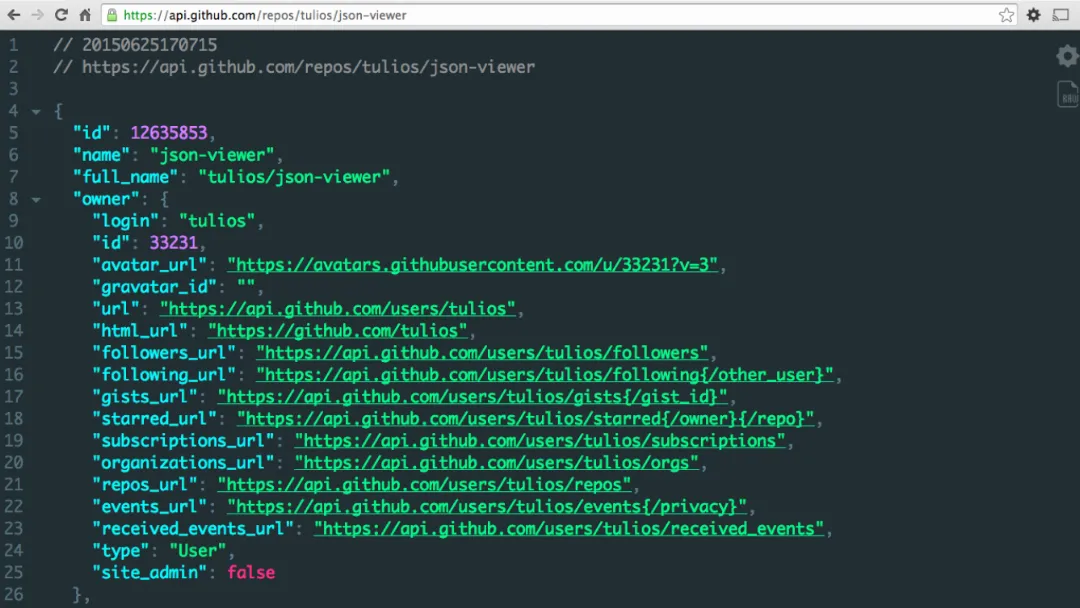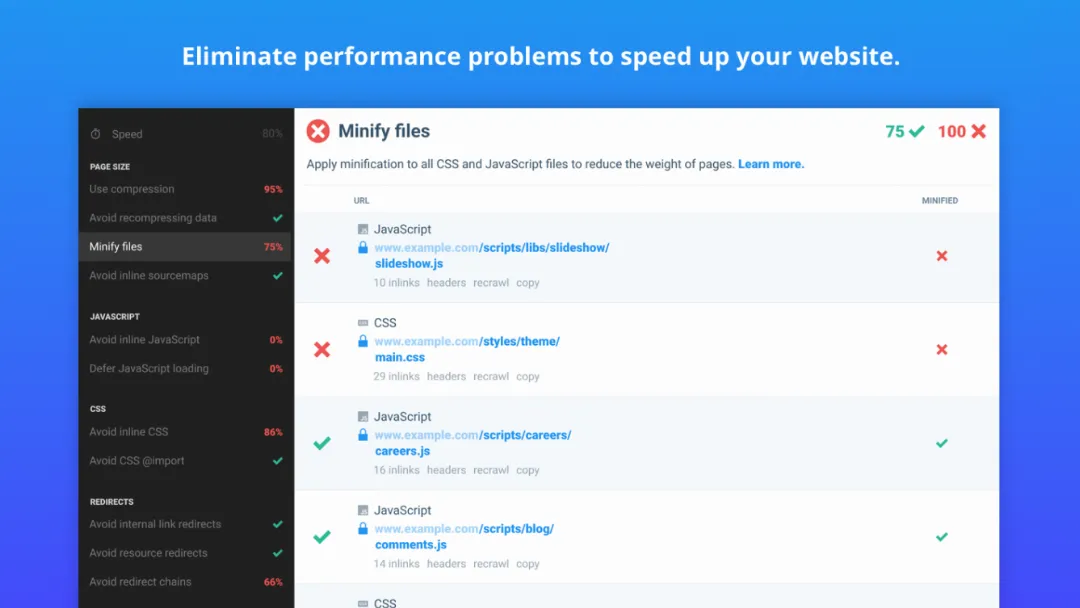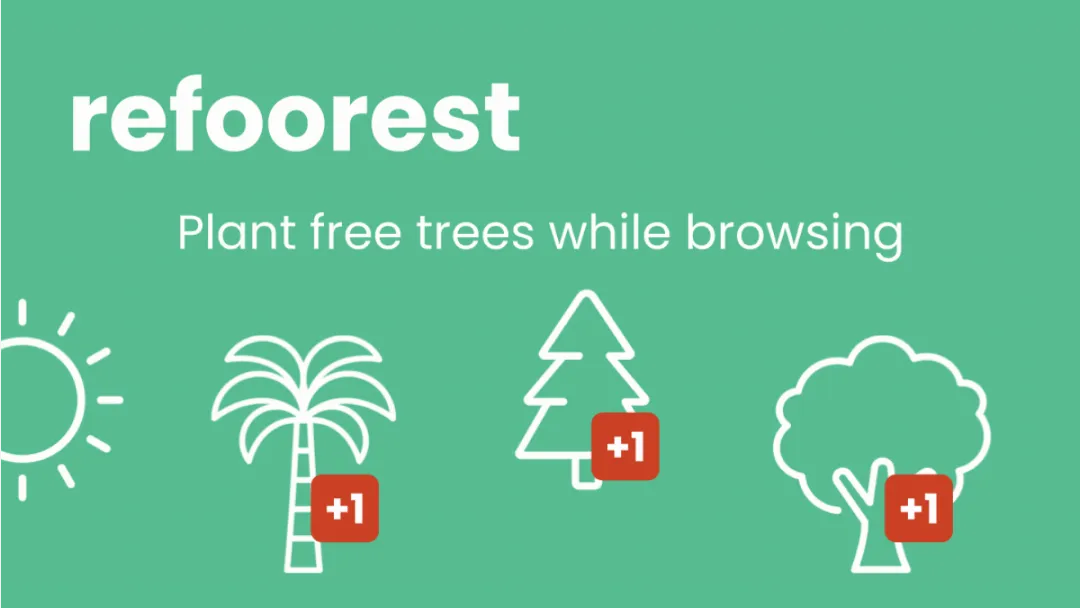Adobe Acrobat
EDITORS' CHOICEEdit, convert, fill, and sign PDF documents directly within your Chrome browser.
Try Adobe Acrobat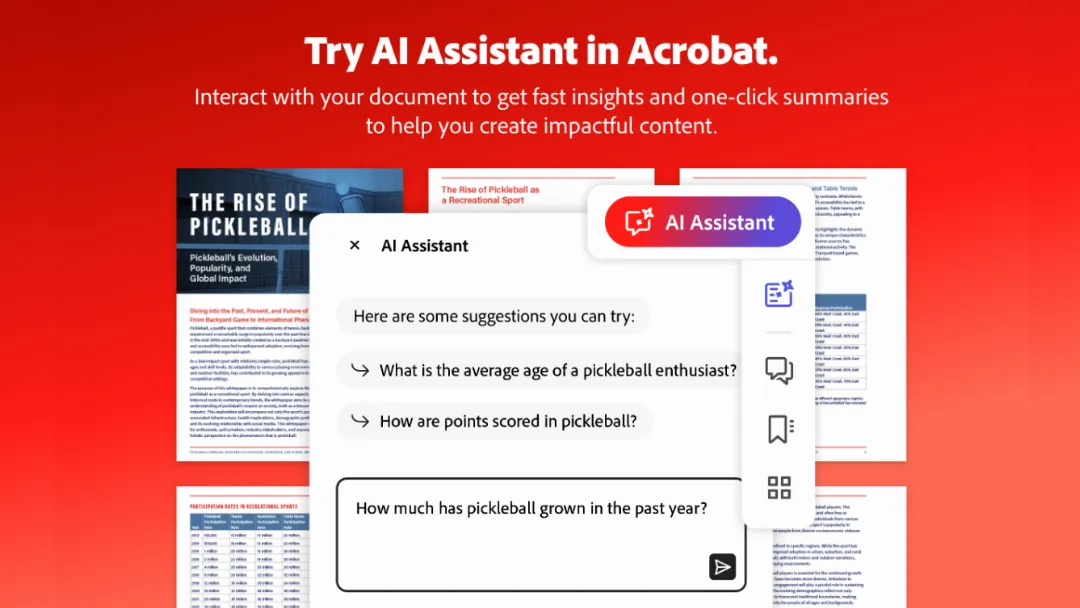
What is Adobe Acrobat?
Try Adobe AcrobatAdobe Acrobat's Chrome extension provides a powerful set of tools for managing PDF documents without leaving your browser. This extension allows users to view, fill out, comment on, and sign PDF files, making it an essential tool for anyone who regularly works with PDFs.
Features:
- PDF Viewing: Best-in-class PDF reader for optimal viewing experience.
- Commenting Tools: Add sticky notes, highlights, and text comments.
- Form Filling: Fill out PDF forms with ease.
- E-Signing: Sign documents electronically using your signature or initials.
- File Conversion: Convert PDFs to and from formats like Word, Excel, and JPG.
- PDF Creation: Create PDFs from documents and images.
- PDF Merging: Combine multiple PDFs into a single file.
- PDF Organization: Rotate, delete, or reorder pages within a PDF.
- File Compression: Reduce PDF file size for easier sharing.
- Cloud Storage: Store and access your files online for convenience.
Published on Oct. 24, 2024