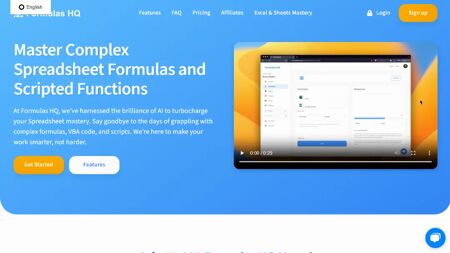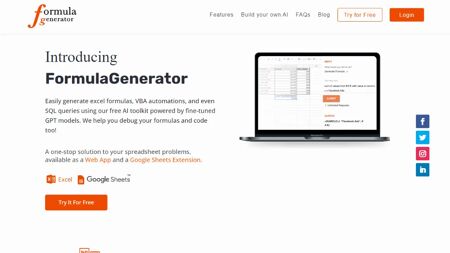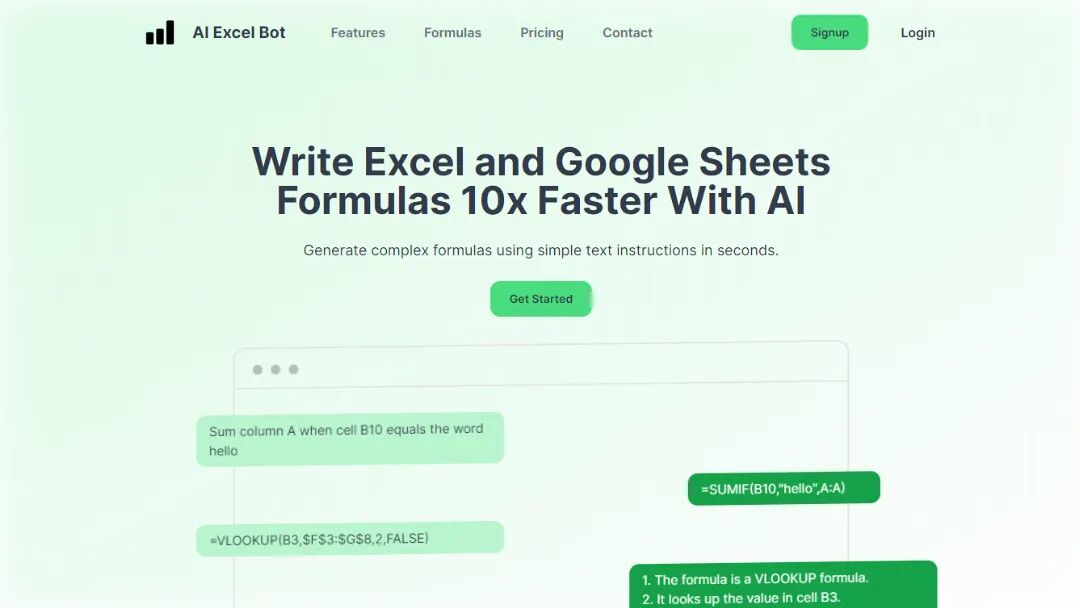
What is AIExcelBot?
Try AIExcelBotAIExcelBot is a website that offers easy-to-use automation tools powered by AI specifically designed for Excel. It simplifies complex tasks in Excel, enhances productivity, and provides intelligent solutions for data analysis and manipulation.
Features:
- Excel Automation: Automate repetitive tasks and complex operations in Excel using AI algorithms.
- Data Analysis: Perform advanced data analysis, visualization, and modeling within Excel with the help of AI-powered tools.
- Smart Formulas: Access intelligent formulas that can suggest and generate formulas based on the data and desired outcomes.
- Data Cleansing: Utilize AI algorithms to clean and preprocess data, removing duplicates, errors, and inconsistencies.
- Predictive Analytics: Leverage AI to perform predictive analytics and forecasting using machine learning algorithms.
- Workflow Optimization: Streamline workflows and improve efficiency by automating key processes in Excel.
Use Cases:
- Data Analysis: Perform advanced data analysis, visualization, and modeling tasks within Excel.
- Automation: Automate repetitive tasks and complex operations to save time and increase productivity.
- Financial Analysis: Utilize AIExcelBot to perform financial analysis, calculate key financial metrics, and generate reports.
- Data Cleansing: Clean and preprocess data using AI algorithms to improve data quality and accuracy.
- Predictive Analytics: Apply machine learning algorithms within Excel to perform predictive analytics and forecasting.
- Workflow Optimization: Streamline workflows and automate key processes in Excel to improve efficiency.
Published on Jan. 26, 2024