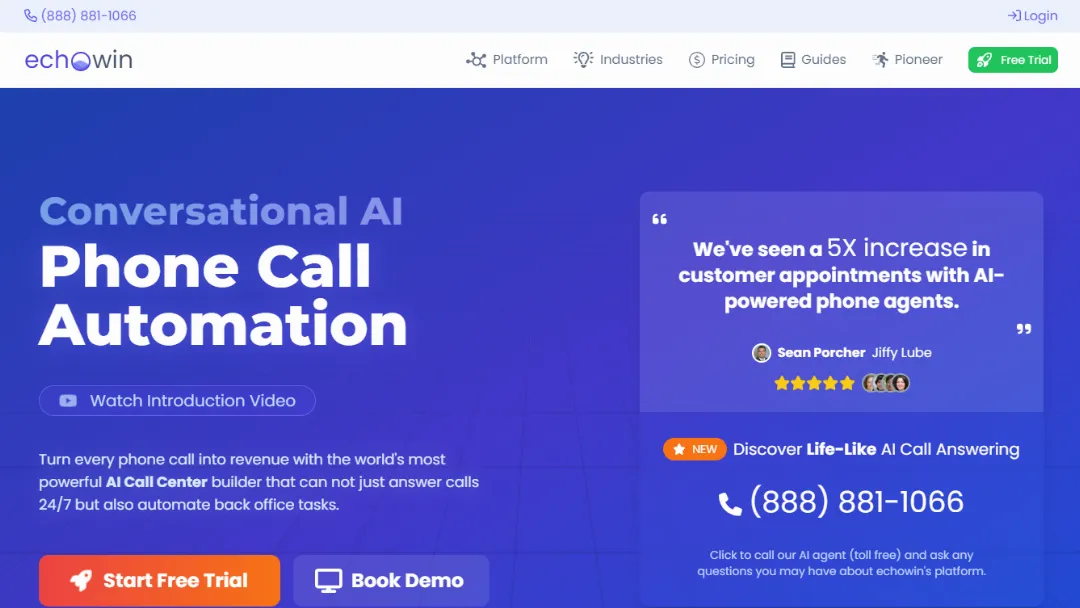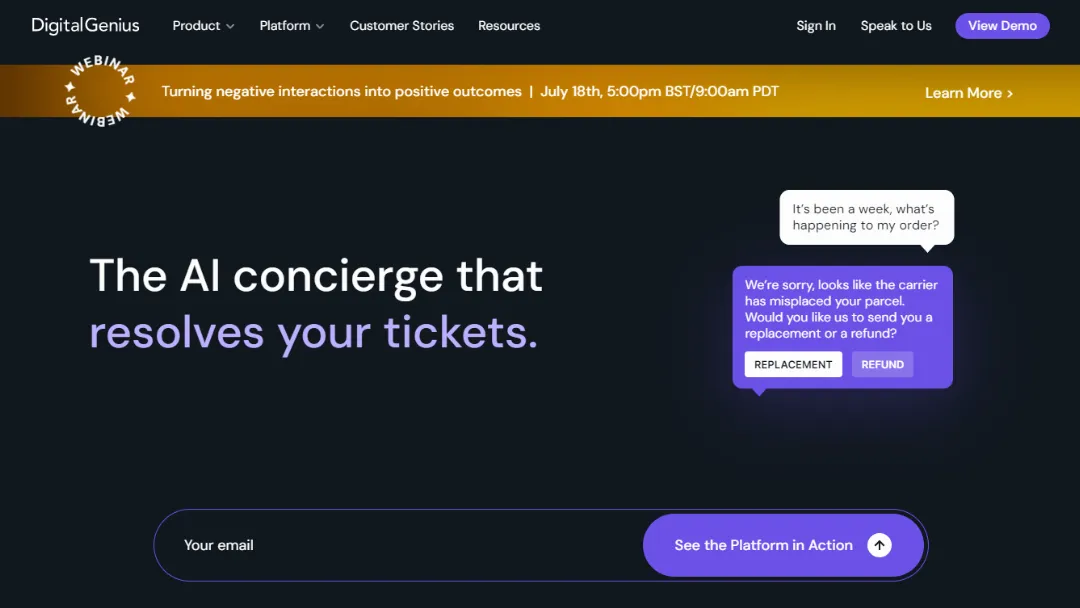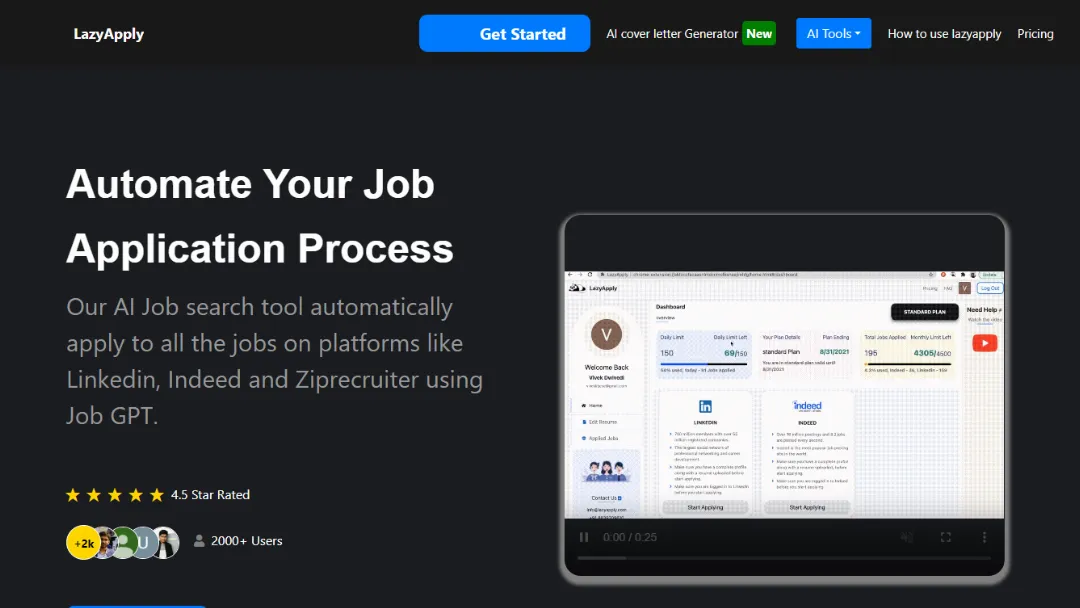Audioalter
EDITORS' CHOICEEnhance and manipulate audio files with a wide range of tools.
Try Audioalter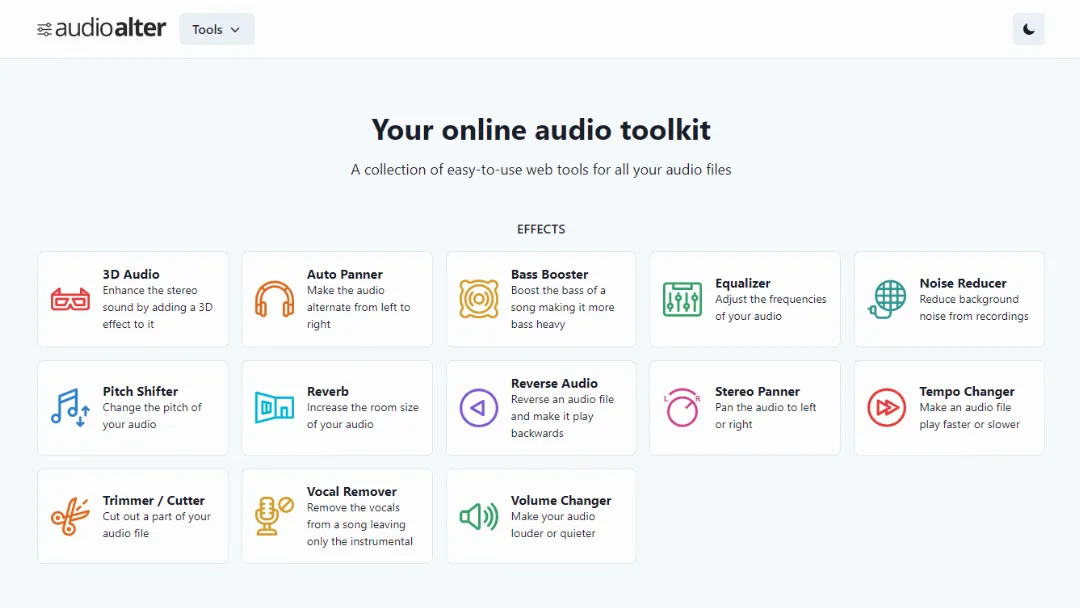
What is Audioalter?
Try AudioalterAudioalter is a comprehensive web-based platform that offers a wide range of easy-to-use audio tools for all your audio file needs. Whether you're a musician, content creator, or simply someone who wants to enhance their audio, Audioalter has a suite of tools to cater to your requirements.
Features
Audioalter provides the following features:
Audio Effects
- 3D Audio: Enhance the stereo sound by adding a 3D effect to it, creating a more immersive listening experience.
- Auto Panner: Make the audio alternate from left to right, creating a dynamic and engaging sound.
- Bass Booster: Boost the bass of a song, making it more bass-heavy and impactful.
- Equalizer: Adjust the frequencies of your audio, allowing you to fine-tune the sound to your preference.
- Noise Reducer: Reduce background noise from recordings, improving the audio quality.
- Pitch Shifter: Change the pitch of your audio, enabling you to experiment with different vocal or instrumental tones.
- Reverb: Increase the room size of your audio, creating a more spacious and atmospheric sound.
- Reverse Audio: Reverse an audio file and make it play backwards, adding a unique effect.
- Stereo Panner: Pan the audio to the left or right, creating a wider stereo image.
- Tempo Changer: Make an audio file play faster or slower, adjusting the overall pace of the audio.
- Trimmer / Cutter: Cut out a part of your audio file, allowing you to extract specific sections.
- Vocal Remover: Remove the vocals from a song, leaving only the instrumental.
- Volume Changer: Make your audio louder or quieter, controlling the overall volume.
Other Tools
- BPM Detector: Detect the tempo in beats per minute of any song, useful for music production and synchronization.
- Converter: Convert any audio file to another file format, such as MP3, WAV, FLAC, and more.
- Downmixer: Reduce the amount of audio channels, converting multi-channel audio to stereo or mono.
- Spectrogram Image: Create a spectrogram image from an audio file, visualizing the frequency content of the audio.
- Waveform Image: Create a waveform image from an audio file, providing a visual representation of the audio signal.
Presets
Audioalter also offers a selection of pre-defined presets to enhance your audio:
- 8D Audio: Apply an effect that makes the audio sound like it's moving in circles around your head, using the Auto Panner and Reverb effects.
- Slowed and Reverb: Add a slowed-down and reverb effect to a song, creating a more atmospheric and dreamlike sound.
- 440 Hz to 432 Hz Converter: Convert a track from the standard 440 Hz to the alternative 432 Hz pitch, which is perceived as clearer and easier on the ears.
- Bass Boost Presets: Varying levels of bass boost, from very light to extreme, to suit your preferences.
- Reverb Presets: Different reverb settings to simulate various acoustic environments, such as a bathroom, small room, medium room, large room, church hall, and cathedral.
Use Cases
Audioalter caters to a wide range of users and their audio needs:
- Musicians: Producers, songwriters, and audio engineers can use Audioalter's tools to enhance, manipulate, and refine their music productions.
- Content Creators: Vloggers, podcasters, and video editors can utilize Audioalter's tools to improve the audio quality of their content, making it more engaging and professional.
- Audio Enthusiasts: Anyone interested in exploring and experimenting with audio effects can enjoy Audioalter's intuitive and user-friendly interface.
- Sound Engineers: Professionals in the audio industry can leverage Audioalter's tools for tasks such as noise reduction, pitch shifting, and tempo changes.
By providing a comprehensive suite of audio tools and presets, Audioalter empowers users to take control of their audio files and create the perfect listening experience.
Published on Aug. 26, 2024