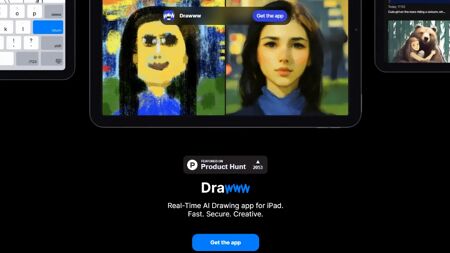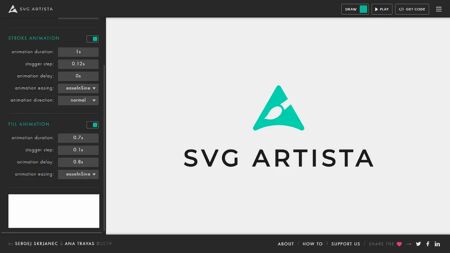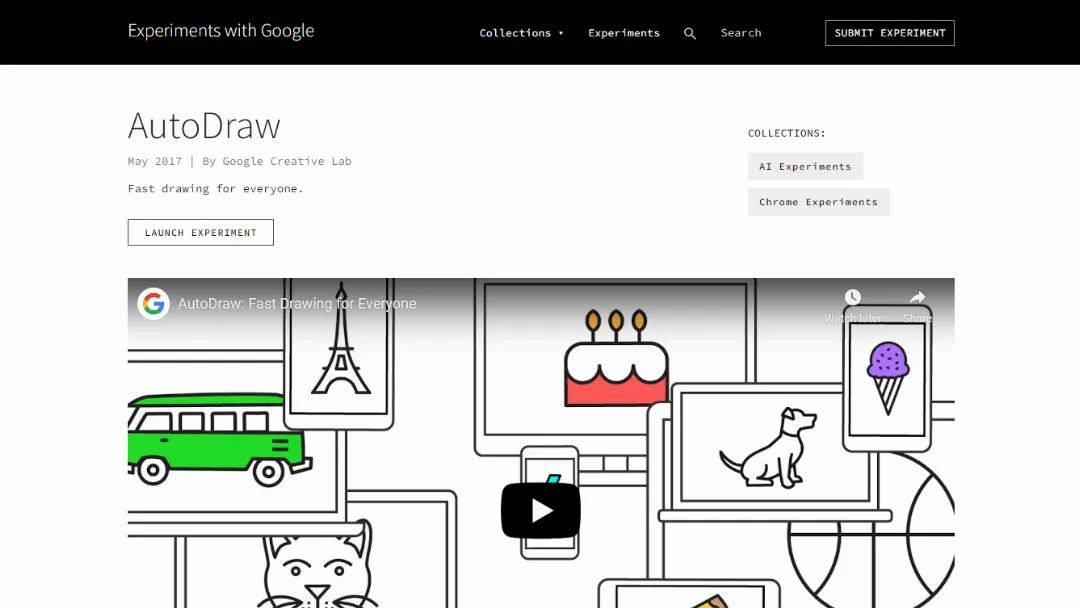
What is AutoDraw by Google Creative Lab?
Try AutoDraw by Google Creative LabAutoDraw is an innovative drawing tool that combines machine learning with the artistic talents of professional artists to help users create visual content quickly and easily. It is a free and accessible tool that works on various devices.
Features:
- Machine Learning Suggestions: AutoDraw's suggestion tool uses machine learning technology to predict and suggest drawings based on what you're trying to sketch. It can recognize and guess hundreds of different drawings.
- Easy-to-Use Interface: AutoDraw provides a simple and intuitive interface that allows users to draw using their preferred input device, such as a smartphone, tablet, laptop, or desktop computer.
- Cross-Device Compatibility: Whether you're using a mobile device or a desktop computer, AutoDraw works seamlessly across different platforms and devices, ensuring accessibility and convenience.
Use Cases:
- Quick Sketching: AutoDraw is perfect for users who want to create visual content or sketches rapidly. The machine learning suggestions assist in turning rough doodles into recognizable drawings.
- Visual Communication: AutoDraw enables users to create visual representations of concepts, ideas, or messages, making it a useful tool for visual communication in presentations, graphic design, social media, and more.
- Artistic Exploration: AutoDraw can be used as a creative tool to explore and experiment with various drawing styles and techniques. It provides an opportunity for artistic expression and learning.
How to use it?
- Visit the AutoDraw website.
- Start drawing using your preferred input device, such as a touch screen or a mouse.
- As you draw, AutoDraw's suggestion tool will offer a selection of recognized drawings based on what it interprets from your sketch.
- Choose a suggested drawing that closely matches your intention, and it will automatically replace your rough sketch with a more refined version.
Published on Feb. 5, 2024