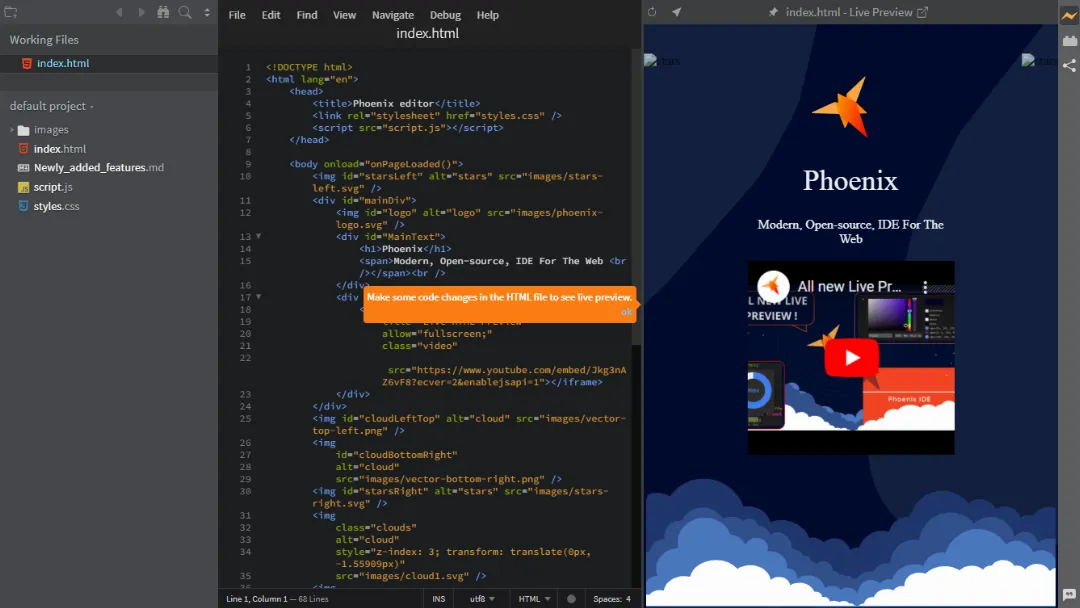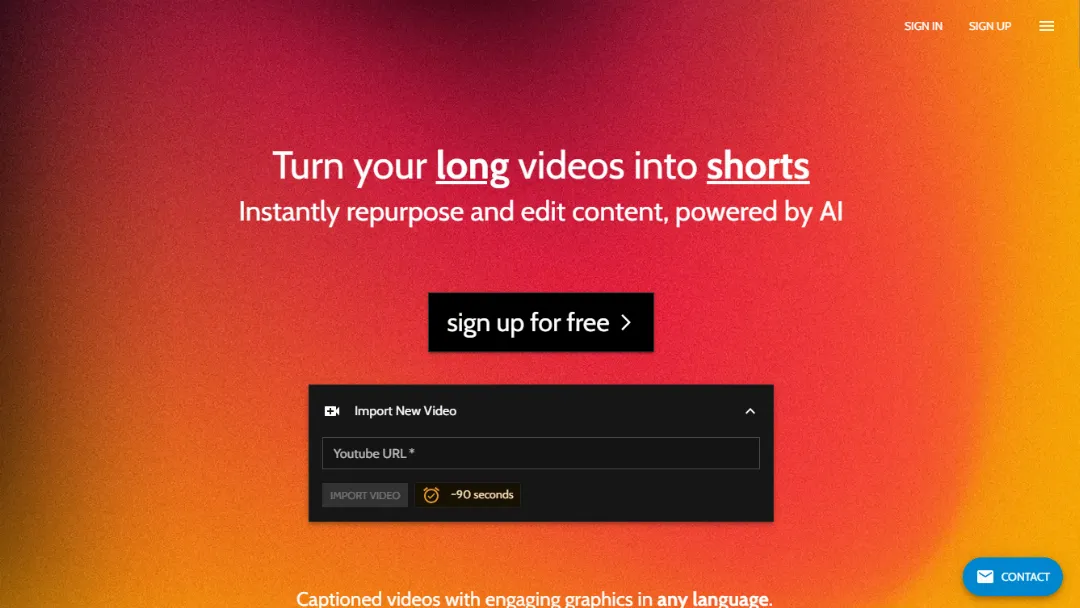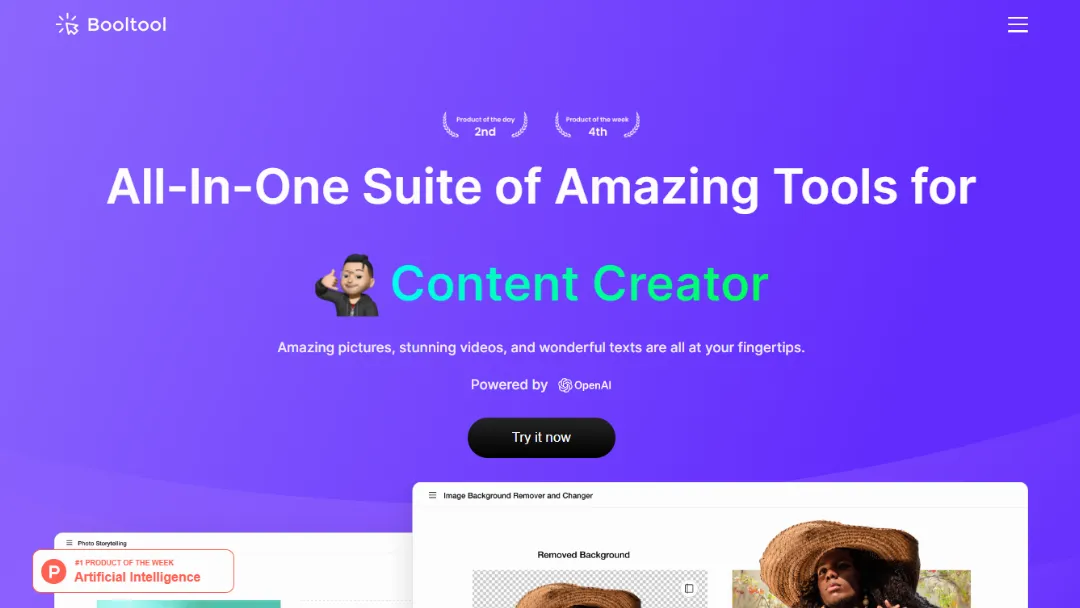What is AutoPod?
Try AutoPodAutoPod is a pack of plug-ins designed for Adobe Premiere Pro that offers automatic editing capabilities for video podcasts and shows. With AutoPod, you can save hours of production time by automating various editing tasks. It includes features such as Multi-Camera Editor, Social Clip Creator, and Jump Cut Editor, which streamline the editing process and enhance the overall quality of your podcast.
- Multi-Camera Editor: Automatically edits multi-camera sequences, supporting up to 10 cameras and 10 microphones. It works with different camera configurations and can handle solo shots, two shots, three shots, four shots, and wide shots. It provides customizable options for different editing methods and allows you to save presets for consistent use.
- Social Clip Creator: Automatically creates clips for social media platforms in various aspect ratios, including 1920x1080, 1080x1350, and 1080x1920. It resizes sequence settings and footage sizes accordingly and can add auto-reframe, watermarks, and endpages if desired. All clips are conveniently stored in a folder and can be batch exported with a single click.
- Jump Cut Editor: Automatically generates jump cuts in footage based on silence. This feature is particularly useful for creating engaging social clips. You can input a decibel cutoff specific to your microphones to determine the cuts accurately.
- Podcasters: Save time and effort by automating repetitive editing tasks, allowing you to focus on content creation and delivery.
- Video Producers: Streamline the editing process for video podcasts and shows, enabling faster turnaround times and increased productivity.
- Social Media Managers: Create optimized clips for sharing on social media platforms, ensuring maximum engagement and reach.
- Start a free trial of AutoPod by visiting the website and signing up.
- Install the AutoPod plug-ins for Adobe Premiere Pro.
- Open your podcast project in Premiere Pro and access the AutoPod features within the software.
- Utilize the Multi-Camera Editor to automatically edit multi-camera sequences based on your desired settings.
- Use the Social Clip Creator to generate clips for social media platforms with the appropriate aspect ratios and additional elements like auto-reframe and watermarks.
- Employ the Jump Cut Editor to automatically create jump cuts in your footage based on specified silence levels.
- Customize the settings and presets according to your preferences and consistently use them for future projects.
AutoPod offers a straightforward pricing plan for its users. Here are the details:
- Individual Plan ($29 per month):
- Includes Multi-Camera Editor, Social Clip Creator, and Jump Cut Editor.
- Free Trial: The monthly subscription comes with a 30-day free trial period.
- Annual Billing Benefit: If you choose the annual billing option, you get one month free per year.
In Summary
AutoPod is a powerful tool for podcasters and video producers, offering automatic editing capabilities that save significant time and effort. With its Multi-Camera Editor, Social Clip Creator, and Jump Cut Editor, you can enhance the production value of your podcasts while streamlining the editing process.
By automating repetitive tasks and optimizing clips for social media, AutoPod empowers you to focus on creating engaging content and growing your audience.