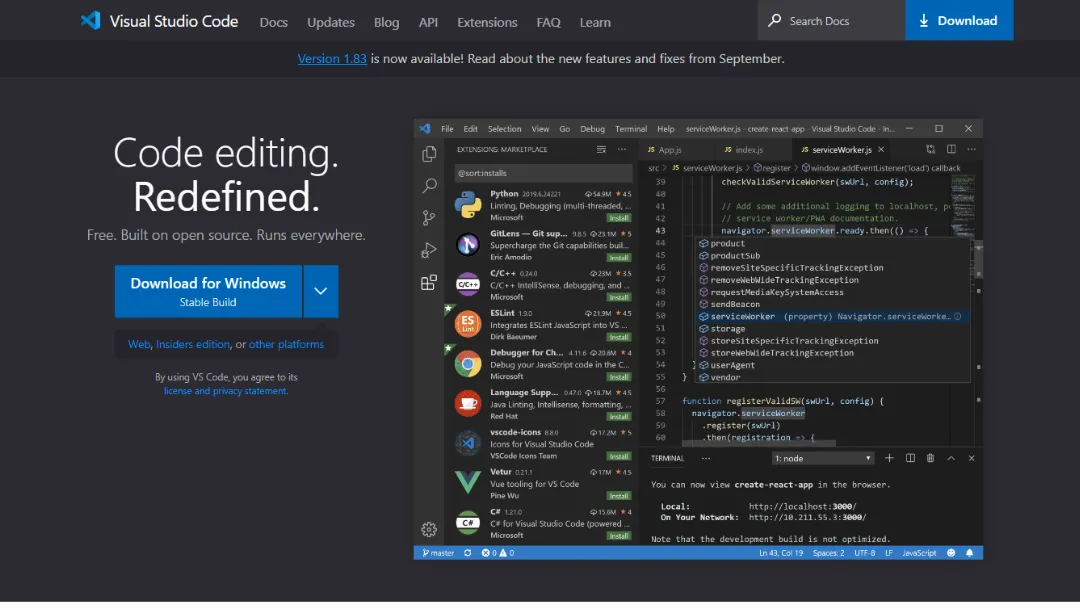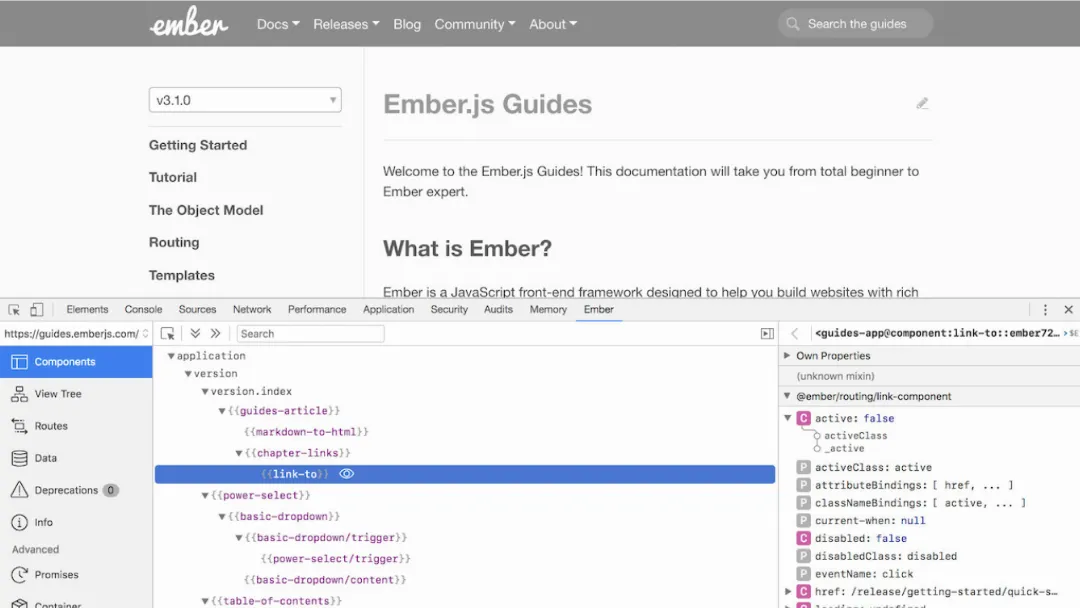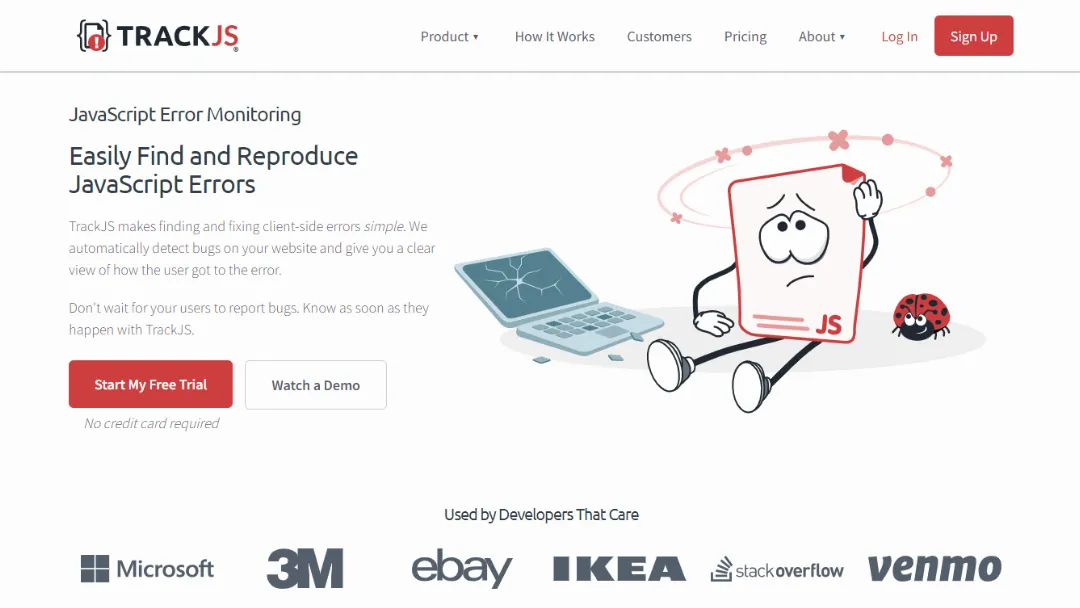bcons
FEATUREDEasily log your PHP data values and get errors, warnings, cookies, & session data messages.
Try bcons
What is bcons?
Try bconsbcons is a powerful PHP debugging tool that allows developers to perform various debugging tasks, such as logging messages, inspecting variable values, and analyzing application data. It provides a comprehensive set of features to help developers effectively troubleshoot and optimize their PHP applications.
Features:
- Logging: bcons enables developers to log messages, warnings, and errors at specific points in their code, facilitating easy identification and resolution of issues.
- Variable Inspection: Developers can view the values of variables at any point during the execution of their PHP code, allowing for deeper understanding and troubleshooting.
- Error Handling: bcons displays detailed information about errors and warnings, including their location and stack trace, helping developers quickly identify and address the root causes.
- Session and Cookie Inspection: The tool allows developers to inspect session data and cookie information, which can be crucial for understanding application behavior and user interactions.
- Payload Data Inspection: bcons provides a way to inspect the data being sent to and from the server, enabling developers to validate the input and output of their PHP applications.
Use Cases:
- Debugging complex PHP applications: bcons can be invaluable for identifying and resolving issues in large, multi-component PHP projects.
- Optimizing application performance: By inspecting variable values and identifying bottlenecks, developers can use bcons to improve the efficiency and performance of their PHP code.
- Analyzing user interactions: Inspecting session data and cookie information can help developers understand how users interact with their PHP-based applications.
- Validating input and output: The ability to inspect payload data can assist developers in ensuring that their PHP applications are handling data correctly and securely.
How to use it?
- Install the bcons package or library in your PHP project.
- Integrate bcons into your code by adding logging, variable inspection, and other debugging statements.
- Run your PHP application and observe the bcons output, which will provide the necessary information for debugging and optimization.
Published on Aug. 26, 2024