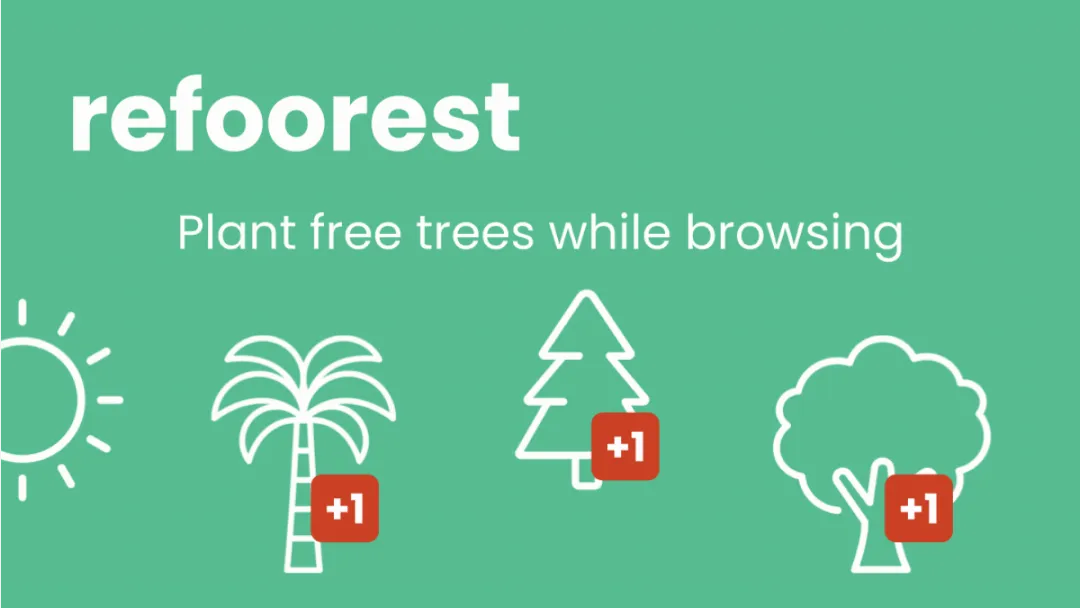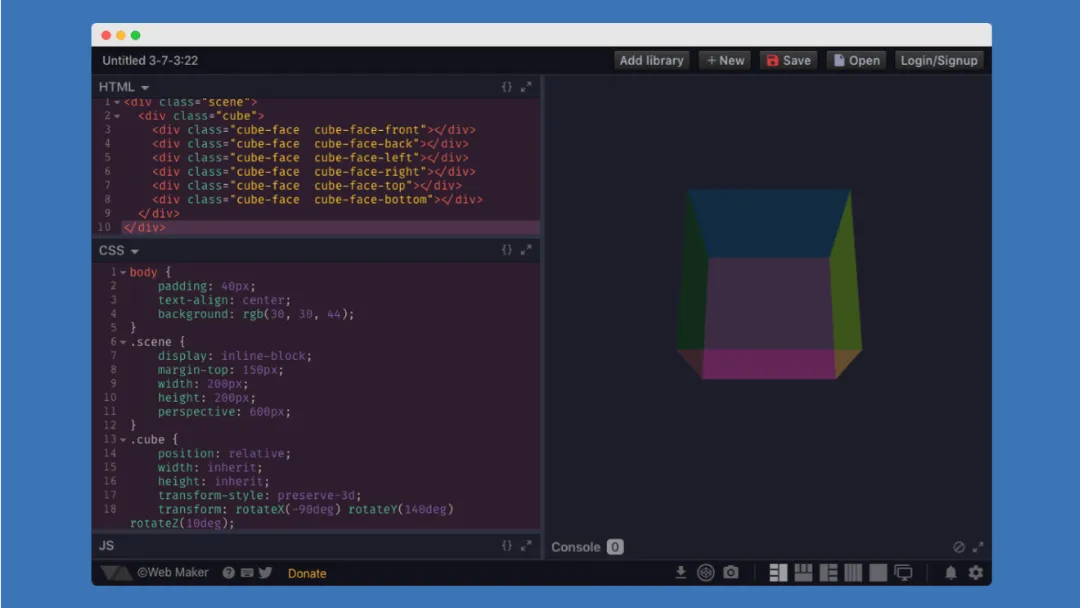Clear Cache
EDITORS' CHOICEEasily clear your browser's cache and data with a single click, right from your toolbar.
Try Clear Cache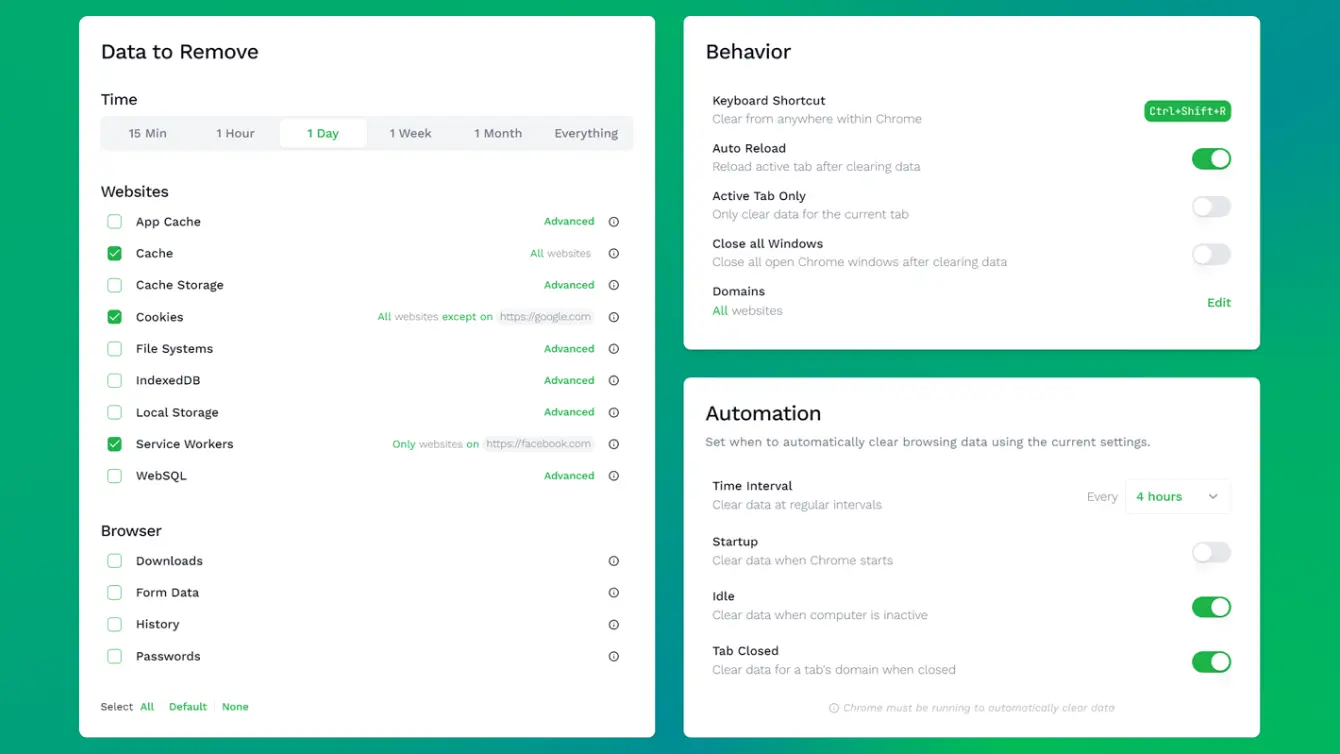
What is Clear Cache?
Try Clear CacheClear Cache is a Chrome extension designed to simplify the management of browser data. With a user-friendly interface, it allows users to clear cache, cookies, and other browsing data quickly and efficiently. The extension is particularly useful for developers and everyday users who want to maintain their browser's performance and resolve issues related to outdated content.
Features:
- One-click Cache Clearing: Instantly clear the cache with a single click.
- Domain Customization: Specify which domains to clear data from.
- Active Tab Only: Clear data only from the currently active tab.
- Time Period Selection: Choose a specific time frame to clear data.
- Sync Settings: Sync your settings across multiple devices.
- Schedule Automatic Clearing: Set up automatic clearing of cache and data.
- Clear Web, App, and Extension Data: Clear various types of browser data.
- Import Browser Settings: Easily import your existing browser settings.
- Dark/Light Mode: Switch between dark and light themes for user comfort.
- Intuitive User Interface: A streamlined UI that enhances user experience.
Published on Sep. 17, 2024