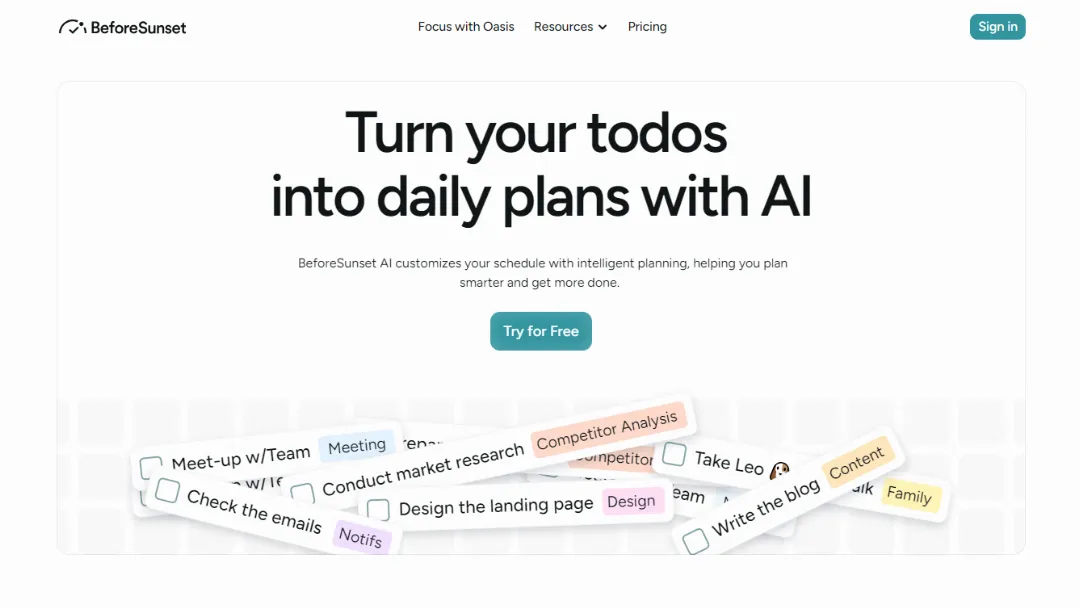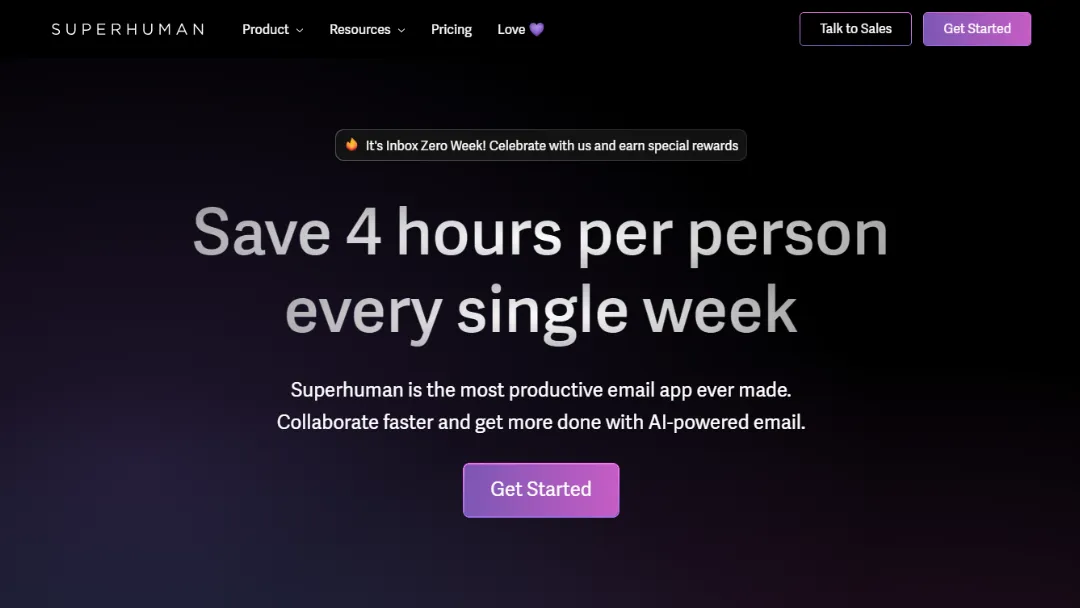Clipmate AI
FEATUREDEffortlessly manage and organize bookmarks, screenshots, and links using AI.
Try Clipmate AI
What is Clipmate AI?
Try Clipmate AIClipmate AI is an advanced bookmark manager designed to streamline the process of organizing and retrieving online content. It serves as a "second brain" by utilizing AI to eliminate digital clutter, making it easy for users to access their saved information quickly. The platform syncs with social media and other applications in real-time, allowing seamless integration into daily workflows.
With features like semantic search and automatic categorization, Clipmate transforms how users interact with their saved content, ensuring they can find important information without the hassle of manual organization.
Features:
- Automatic Sync: Real-time synchronization of bookmarks from Twitter and Reddit.
- Chrome Extension: Easily add links from any webpage with a simple click.
- Drag, Drop, and CMD+V: Intuitive interface for dragging files or pasting links seamlessly.
- Semantic Search: Search capability that understands context, not just keywords.
- Auto-Categorization: AI-driven sorting of incoming items into organized collections.
- Chat with Your Bookmarks: Interact with saved content to get summaries and insights.
- Add Notes to Bookmarks: Personalize bookmarks with notes for future reference.
- Organize into Collections: Group bookmarks into shared collections for team collaboration.
- Bookmark Summaries: Automatic generation of summaries for long-form content.
- Multi-Platform Sync: Integration with various platforms like Twitter, Reddit, and Spotify.
How to use it?
- Sign Up: Join Clipmate AI waitlist.
- Install Chrome Extension: Add the Clipmate extension to your browser for easy access.
- Sync Accounts: Connect your Twitter and Reddit for automatic bookmark syncing.
- Add Content: Use drag-and-drop or CMD+V to add links and files.
- Organize: Use collections for grouping related bookmarks.
- Search: Utilize semantic search to find items quickly.
- Add Notes: Include personal notes for context on bookmarks.
Published on Oct. 13, 2024