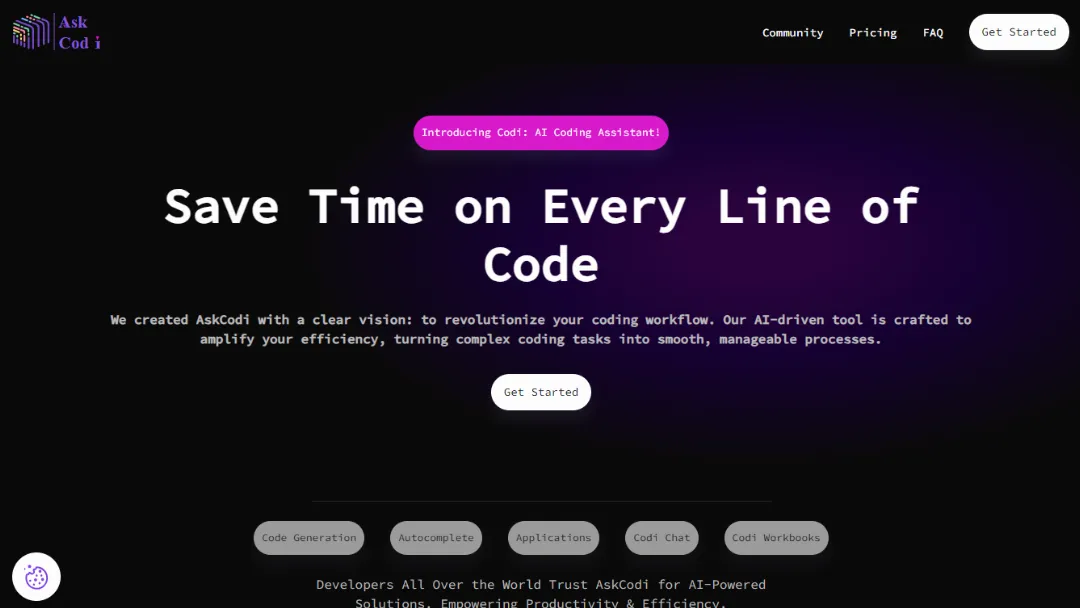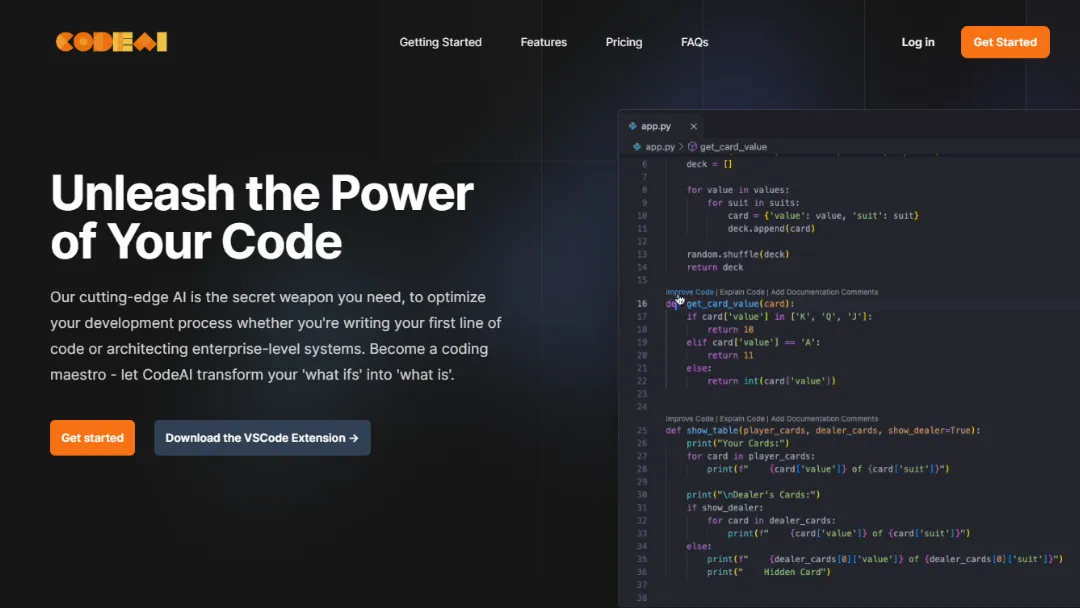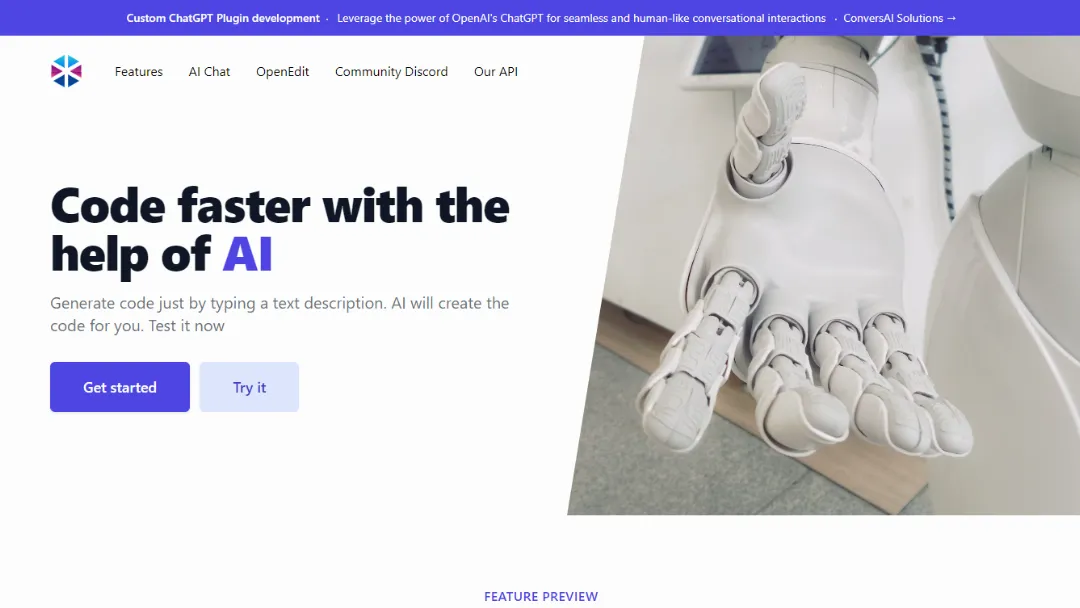Code Translator
AI code translator.
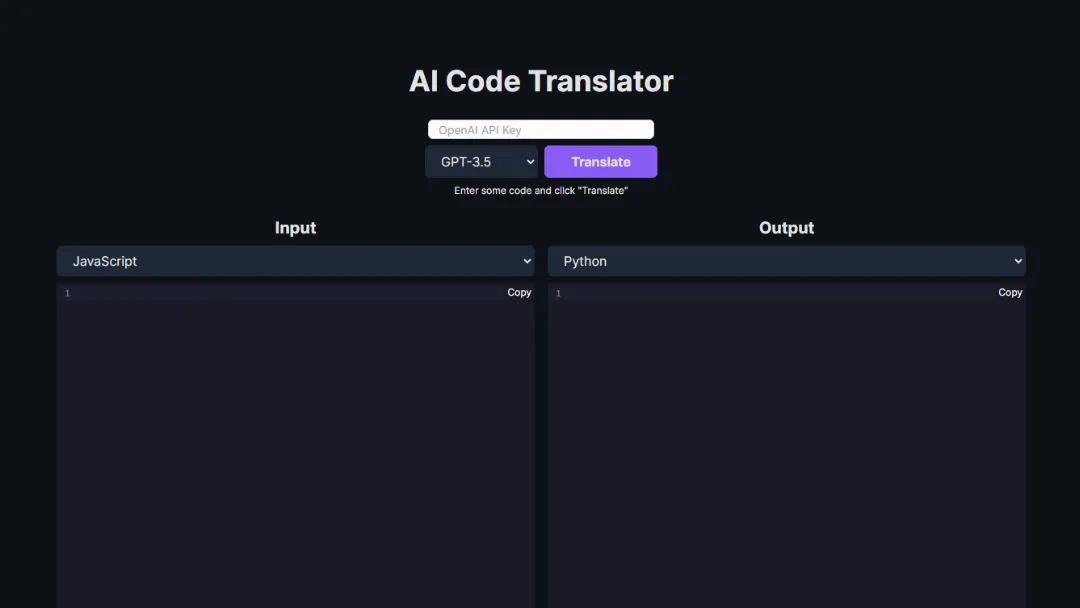
What is Code Translator?
Visit SiteCode Translator is an advanced tool powered by GPT-3.5 and GPT-4 AI models that allows you to translate code snippets between various programming languages. It provides a seamless and efficient way to convert code from one language to another.
Features:
- Input Languages: Assembly Language, Bash, C, C#, C++, Clojure, COBOL, CoffeeScript, CSS, Dart, Elixir, Fortran, Go, Groovy, Haskell, HTML, Java, JavaScript, JSX, Julia, Kotlin, Lisp, Lua, Matlab, Natural Language, NoSQL, Objective-C, Pascal, Perl, PHP, PL/SQL, PowerShell, Python, R, Racket, Ruby, Rust, SASS, Scala, SQL, Swift, SwiftUI, TSX, TypeScript, Visual Basic .NET, Vue.
- Output Languages: Same as input languages, allowing you to translate code to a wide range of programming languages.
- Copy Output: Quickly copy the translated code to your clipboard.
Use Cases:
- Language Migration: Easily convert code from one programming language to another when migrating projects.
- Learning and Exploration: Explore different programming languages by translating code snippets and understanding their syntax and structure.
- Collaboration: Bridge the gap between developers working with different programming languages by translating code to a common language.
How to use it?
- Visit the Code Translator website.
- Enter or paste your code snippet in the "Enter some code" input box.
- Select the input language from the drop-down menu.
- Select the desired output language from the drop-down menu.
- Click on the "Translate" button.
- The translated code will appear in the "Output" section.
- Use the "Copy" button to easily copy the translated code.
In Summary
Code Translator is a powerful AI-driven tool that simplifies the process of translating code between different programming languages. With its wide range of supported input and output languages, it caters to the needs of developers working with diverse tech stacks.
Published on Feb. 5, 2024