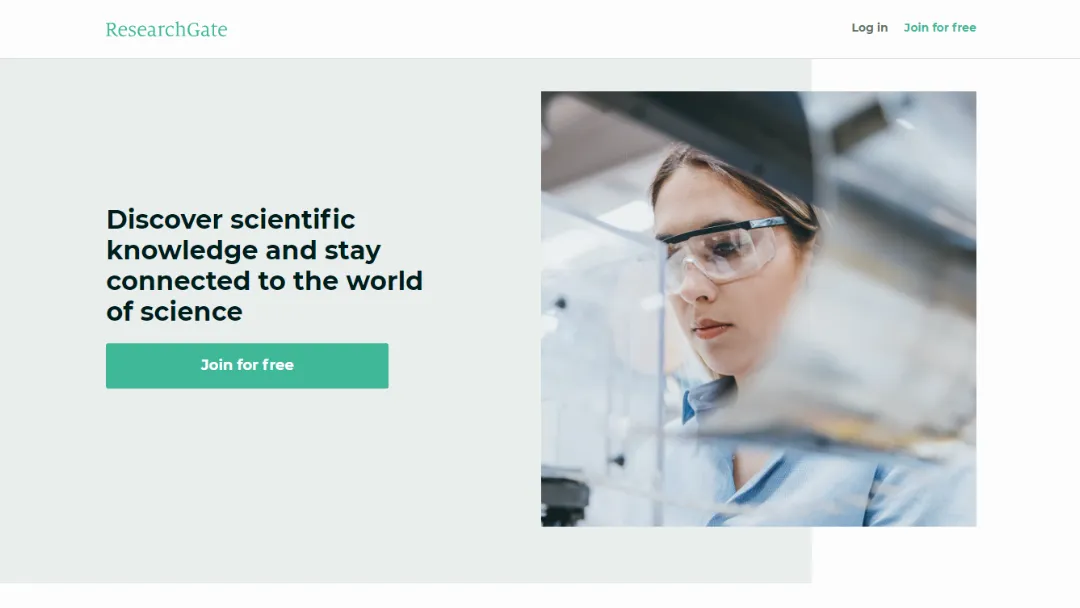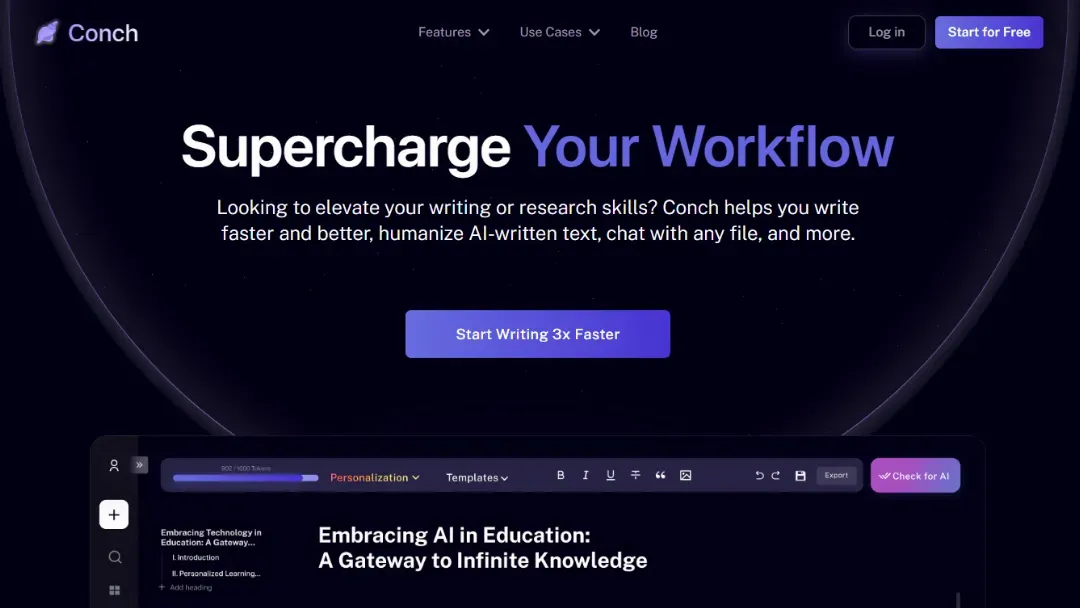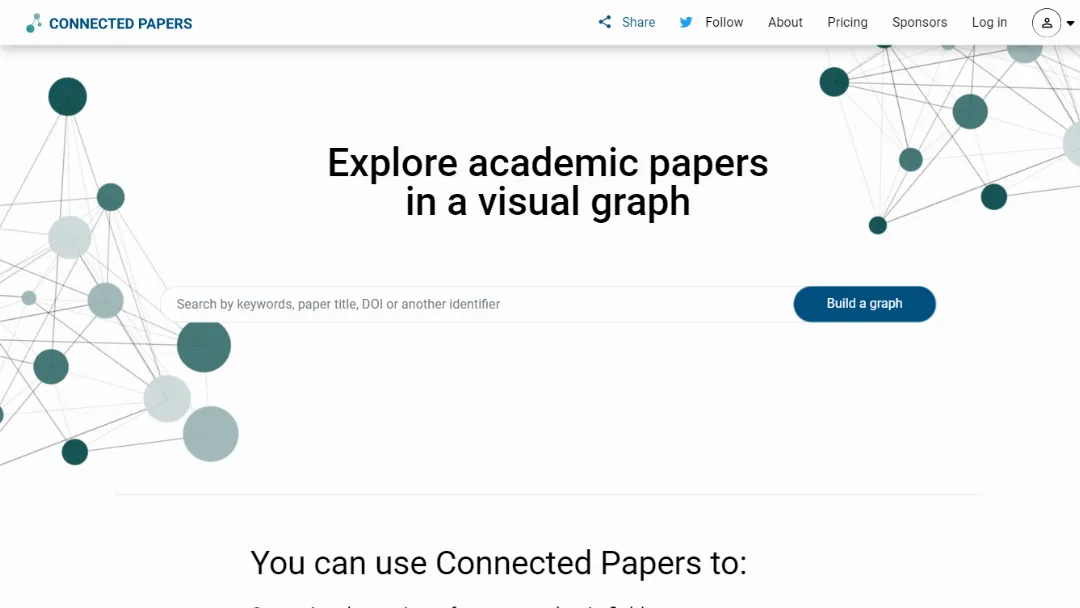
What is Connected Papers?
Try Connected PapersConnected Papers is a platform that allows you to discover and explore academic papers in a connected and visual manner. By visualizing the relationships between papers, it helps you navigate through the academic literature more effectively.
Features:
- Paper Graph: Explore a visual graph of interconnected academic papers, representing their relationships and citations.
- Paper Recommendations: Receive personalized recommendations based on the papers you're interested in.
- Search Functionality: Search for specific papers, authors, or keywords to find relevant research.
- Paper Collections: Create and save collections of papers for easy reference and organization.
- Collaboration: Share and collaborate on paper collections with colleagues and peers.
- Export and Citations: Export papers and their citation data in various formats for further analysis.
Use Cases:
- Literature Review: Conduct comprehensive literature reviews by visualizing the connections and relationships between papers in your research field.
- Research Exploration: Discover new papers and build upon existing knowledge by exploring related works and citations.
- Collaboration: Collaborate with colleagues and peers by sharing and discussing paper collections.
- Personal Knowledge Management: Organize and save papers of interest for future reference and quick access.
How to use it?
- Enable JavaScript: Make sure JavaScript is enabled in your browser to use Connected Papers effectively.
- Search or Explore: Use the search bar to find specific papers or topics of interest, or explore the visual graph to discover interconnected papers.
- Navigate the Paper Graph: Click on nodes to view papers, their titles, and authors. Use zoom and drag functionalities to navigate the graph.
- Save and Organize: Create paper collections and save papers for easy access and organization.
- Collaborate: Share paper collections with colleagues and peers for collaboration and discussion.
- Export and Analyze: Export papers and their citation data in various formats to further analyze and integrate with other tools.
Published on Feb. 5, 2024