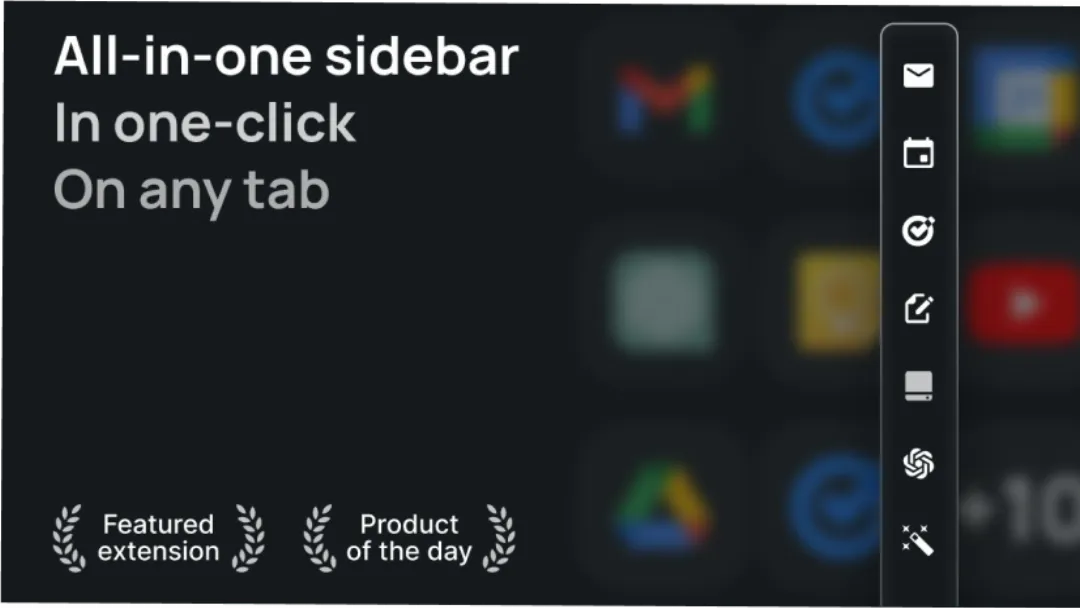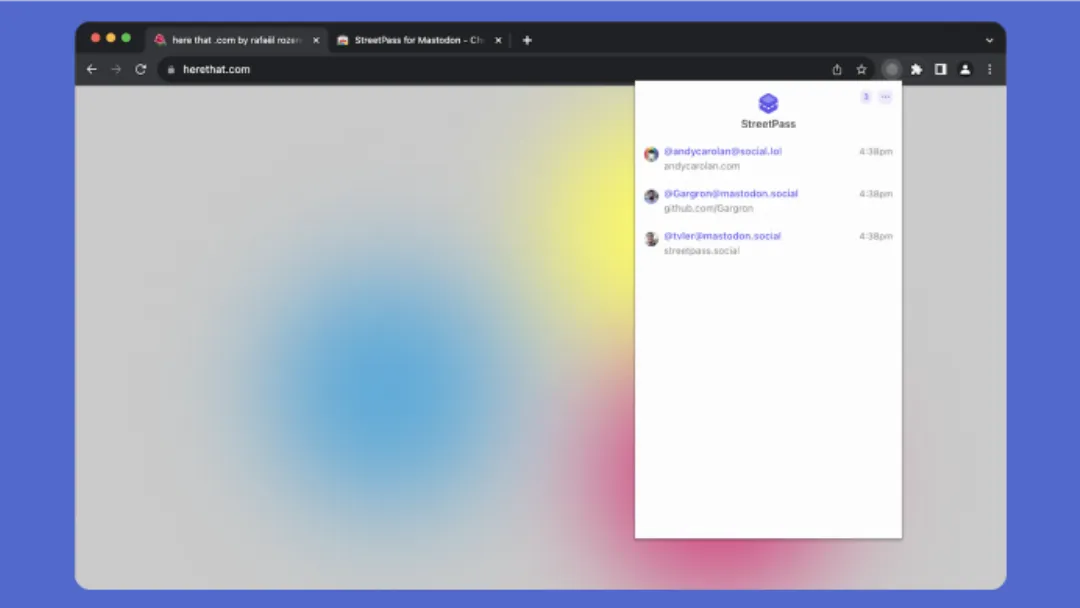Docs Creator - Google Drive Assistant
POPULARCreate new docs, sheets, slides and view google drive files from your browser bar.
Try Docs Creator - Google Drive Assistant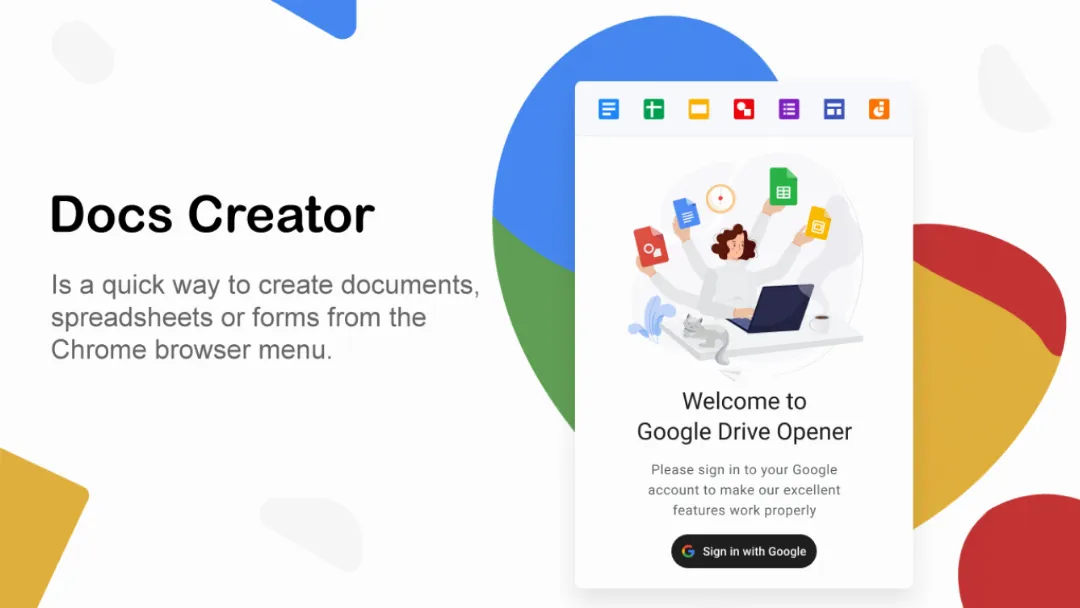
What is Docs Creator - Google Drive Assistant?
Try Docs Creator - Google Drive AssistantDocs Creator - Google Drive Assistant is a Chrome extension that allows you to create and manage Google Drive files directly from your browser.
It provides a quick and convenient way to create documents, spreadsheets, presentations, forms, drawings, Google Sites, and even Draw.io diagrams. With its streamlined interface and focus on usability, Docs Creator enhances your productivity when working with Google Drive.
Features:
- Create New Files: Easily create documents, spreadsheets, presentations, forms, drawings, Google Sites, and Draw.io diagrams.
- View Google Drive Files: Access and view all your files and folders stored in Google Drive.
- Streamlined Interface: Remove unnecessary features and optimize the user interface for a smoother experience.
- Quick Access: Simply click the extension icon to open a pop-up window displaying all your Google Drive files.
- Efficient Workflow: Save time by eliminating the need to open Google Drive separately before creating or accessing files.
Use Cases:
- Efficient Document Creation: Whether you're composing letters, essays, flyers, or other text-based files, Docs Creator provides a hassle-free way to create and save them directly to your Google Drive.
- Organized Data Management: Utilize spreadsheets to store and organize information, making it easier to track and analyze data.
- Dynamic Presentations: Create engaging slideshows with the presentation feature, allowing you to convey your ideas effectively.
- Data Collection Made Easy: Use forms to collect and organize data, making it convenient for surveys, questionnaires, or feedback collection.
- Visualize Concepts: Drawings enable you to create simple vector graphics or diagrams, perfect for illustrating concepts or creating visual aids.
- Web and Intranet Hosting: Take advantage of Google Sites for free web and intranet hosting, allowing you to create and publish websites effortlessly.
- Diagram Creation: Use Draw.io to design diagrams, flowcharts, mind maps, business layouts, entity relationships, and programming blocks.
Published on Jun. 10, 2024