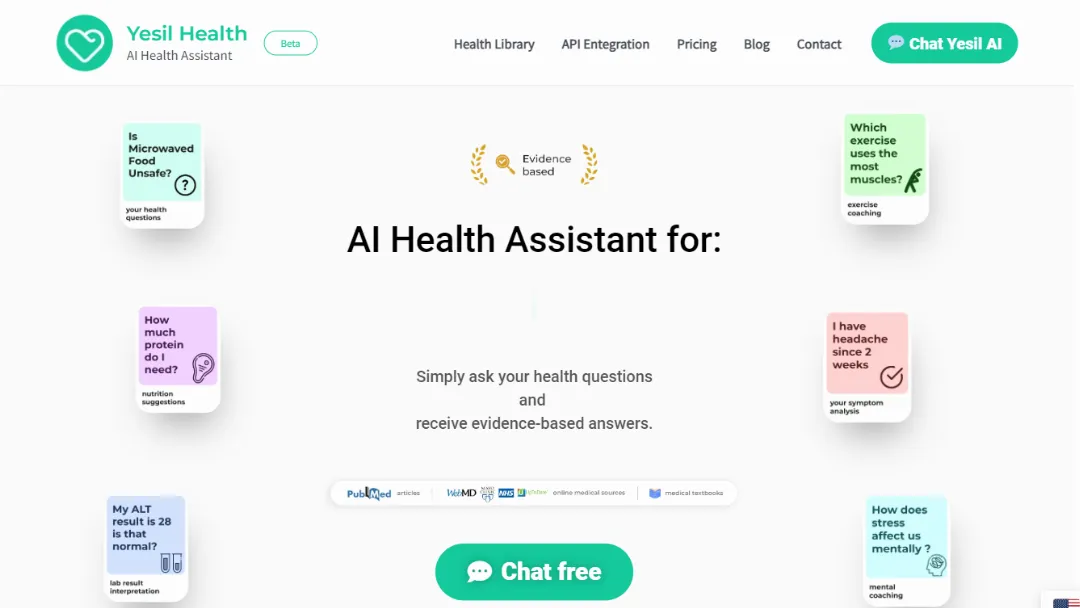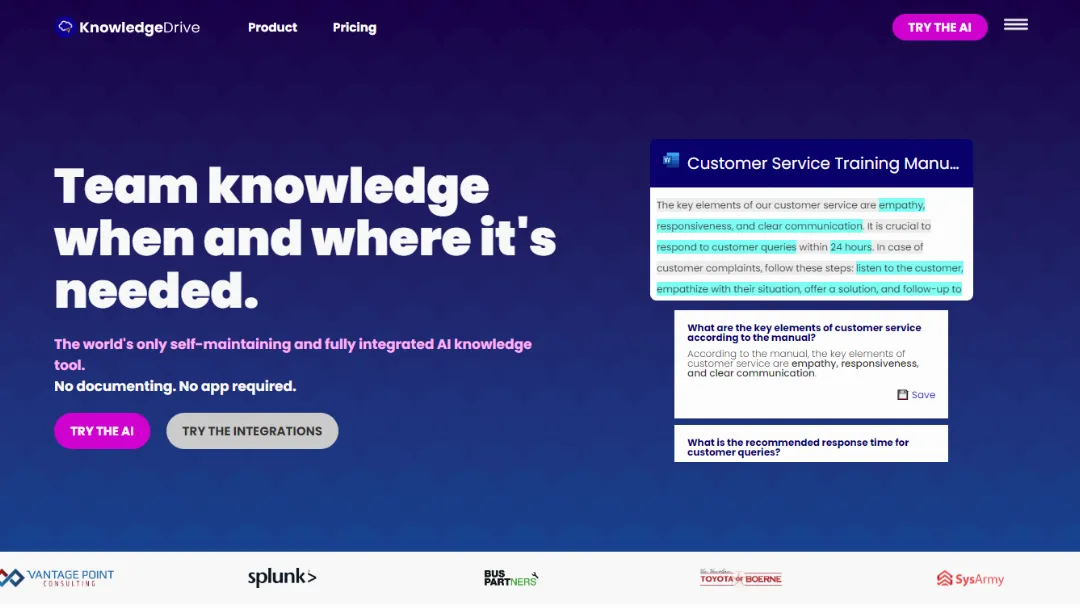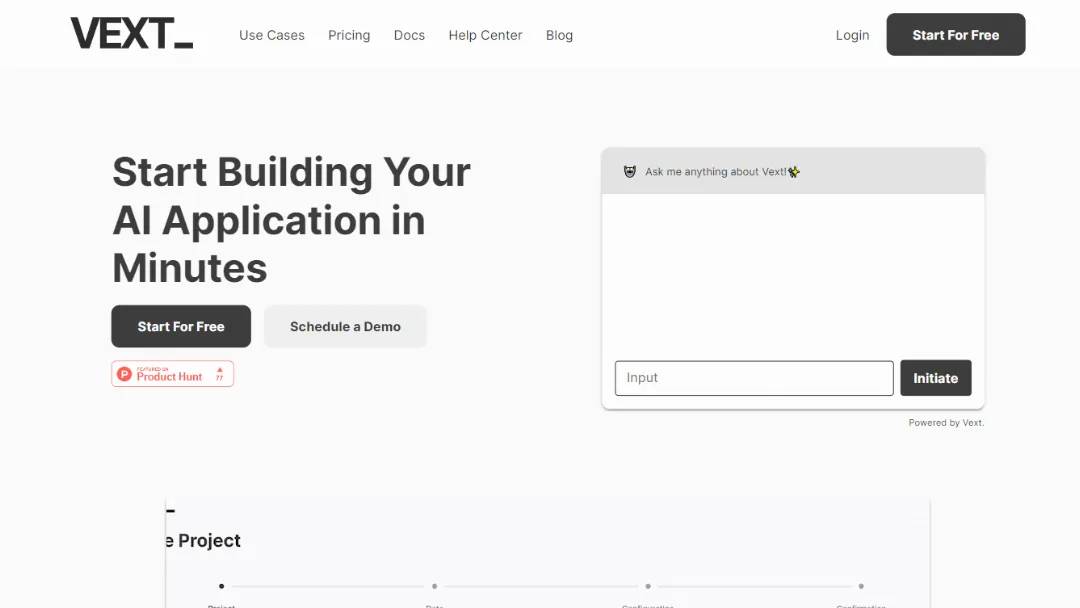Excelly-AI
POPULARTransform plain text into powerful Excel formulas effortlessly inside your Browser!
Try Excelly-AI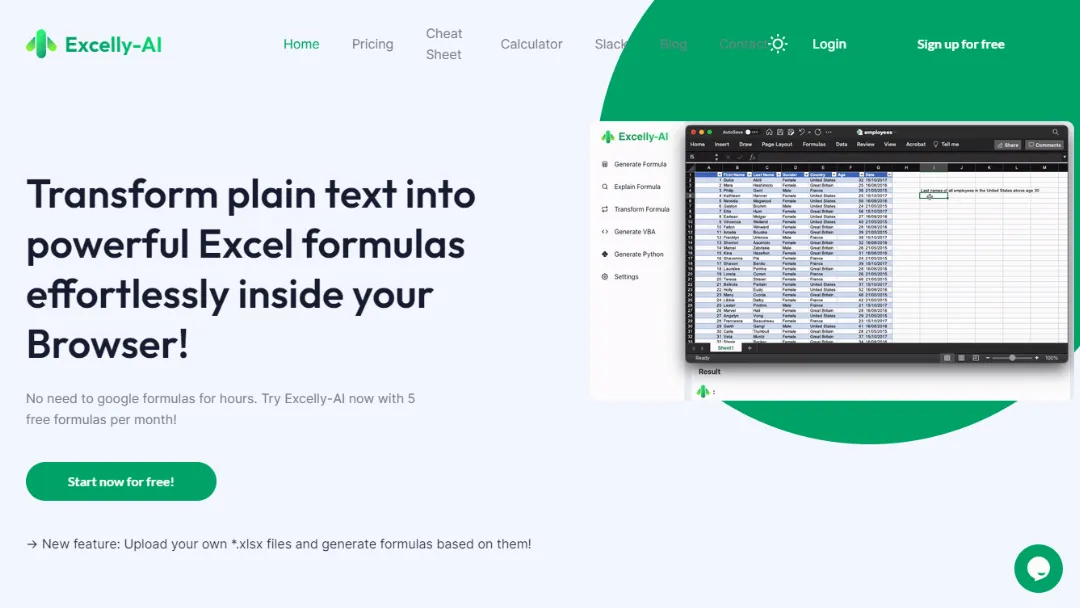
What is Excelly-AI?
Try Excelly-AIExcelly-AI is a website that offers a text-to-Excel tool, making it easy to transform plain text into powerful Excel formulas.
Features:
1. Generate Formulas: Excelly-AI allows you to generate any formula you need, whether it's for Excel or Google Sheets. You no longer have to spend hours searching for formulas online. The tool also provides explanations for each generated formula, making it easier for you to understand and use them.
2. Upload Your Own *.xlsx Files: With Excelly-AI, you can upload your own Excel files and generate formulas based on them. Instead of writing complex instructions like "Sum of all values in column A where column B is 3," you can create meaningful prompts like "Sum of all sales for customer John Appleseed."
3. Explain Formulas: If you come across complex formulas that you don't understand, Excelly-AI can explain them for you. It simplifies the formulas and provides explanations to help you grasp their functionality.
4. Generate VBA: Excelly-AI can instantly generate VBA (Visual Basic for Applications) formulas for you. VBA is a programming language used in Excel to automate tasks and enhance functionality.
5. Transform Formulas: You can easily transform any Excel formula into a Google Sheets formula and vice versa. This feature allows you to work seamlessly between the two platforms without the need for manual conversion.
6. Slack Support: If you use Slack for team communication, Excelly-AI integrates with Slack to improve productivity company-wide. You can leverage the tool directly within Slack or in your browser if you don't use Slack.
Excelly-AI offers advanced technology to handle complex formulas and supports Excel, Google Sheets, and VBA. It takes into account the column schema of your individual spreadsheet, allowing you to write more meaningful prompts instead of complex instructions. The tool is suitable for teams of any size and improves the knowledge base of your company's Excel and Google Sheets usage.