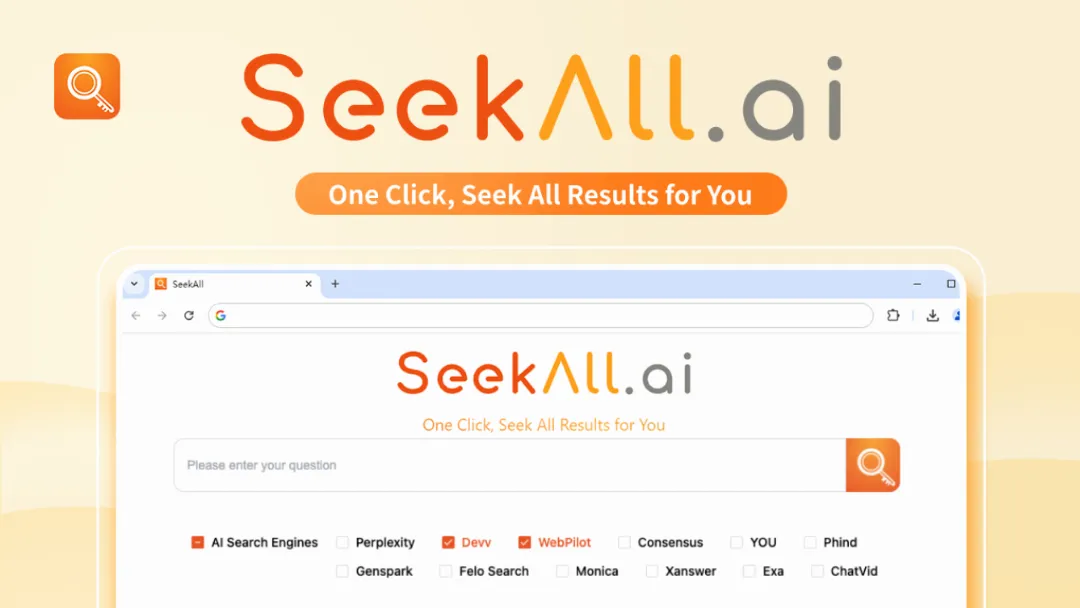Fake Filler
EDITORS' CHOICEAutomatically fill web forms with randomly generated fake data.
Try Fake Filler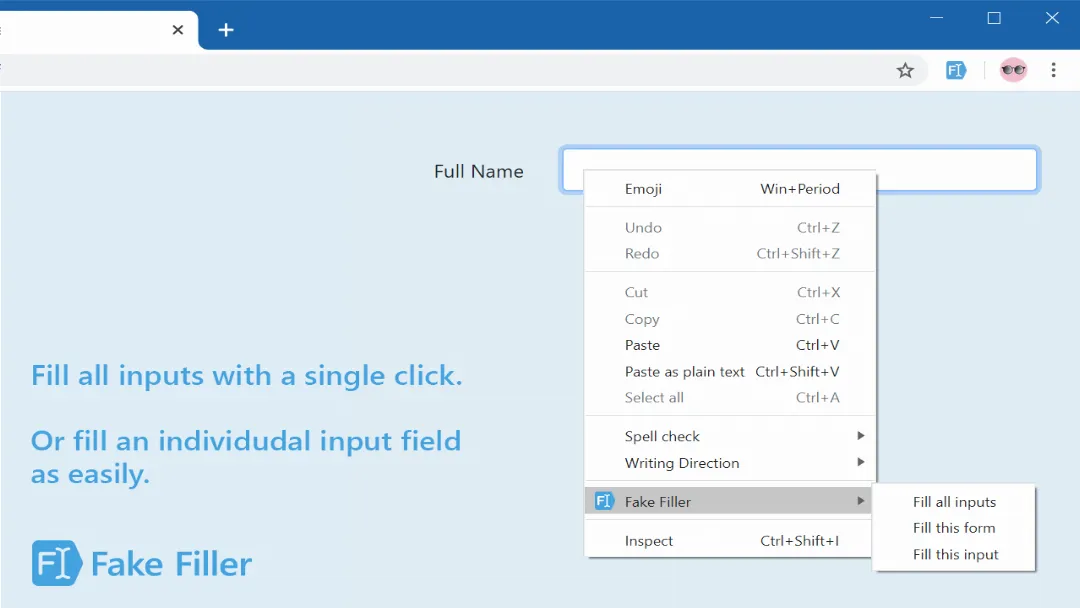
What is Fake Filler?
Try Fake FillerFake Filler is a powerful Chrome extension designed to streamline the process of filling out web forms. Whether you are a developer, a tester, or simply someone who frequently interacts with online forms, this tool can save you significant time and effort by automatically populating fields with randomly generated dummy data.
Key Features of Fake Filler
1. Automated Form Filling
Fake Filler fills all input fields on a web page with fake data instantly. This includes names, emails, phone numbers, and other relevant information.
2. User-Friendly Interface
With sensible defaults, users can start using the extension without extensive configuration, making it accessible for beginners.
3. Customization Options
Users can customize the types of data filled in the forms. This includes:
- Custom names
- Email formats
- Phone number patterns
- Additional fields as needed
4. CAPTCHA and Field Management
Fake Filler intelligently ignores CAPTCHA, hidden, disabled, and read-only fields, ensuring that only relevant fields are populated.
5. Data Privacy Assurance
The extension does not sell your personal data to third parties, and it adheres to best practices for data management, ensuring user privacy is respected.
6. Cross-Platform Support
Designed for Chrome, it integrates seamlessly with various web applications and services.
Use Cases for Fake Filler
1. Web Development
Developers can use Fake Filler to quickly populate forms while building web applications. This allows for rapid testing of form functionalities and UI layouts without the tediousness of manual data entry.
2. Quality Assurance Testing
Testers can streamline their workflows by using Fake Filler to fill out forms during testing phases. This is particularly useful for:
- Validating form behavior
- Checking field validations
- Ensuring proper error messages are displayed
3. Prototyping and Demos
When creating prototypes or demos, having realistic-looking data is crucial. Fake Filler allows designers to showcase their work without needing real user data.
4. User Training and Documentation
In training sessions or instructional materials, Fake Filler can be used to demonstrate how to fill out forms without exposing sensitive information.
5. A/B Testing
Marketers can use the extension to quickly fill forms with dummy data during A/B testing of landing pages or lead generation forms, ensuring that the tests are not skewed by real user data.
Conclusion
Fake Filler is an essential tool for anyone who frequently interacts with web forms. Its ability to automate data entry not only enhances productivity but also ensures that testing and development processes are more efficient. With its robust features and customization options, it stands out as a must-have extension for developers and testers alike.