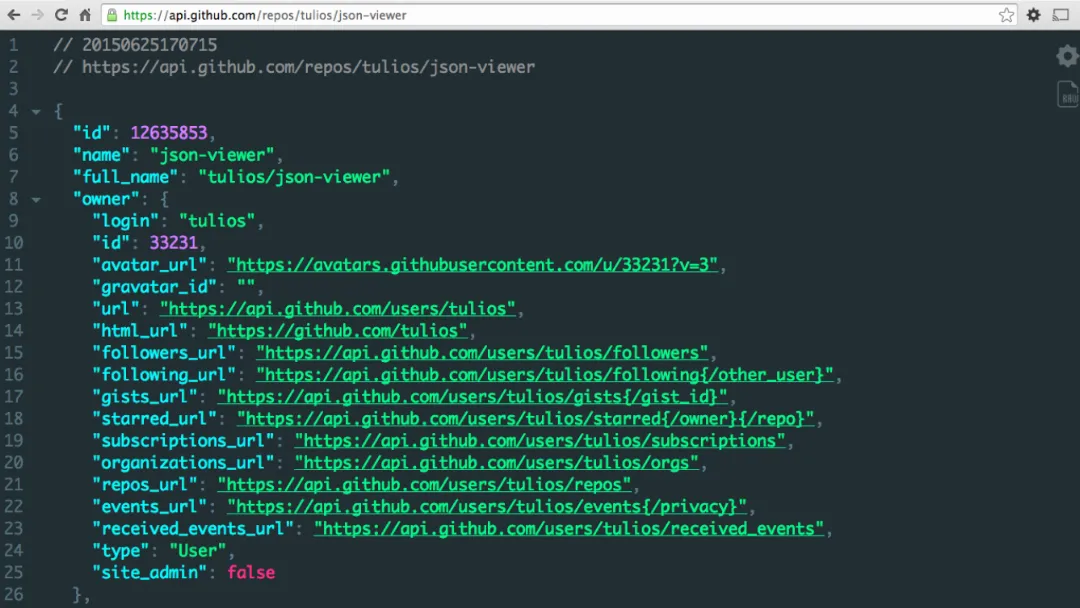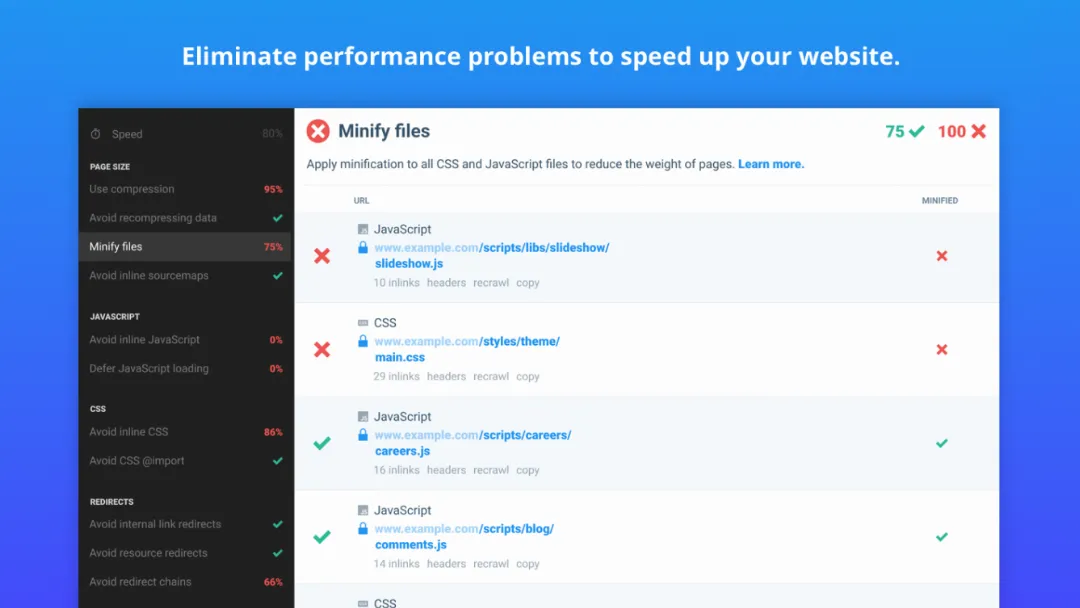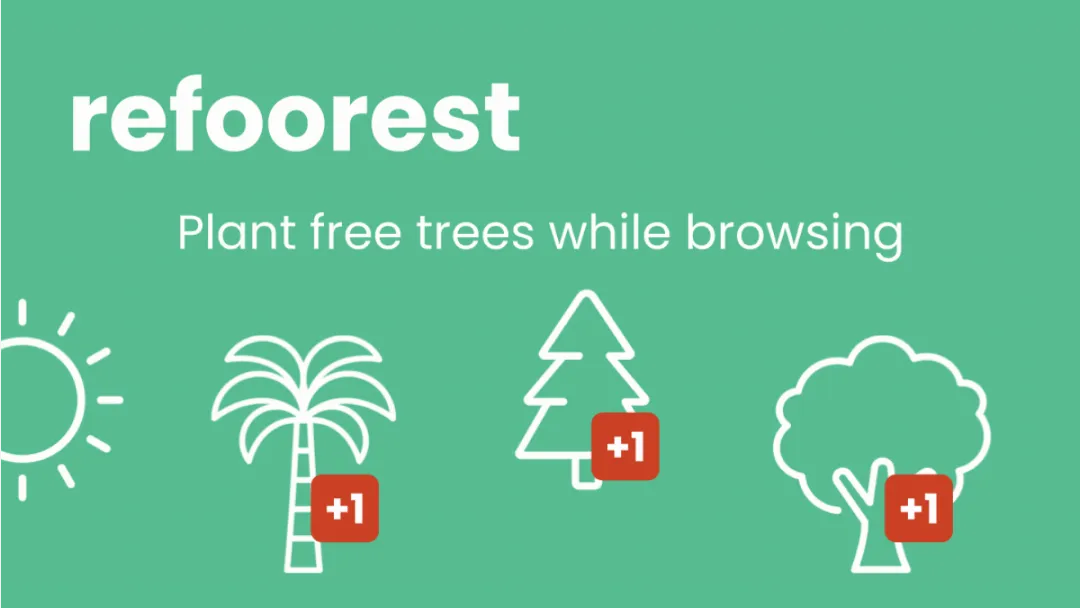Imageye
EDITORS' CHOICEFind and download all images on a web page with Image downloader.
Try Imageye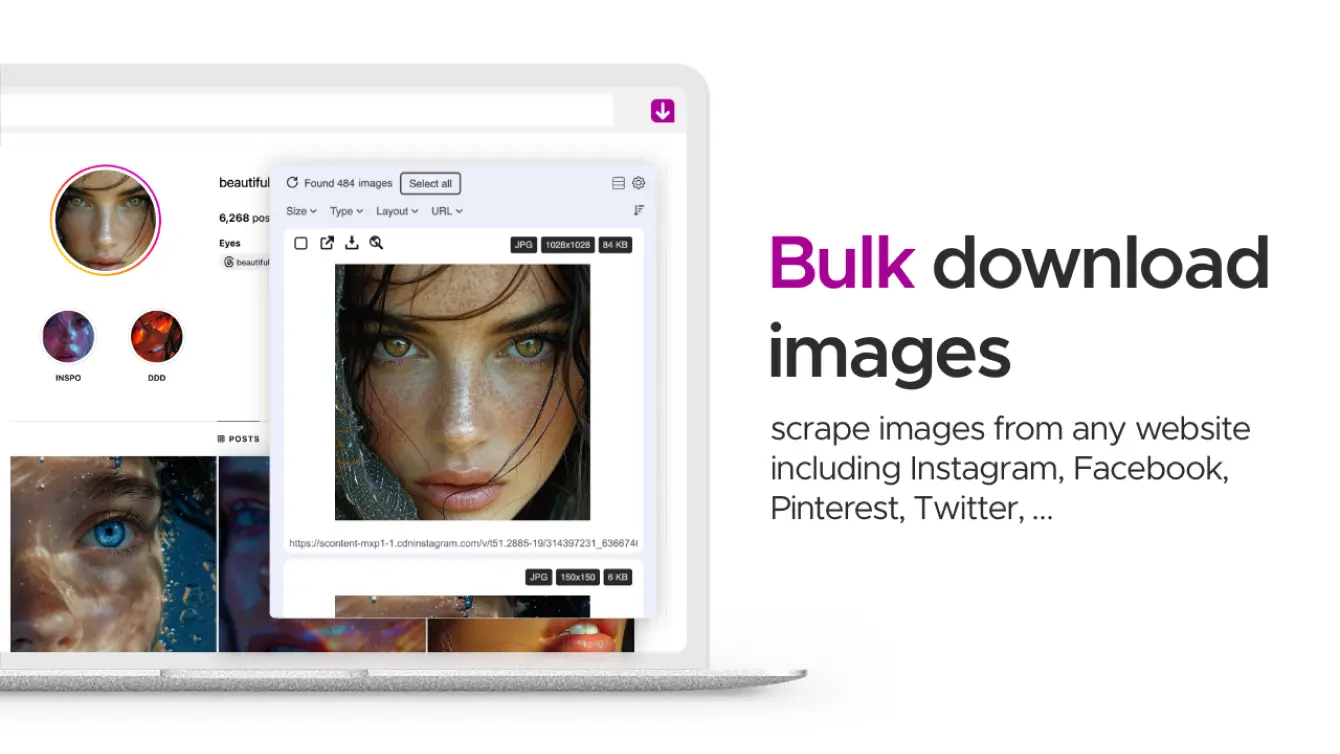
What is Imageye?
Try ImageyeImageye is a powerful Chrome extension that simplifies the process of locating and downloading images from web pages. Designed for ease of use, it allows users to filter images based on various criteria and enables bulk downloads, making it an essential tool for designers, developers, and anyone in need of high-quality images.
Features:
- Image Discovery: Quickly find all images on a web page.
- Pixel Filtering: Filter images based on pixel width and height.
- URL Filtering: Filter images by specific URLs.
- Bulk Downloading: Download all images at once or select specific ones.
- Image Size Check: View the size of each image before downloading.
- URL Copying: Copy the URL of the original image easily.
- Layout Options: Choose different layout views for image display.
- Website Support: Works with major platforms like Instagram, Facebook, and Twitter.
- Reverse Image Search: Perform reverse searches on images.
- Image Conversion: Convert images from .webp to .jpg and other formats.
How to use it?
- Install Imageye: Add the Imageye extension from the Chrome Web Store.
- Open a Web Page: Navigate to any web page containing images.
- Activate Extension: Click on the Imageye icon in your browser toolbar.
- Browse Images: View all images available on the page.
- Apply Filters: Use pixel width/height or URL filters to narrow choices.
- Select Images: Choose specific images or opt for a bulk download.
- Download Images: Click the download button to save images to your device.
- Copy URLs: Use the URL copying feature for easy access to image sources.
- Use Layout Options: Switch between different layout views as needed.
- Explore Features: Utilize reverse image search and conversion options.
Published on Oct. 15, 2024