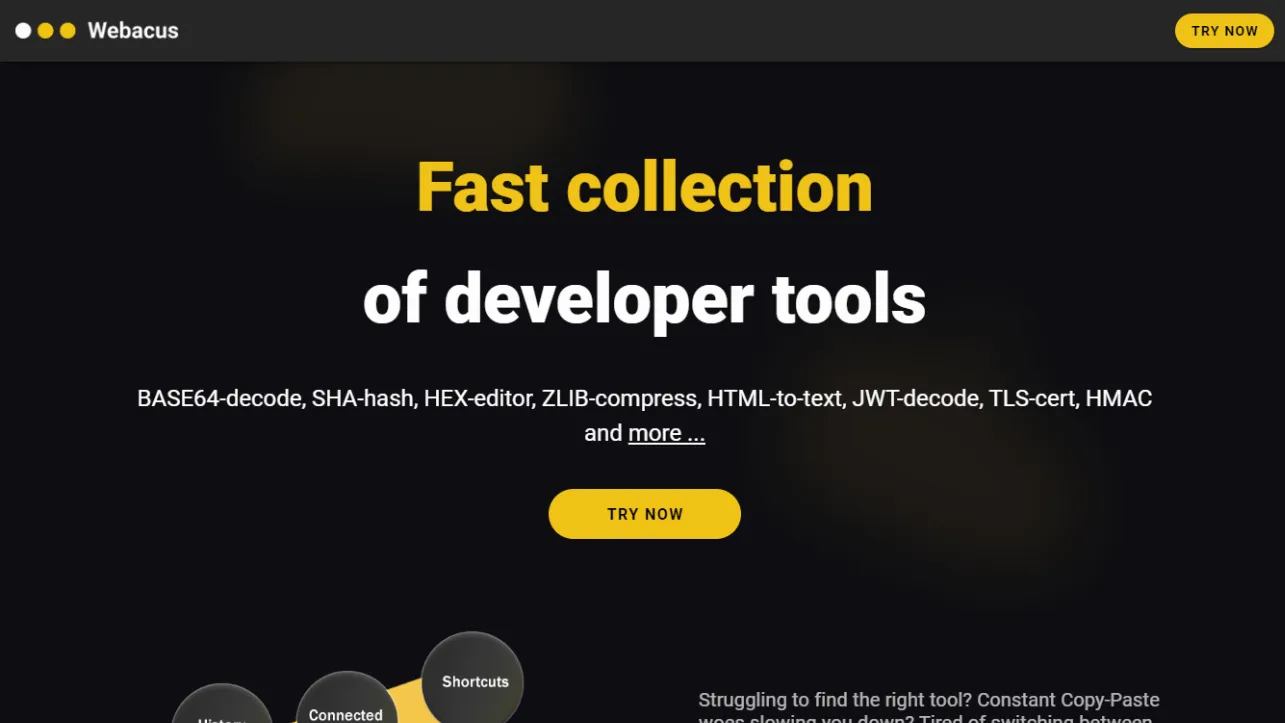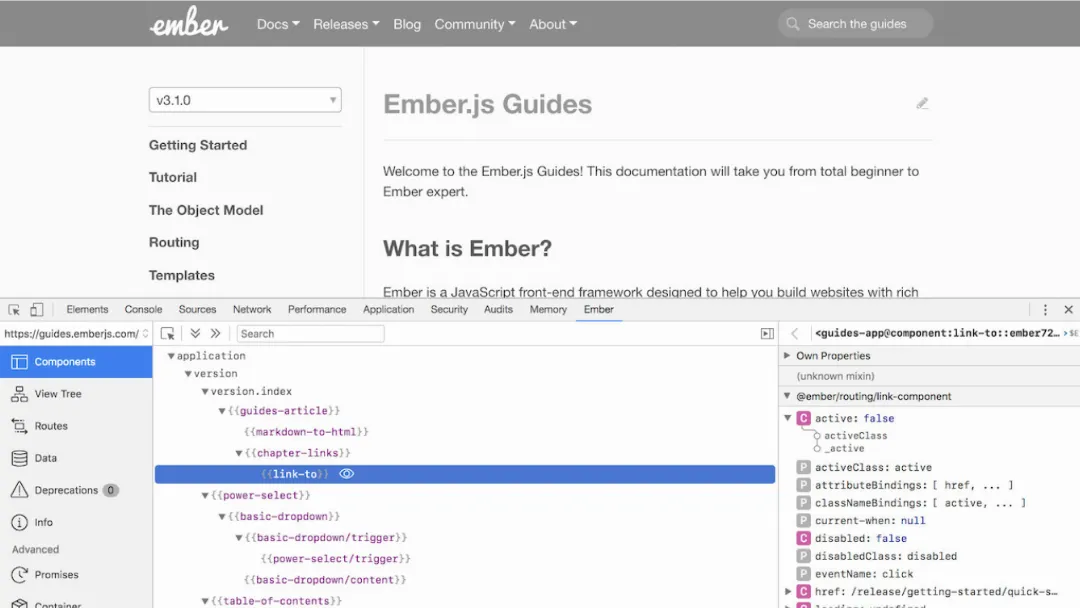JSON Viewer
EDITORS' CHOICEEasily view and format JSON data throught a simple Chrome extension.
Try JSON Viewer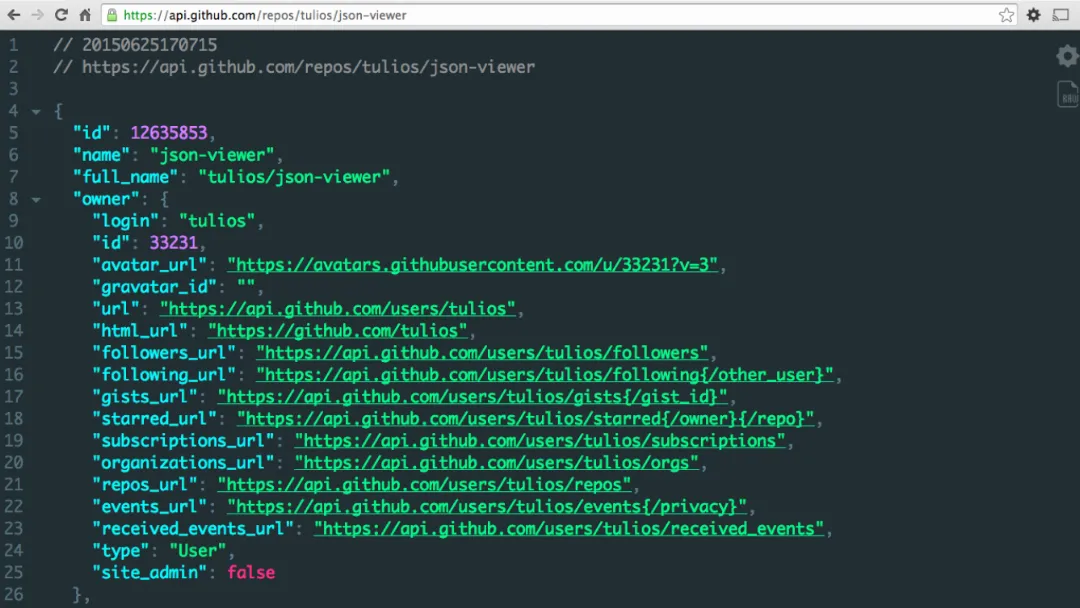
What is JSON Viewer?
Try JSON ViewerJSON Viewer is a Chrome extension designed for displaying JSON and JSONP data in a visually appealing and customizable format. It offers syntax highlighting, collapsible nodes, and various themes to enhance the readability of JSON data.
Features:
- Syntax Highlighting: Color-coded display for easier reading.
- 27 Built-in Themes: Multiple design options to customize the appearance.
- Collapsible Nodes: Expand or collapse parts of the JSON structure.
- Clickable URLs: Option to make URLs in JSON clickable.
- Content Analysis: Automatically determines if input is JSON.
- Console Inspection: Type "json" in the console to analyze JSON.
- Omnibox Integration: Use json-viewer in the address bar to format JSON.
- Toggle View: Switch between raw and highlighted JSON formats.
- Large Number Support: Handles numbers exceeding Number.MAX_VALUE.
- Line Numbering: Option to display line numbers for easier reference.
- Theme Customization: Customize colors and styles of the JSON view.
- Tab Size Configuration: Set the size of tabs in the JSON format.
- Max Size Limit: Define a maximum JSON size for highlighting.
- Node Collapse Options: Collapse nodes from the second level.
- Timestamp Header: Include a timestamp and URL header with JSON.
- JSON Editing: Option to edit the loaded JSON directly.
- Key Sorting: Sort JSON by keys for better organization.
- C-style Braces: Support for C-style braces and arrays.
Published on Oct. 3, 2024