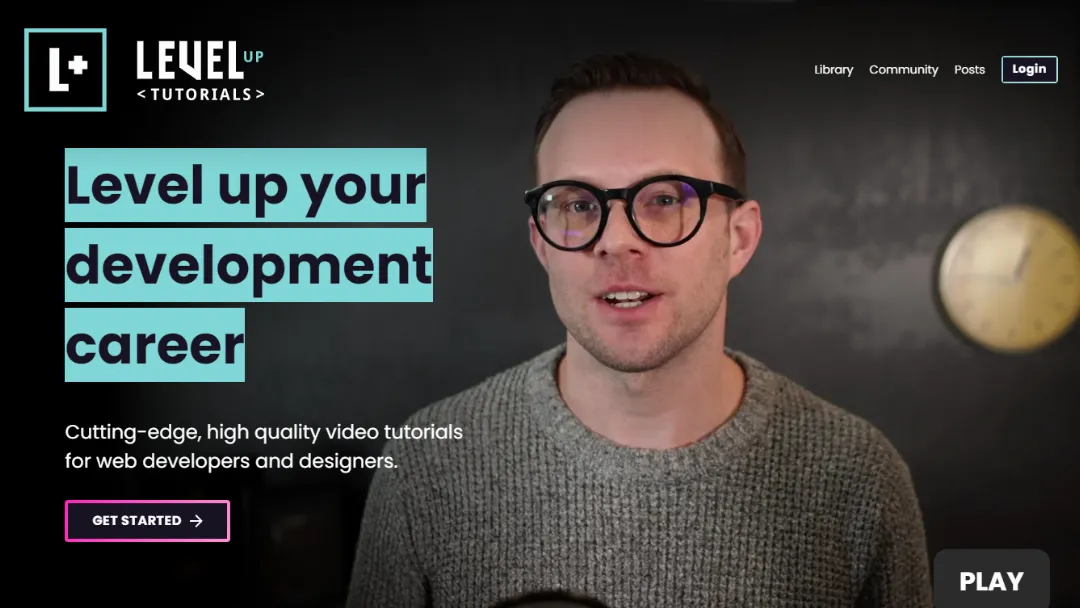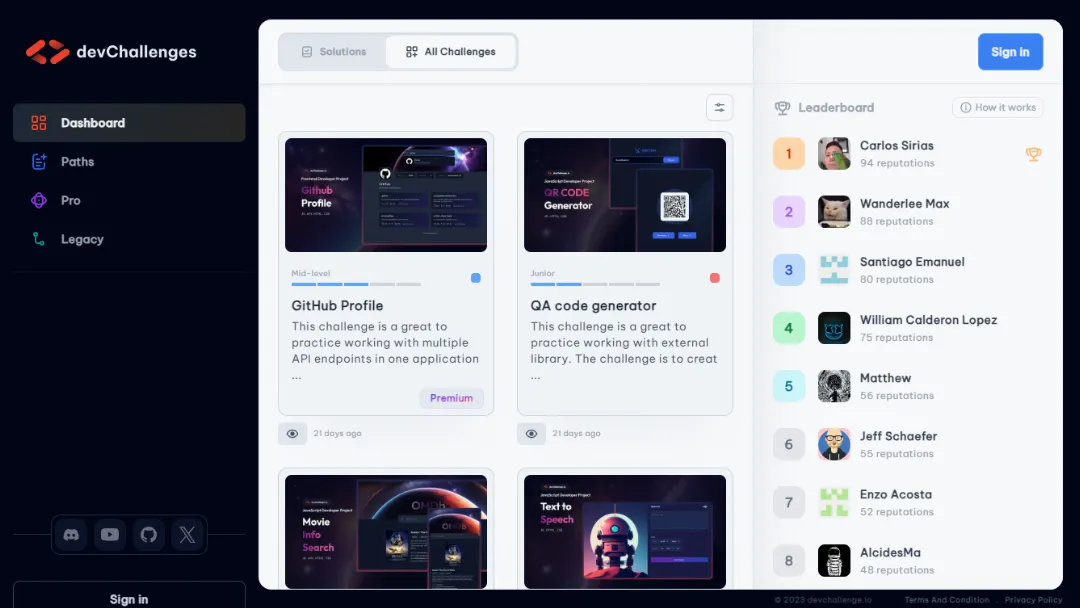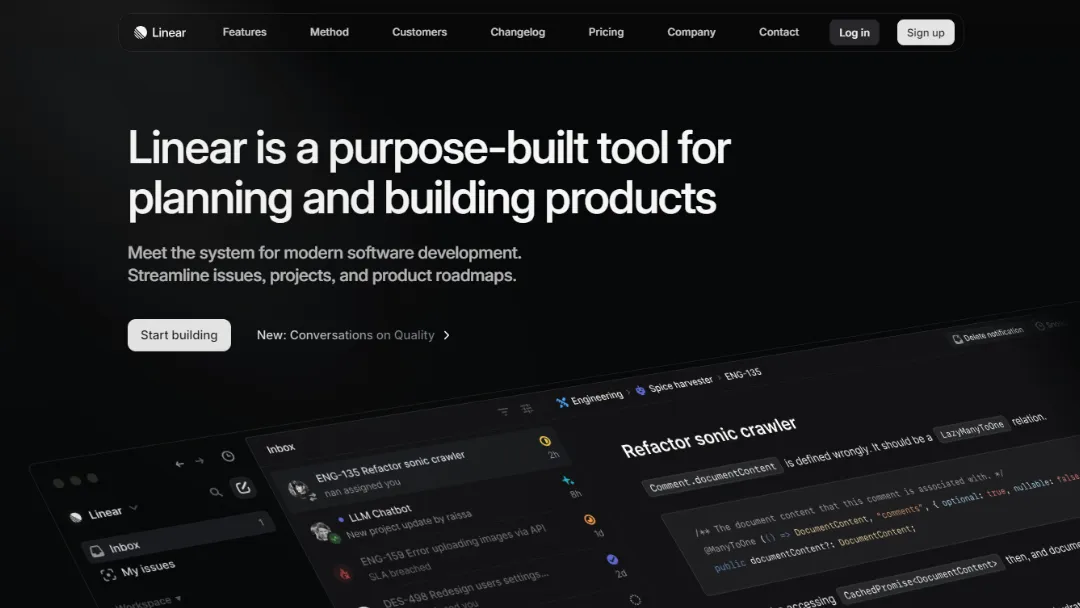
What is Linear?
Try LinearLinear is a purpose-built tool designed to streamline the planning and execution of modern software development projects. It provides a centralized platform for managing issues, tracking progress, and coordinating teams, making it easier for product teams to align their efforts and achieve their goals.
Features:
- Issue Tracking: Create and manage tasks effortlessly with a user-friendly interface.
- Project Management: Consolidate specs, milestones, and tasks in one centralized location.
- Collaborative Documents: Collaborate in real-time on product ideas and feature specifications.
- Milestones: Break projects into phases to track progress and deliverables.
- Visual Planning Tools: Utilize visual aids to manage timelines and product direction.
- Automated Workflows: Streamline processes with custom workflows tailored to team needs.
- Analytics: Gain insights into project scope, velocity, and progress with real-time data.
- Integrations: Connect with over 100 tools to enhance productivity and collaboration.
Use Cases:
- Product Development: Manage the entire product lifecycle from ideation to launch.
- Agile Methodology: Support Scrum and Kanban practices with sprints and task boards.
- Cross-Functional Collaboration: Coordinate projects involving multiple teams and departments.
- Bug Tracking: Quickly identify and resolve bugs with efficient triage processes.
- Customer Feedback Management: Integrate customer requests into actionable tasks.
- Design Collaboration: Bridge gaps between engineering and design through Figma integration.
- Performance Tracking: Monitor project health and team productivity over time.
Published on Oct. 21, 2024
Related Websites
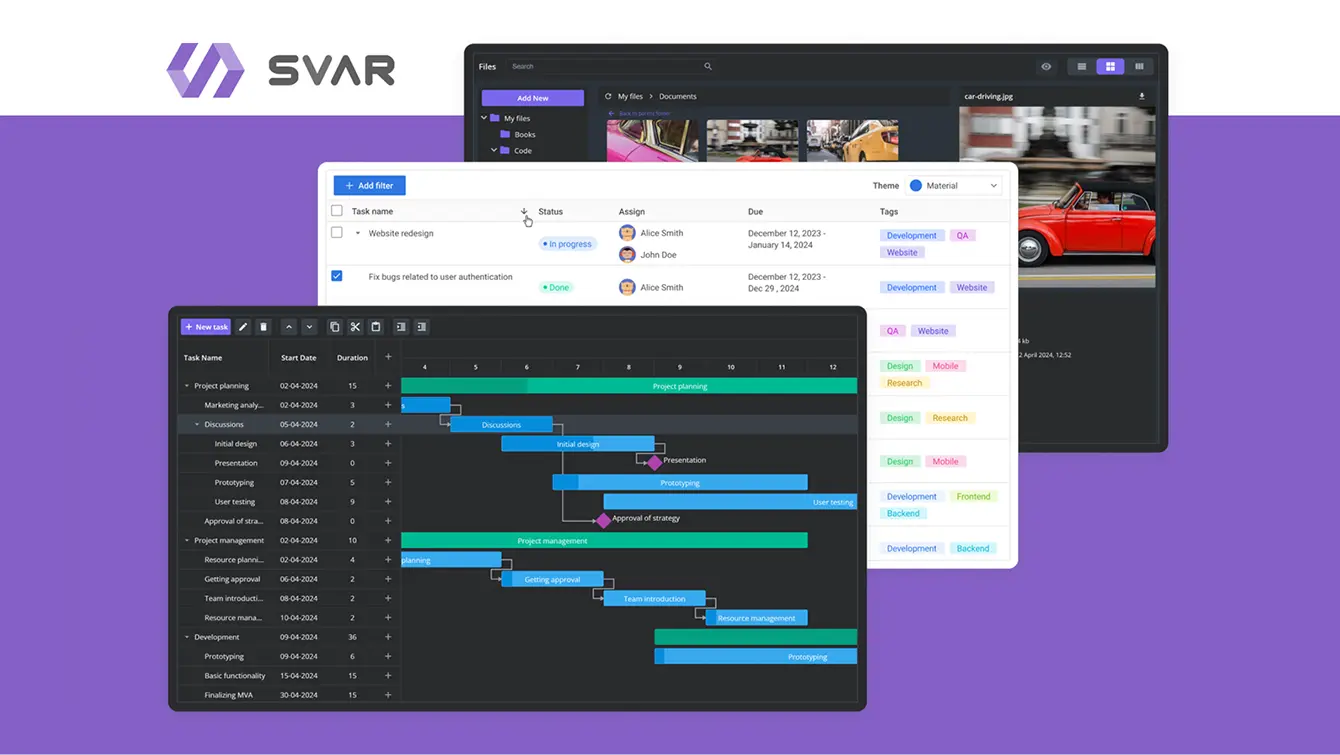
FEATURED
SVAR Svelte
Free,Easy Integration,Swift Performance
Speed up your web development with Svelte UI widgets: Gantt, DataGrid, and more!
Frontend Development