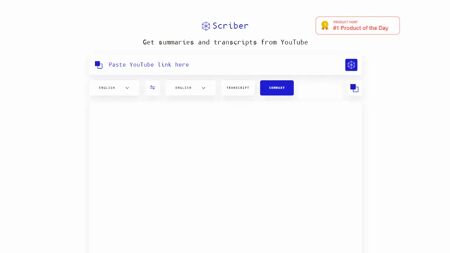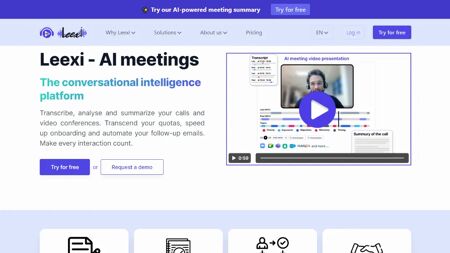What is Overdub?
Try Overdub
Descript's Overdub is an innovative tool that allows you to fix audio mistakes effortlessly by simply typing. It utilizes AI voice generation technology to replace awkward or incorrect audio, saving you time and effort in re-recording or extensive editing.
Features:
- Video Editing: Edit videos as easily as using documents and slides.
- Podcasting: Perform multitrack audio editing just like working on a document.
- Transcription: Benefit from industry-leading accuracy and speed with powerful correction tools.
- AI Voices: Create realistic voice clones or choose from a selection of stock AI voices.
- Remote Recording: Record crystal-clear podcasts and videos with others from anywhere.
- Screen Recording: Instantly capture, edit, and share screen and webcam recordings.
- Text-to-speech: Utilize AI-generated voices to convert text into speech.
- Overdub: Fix recorded speech by typing the intended content, eliminating the need for re-recording.
- AI Effects: Enhance your audio and video with features like eye contact, filler word removal, studio sound, and green screen.
Use Cases:
- Fixing recorded speech: Easily correct mispronunciations, stumbling through voice-overs, or any other mistakes in your recorded audio.
- Unscripted recordings: Fill in gaps, fix mistakes, or clean up unintelligible speech in unscripted recordings.
- Screen recordings: Use Overdub to correct any verbal slip-ups in your screen recordings.
- Podcasts: Overdub allows you to fix pronunciation errors or replace any incorrect audio seamlessly.
- Video editing: Cover verbal mistakes with b-roll footage from Descript's media library and use Overdub to correct the audio.
How to use it?
- Sign up for free on the Descript website.
- Access the Overdub feature from the menu and start a new project.
- Import your audio or video recording into the Descript editor.
- Identify the sections that need fixing and simply type in the correct content.
- Overdub will generate AI voice clones to replace the incorrect audio seamlessly.
- Review and fine-tune the results if necessary.
- Export the edited audio or video with the fixed audio.
Published on Feb. 5, 2024
Related Products