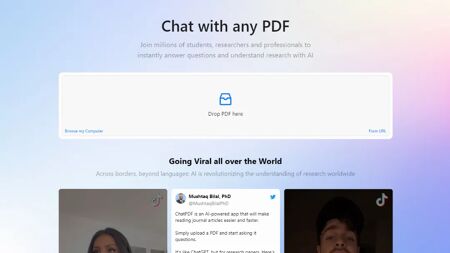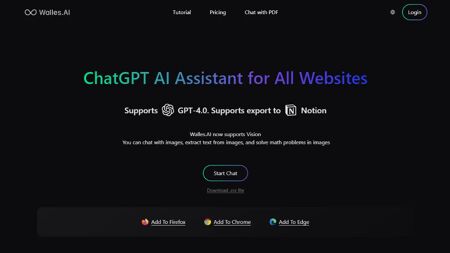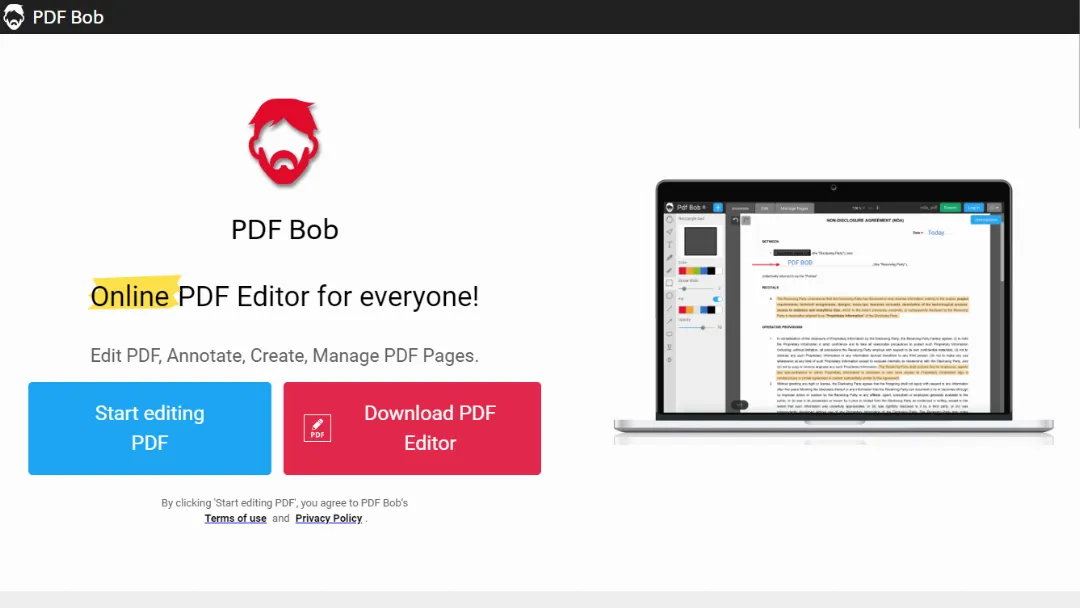
What is PDF Bob?
Try PDF BobPDF Bob is a free online PDF editor that allows users to easily edit, annotate, create, and manage PDF documents. It offers a variety of tools and features to enhance PDF files, from adding text and annotations to merging and converting documents.
Features:
- Text Tool: Add and edit text comments directly on the PDF document.
- Sticky Notes: Insert long annotations for more detailed explanations.
- Highlight Tools: Highlight, underline, or strikethrough text to mark important information.
- Shape Tools: Annotate with rectangles, circles, lines, and arrows.
- Pencil Tool: Draw freehand annotations and sketches on the PDF.
- Sign PDF: Create a signature and use it to sign your PDFs (coming soon).
- Add Images: Place images of various formats on the PDF.
- Add Hyperlinks: Add outbound hyperlinks to your PDF documents (coming soon).
- Redact Tool: Remove sensitive text from the PDF to protect privacy.
- Rearrange PDF Pages: Easily edit the sequence of PDF pages or delete unwanted pages.
- Add New Pages: Insert blank pages into the PDF document.
- Protect PDF: Set a password to protect the privacy of your files.
- Merge PDF Files: Combine multiple PDF files into a single document.
- Convert PDF to Word: Convert PDF files to editable DOC or DOCX files (coming soon).
- Store and Share Files: Store files on PDF Bob servers or upload them to Dropbox and Google Drive.
Use Cases:
- Edit PDF: Make changes to existing PDF documents, such as adding or modifying text, annotations, or images.
- Annotate PDF: Add comments, sticky notes, highlights, and shapes to provide additional context to the document.
- Create PDF: Generate new PDF files by inserting text, images, and shapes.
- Manage PDF Pages: Rearrange, delete, or add new pages to customize the structure of the PDF.
- Convert PDF: Convert PDF files into editable Word documents for further editing.
- Protect PDF: Secure sensitive information by setting a password and redacting confidential content.
- Merge PDF: Combine multiple PDF files into a single document for easier organization and sharing.
Published on Jan. 28, 2024