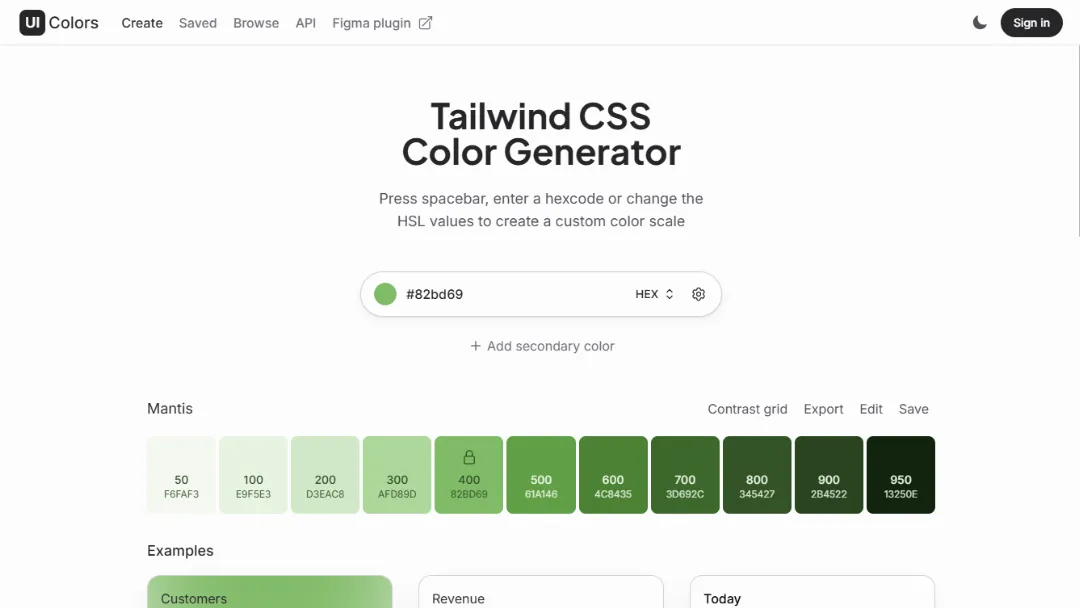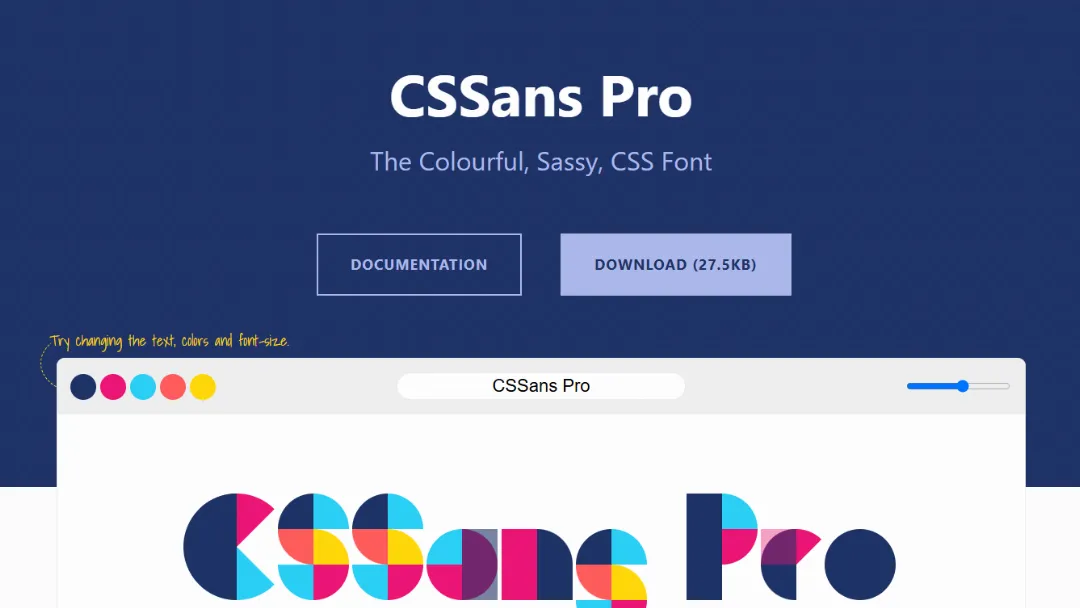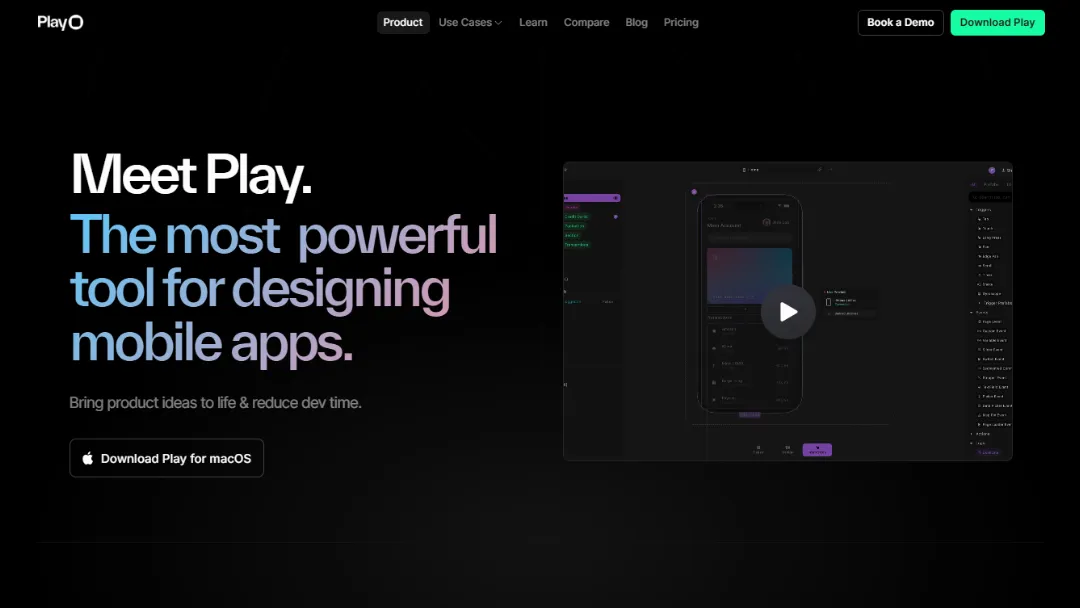Photopea
EDITORS' CHOICEEdit photos and graphics online for free using advanced tools and features.
Try Photopea
What is Photopea?
Try PhotopeaPhotopea is a powerful, free online photo editor that operates directly in your browser, allowing users to transform images with professional-grade editing tools. It requires no downloads and runs locally on your device, ensuring that your files remain secure and are processed quickly. Photopea supports a wide range of file formats, including PSD, and offers features that cater to both beginners and experienced graphic designers.
Features:
- Professional Editing Tools: Basic functions like cropping and resizing, as well as advanced features such as masking, layering, and blending.
- Full PSD Support: Open and save files in the PSD format, the primary format used by Photopea.
- Multi-Format Compatibility: Supports over 40 formats, including PNG, JPG, GIF, SVG, PDF, and more.
- RAW File Support: Opens various RAW formats, allowing for adjustments to exposure, color balance, and more.
- AI Features: Includes one-click background removal and content-aware editing using text descriptions.
- Layers and Masks: Comprehensive layer management, including adjustment layers and smart objects.
- Filters and Adjustments: Offers tools such as Levels, Curves, Gaussian Blur, Liquify, and Puppet Warp.
- Vector Graphics Editing: Create and edit vector graphics, ideal for logos and illustrations.
Published on Nov. 13, 2024