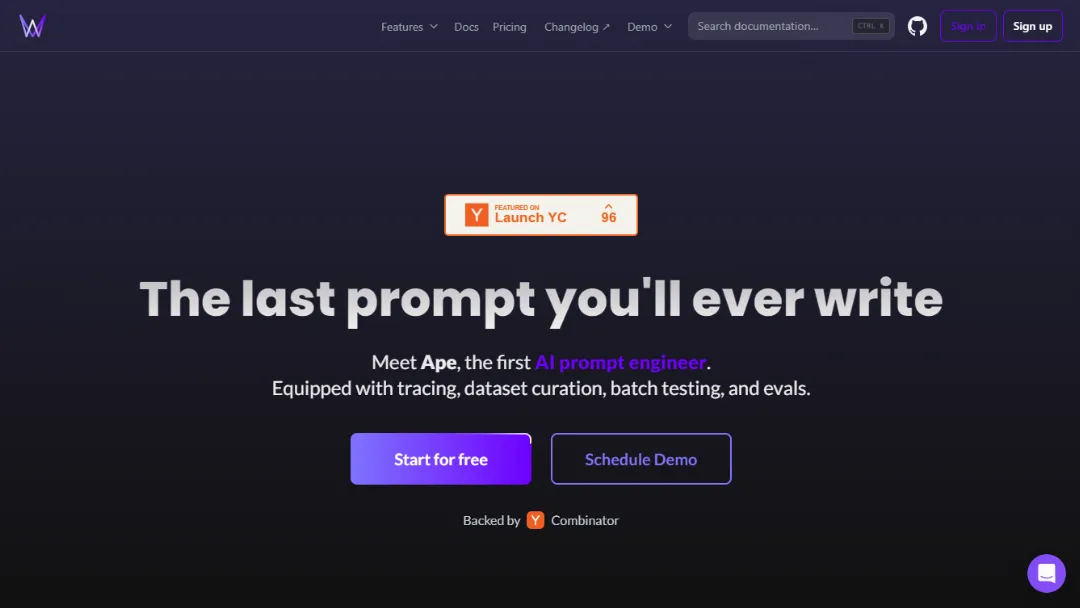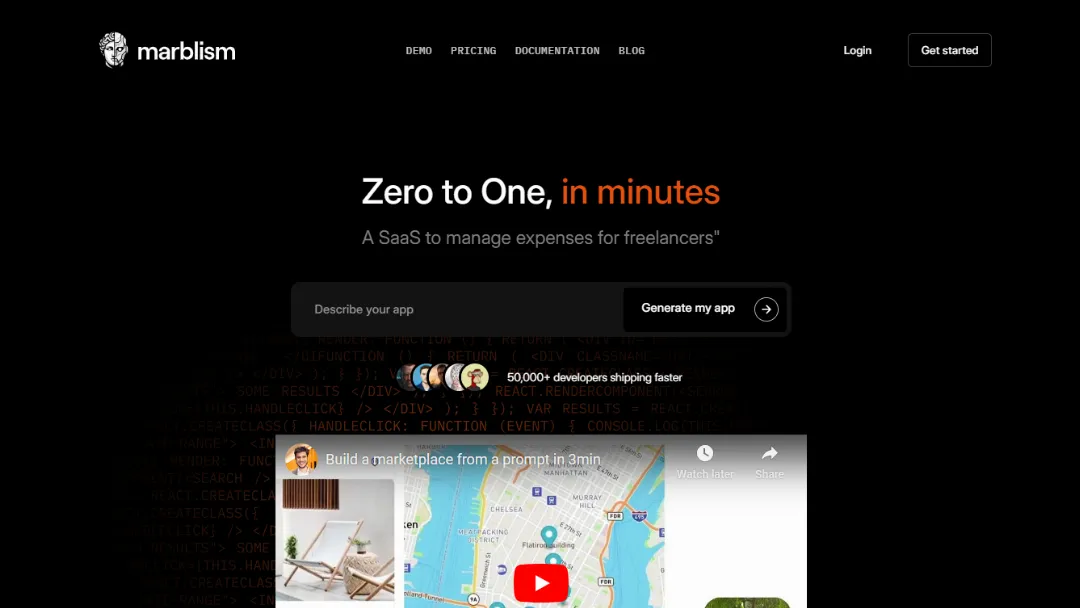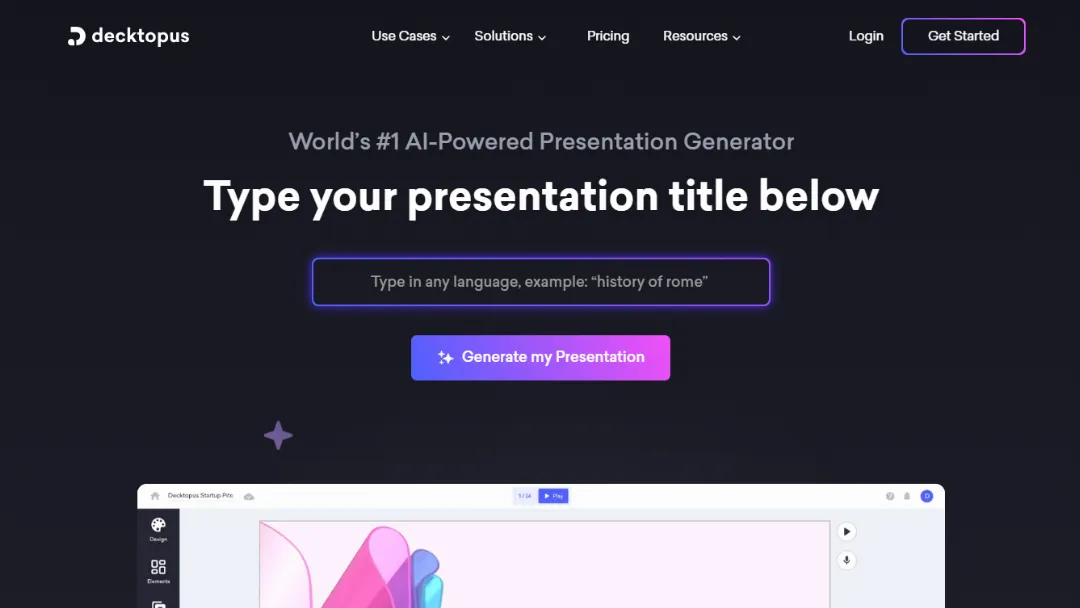What is Prompt Board?
Try Prompt BoardPrompt Board is a powerful management tool designed specifically for organizing and utilizing AI prompts. It offers users access to a library of over 2,000 high-quality prompts that can be used across various applications. The platform features a unique Prompt Keyboard for quick access to prompts without leaving your current app, making it ideal for writers, marketers, and creatives seeking inspiration.
With robust organizational features, seamless iCloud syncing, and offline capabilities, Prompt Board enables users to tailor their creative workflows and refine their ideas effectively.
What is Prompt Board?
A Brief Overview
Prompt Board is an innovative management tool that allows users to access a vast collection of over 2,000 high-quality AI prompts. With its user-friendly interface, you can easily sort, edit, and save prompts that inspire you. The platform also provides a unique Prompt Keyboard, enabling you to access your prompts without leaving your favorite apps.
Key Features of Prompt Board
1. Extensive Prompt Library
With 3,000+ pre-made prompts available, users can explore trending topics and save their favorites for later use. This extensive library is designed to inspire creativity and facilitate brainstorming sessions.
2. Prompt Keyboard
The Prompt Keyboard feature is a game-changer. It allows you to access your saved prompts directly from your keyboard, providing instant inspiration at your fingertips. This means you can brainstorm and create without interruption, streamlining your workflow.
3. Unlimited Downloads
One of the standout features of Prompt Board is the unlimited downloads of prompts. This allows you to supercharge your brainstorming sessions without any restrictions, making it an ideal tool for heavy users.
4. Compatibility with Multiple AI Models
Prompt Board is designed to be LLMs friendly, meaning you can share prompts across various AI models such as ChatGPT, Gemini, and Claude. This versatility ensures that you can leverage your prompts in multiple contexts.
5. iCloud Sync and Offline Access
With iCloud sync, all your data is automatically updated across your devices. Additionally, the offline capability means you can continue to work seamlessly without an internet connection, ensuring that your creativity is never interrupted.
6. Custom Output Style
Prompt Board offers the flexibility to export prompts in various output styles. This feature is particularly useful for tailoring your prompts to specific projects or formats.
Why Choose Prompt Board?
Tailored for Creatives
Prompt Board is specifically designed for individuals who rely on creativity in their work. The tool’s features cater to various needs, ensuring that users can customize their experience to fit their workflow.
Community Engagement
Join the PromptBoard community to explore trends and share insights. Engaging with fellow users can provide additional inspiration and help you refine your prompt collection.
Free Trial
With a free trial period, you can experience the full capabilities of Prompt Board without any commitment. This opportunity allows you to see how it fits into your creative process before making a decision.
Getting Started with Prompt Board
Step 1: Download the App
Visit the App Store to download Prompt Board for your iPhone or iPad. Enjoy a free trial period that allows you to explore its features without commitment.
Step 2: Create an Account
Set up your account to start managing your prompts. The user-friendly interface makes navigation a breeze.
Step 3: Explore and Save Prompts
Dive into the extensive library of prompts. Save those that resonate with you and organize them for easy retrieval.
Step 4: Utilize the Prompt Keyboard
Activate the Prompt Keyboard to access your prompts while working on other applications, ensuring your creative flow remains uninterrupted.
Conclusion
In a world where creativity is essential, Prompt Board stands out as a comprehensive tool for managing AI prompts. With its extensive library, innovative features, and user-friendly design, it empowers users to unlock their creative potential. Download Prompt Board today and take the first step toward enhancing your creative workflow!