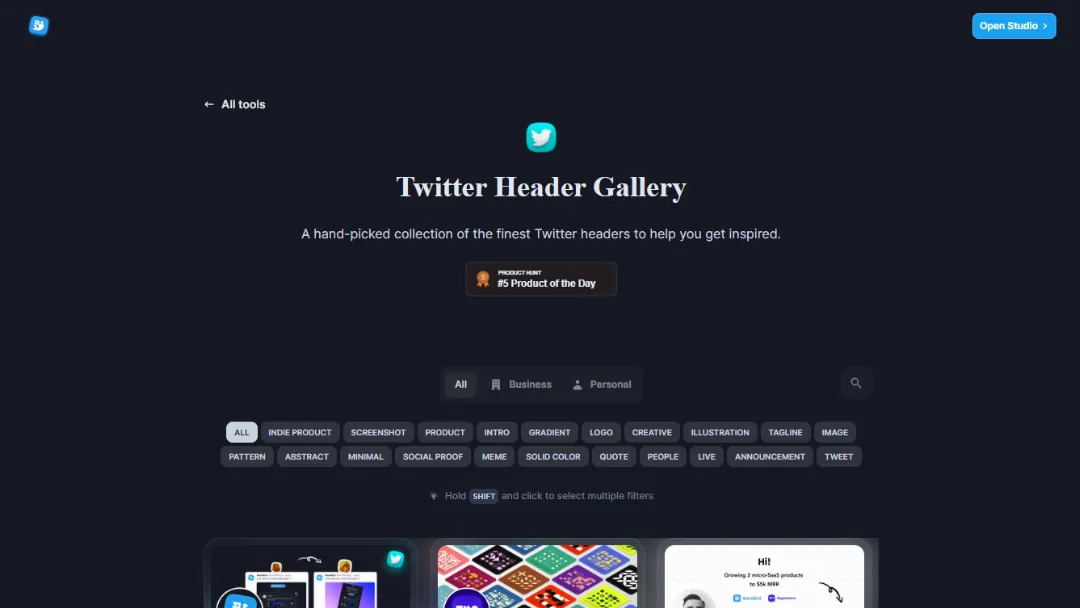Reply Pulse
FEATUREDGenerate smart, relevant, and personalized X/Twitter replies using AI.
Try Reply Pulse
What is Reply Pulse?
Try Reply PulseReply Pulse is an AI-driven Chrome extension designed to enhance your X/Twitter presence and boost your engagement. It harnesses the power of AI, specifically AI GPT-4o, to generate smart, relevant, and personalized replies in seconds. With Reply Pulse, you can save time, increase impressions, and connect with your audience like never before.
Features:
- AI Reply Generator: Utilize the AI-powered Reply Pulse Chrome extension to generate intelligent and personalized replies for your X/Twitter conversations.
- Personalized AI Replies: Provide context and keywords to guide the AI, ensuring that the generated replies are highly relevant and tailored to your specific conversations.
- Adjustable Tonality: Choose from various tones including formal, friendly, humorous, or professional to match the mood and style of your reply, maintaining a consistent voice across communications.
- X/Twitter Compatibility: Reply Pulse seamlessly integrates with X/Twitter, making it convenient to supercharge your replies within the platform.
- Time-Saving: By automating the process of generating replies, Reply Pulse allows you to allocate more time to activities you enjoy.
- Engagement Boost: Well-crafted replies lead to increased impressions, engagement, and profile views, providing you with a greater chance of attracting new followers.
Use Cases:
- Social Media Marketing: Reply Pulse is ideal for professionals and businesses looking to enhance their engagement and build a strong online presence on X/Twitter.
- Community Management: Use Reply Pulse to efficiently respond to customer inquiries, comments, and messages, ensuring timely and personalized interactions.
- Personal Branding: Enhance your personal brand by consistently delivering thoughtful and relevant replies that resonate with your audience.
How to use it?
- Visit the Reply Pulse website.
- Click on "Get Chrome Extension" to add the Reply Pulse Chrome extension to your browser.
- Sign up for a 7-day free trial, no credit card required.
- Use the Reply Pulse Chrome extension to generate replies by providing context and keywords or selecting a preferred tonality.
- Customize and fine-tune the generated replies to align with your desired outcomes.
- Enjoy the benefits of supercharged replies and increased engagement on X/Twitter.
Published on Jul. 25, 2024
Related Websites
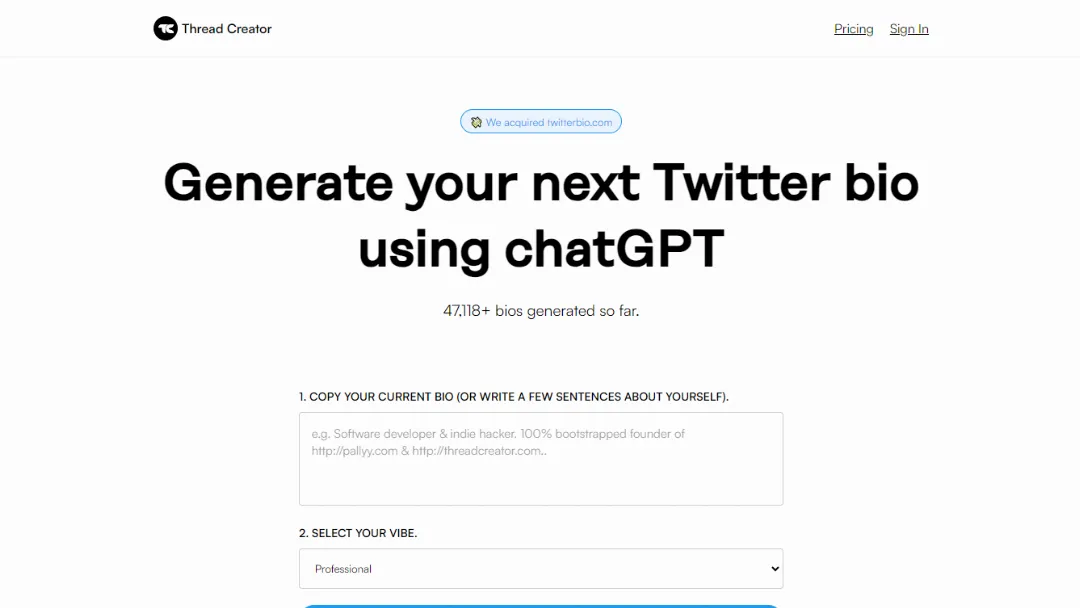
POPULAR
Thread Creator
Free,Multiple Tones,Clean UI
Twitter bio generator using ChatGPT.
Social Media Management

POPULAR
Polywork for Twitter
See what your Twitter friends want to collaborate on.
Social Media Management