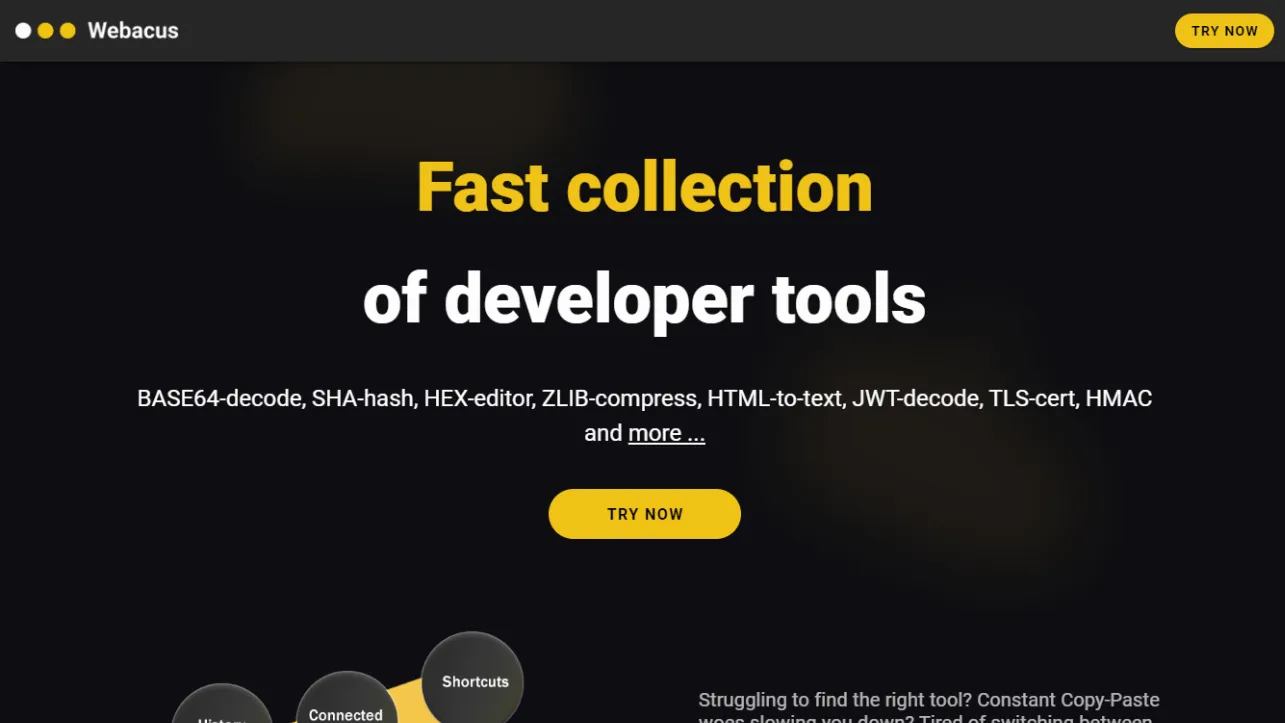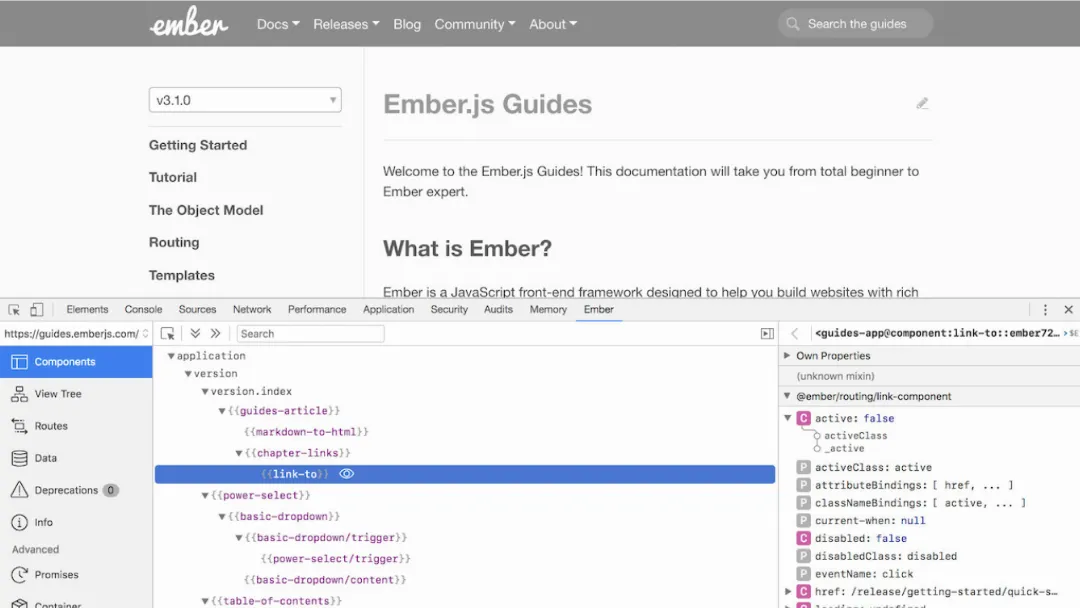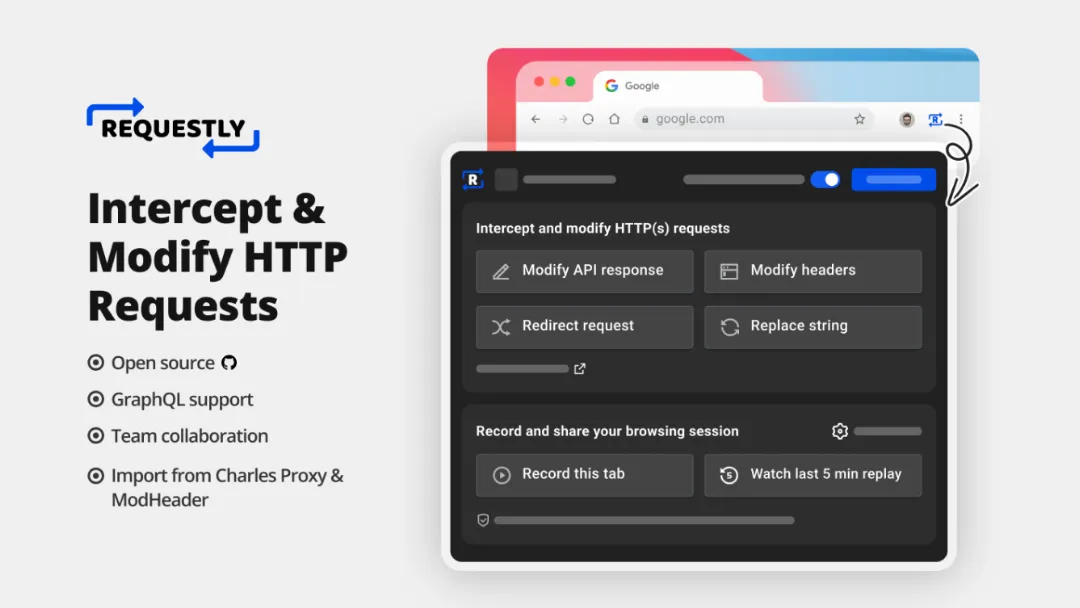
What is Requestly?
Try RequestlyRequestly is a powerful Chrome extension designed for web developers that allows users to intercept and modify HTTP requests and responses seamlessly. With an intuitive interface and robust features, it enables developers to test changes, mock APIs, and debug issues without needing to set up a proxy server.
It supports various functionalities including redirecting URLs, modifying headers, and injecting custom scripts, making it a versatile tool for enhancing web development workflows.
Features:
- Mock XHR & Fetch API Requests: Define custom responses for APIs requested via XHR/fetch. Modify API responses directly on staging or production sites, and simulate fake HTTP status codes (e.g., 400s, 500s).
- Redirect URLs: Change host, modify query parameters, and use staging APIs in production sites. Debug remote JavaScript by loading locally running scripts.
- Insert Scripts: Use UserScripts to change page layouts and add functionality. Upload long scripts and inject them on any webpage for testing.
- Mock Server: Create API mocks, generate random mock data, add delay to endpoints, and define custom HTTP status codes and headers.
- Session Recording: Automatically capture browsing sessions, console logs, and network logs for better bug reporting and debugging.
- Collaboration: Enable/disable rules with one click, export/import rules, and easily share rules with other users.
Use Cases:
- Testing JavaScript Changes: Test changes on production sites without code alterations.
- Local Environment Testing: Load scripts from local or staging environments in production.
- API Modification: Modify and mock API request payloads, response bodies, and HTTP status codes.
- GraphQL Requests: Override and modify GraphQL requests seamlessly.
- Debugging: Debug remote JavaScript and ad tracking pixels, as well as A/B test campaigns.
Published on Sep. 26, 2024