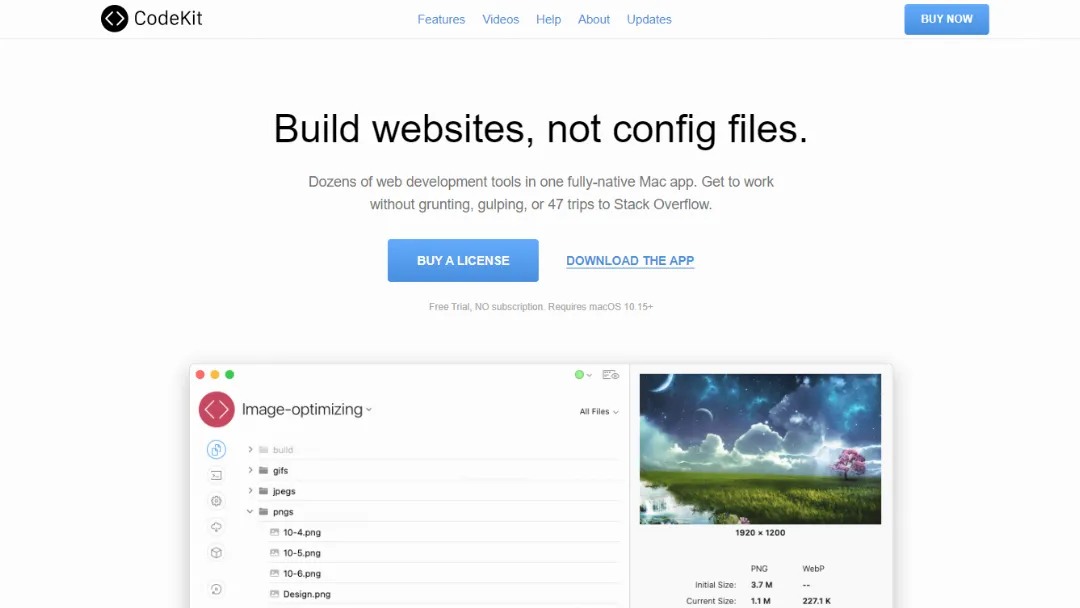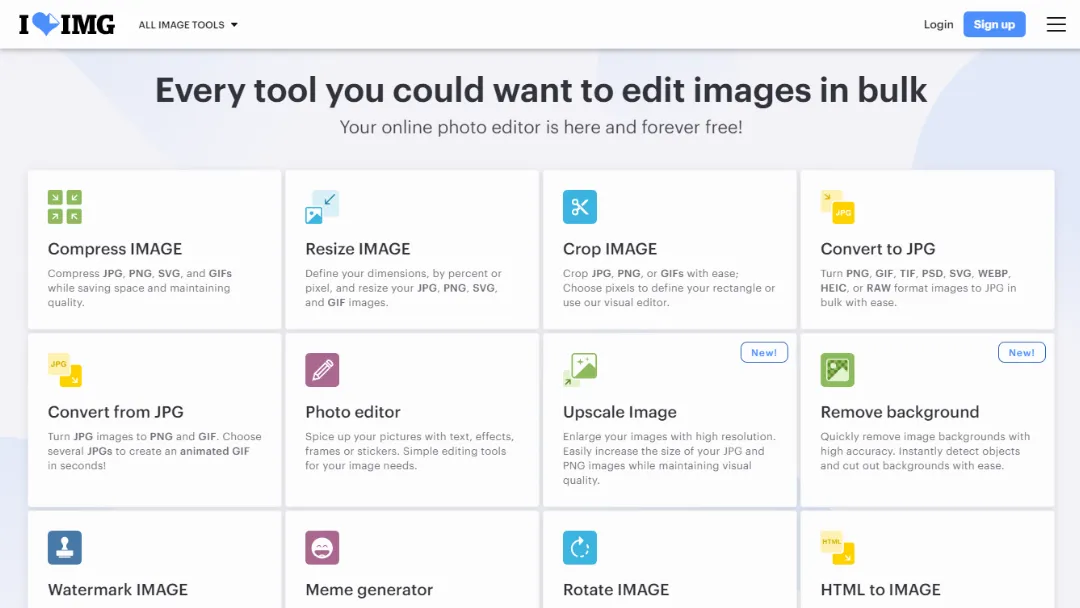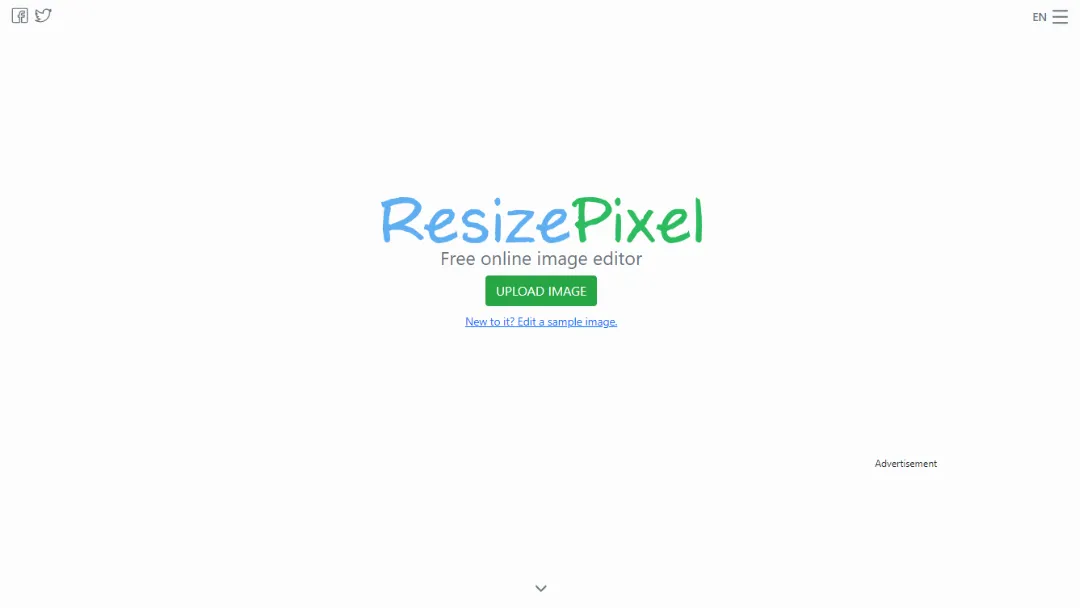
What is ResizePixel?
Try ResizePixelResizePixel is a free online image editor that offers a range of tools to edit and enhance your images. Whether you need to resize, crop, rotate, compress, convert, pixelate, or apply other effects to your images, ResizePixel provides a simple and convenient platform to accomplish these tasks.
Features:
- Crop Image: Easily crop an image by enclosing a rectangular area with a custom or predefined aspect ratio.
- Resize Image: Resize an image online to a specific size in pixels.
- Convert Image: Convert an image to various formats such as JPG, PNG, WEBP, TIFF, or GIF.
- Compress Image: Reduce the file size of JPG, PNG, and GIF images without compromising quality.
- Mirror Image: Mirror an image horizontally or vertically.
- Rotate Image: Rotate an image by 90, 180, 270 degrees, or any angle you desire.
- Reduce Image Size: Reduce the size of an image in kilobytes or megabytes.
- Pixelate Image: Apply a pixelated effect to the entire image or specific parts of it.
- Convert Image to Black and White: Transform an image into a black and white version.
How to use it?
- Visit the ResizePixel website.
- Upload an image from your computer by clicking on the "Upload image" button.
- Choose the desired tool from the list of features, such as crop, resize, convert, compress, etc.
- Adjust the settings or dimensions according to your preference.
- Preview the changes and make any necessary adjustments.
- Once satisfied with the edits, click on the "Download" button to save the edited image to your computer.
Published on Feb. 3, 2024