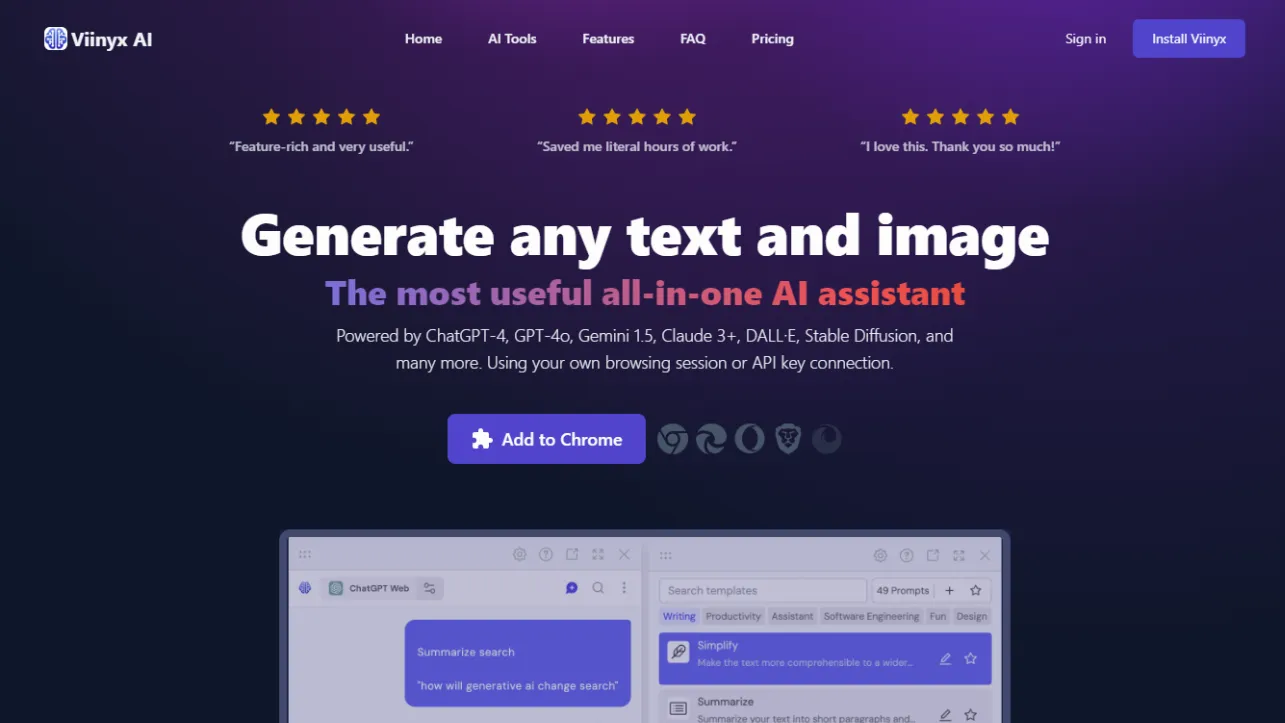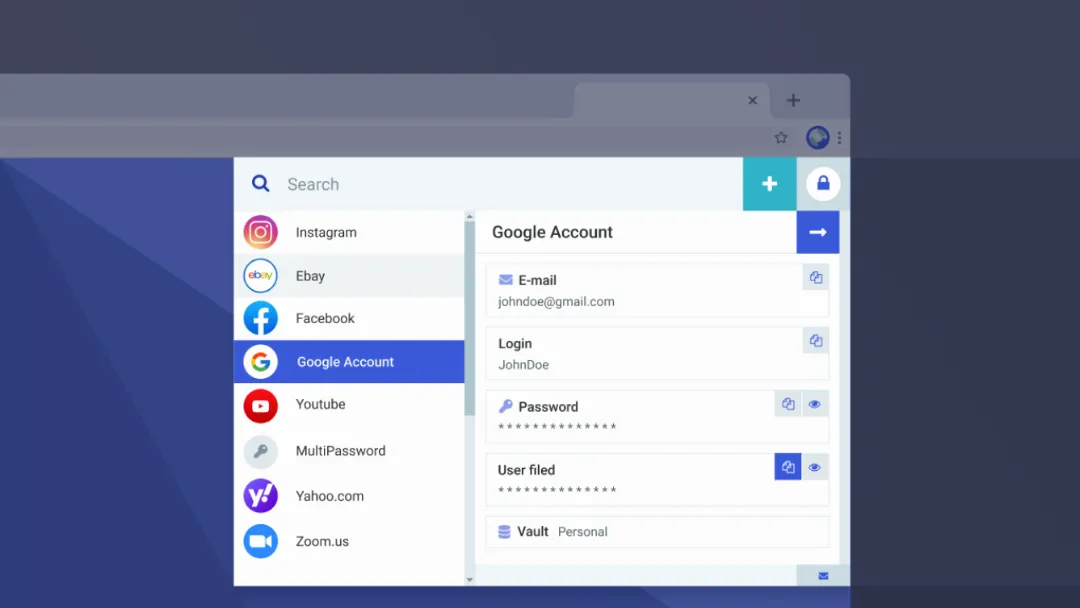Scrnli - Screen Recorder
EDITORS' CHOICERecord your screen, take screenshot, edit, download, and share with ease.
Try Scrnli - Screen Recorder
What is Scrnli - Screen Recorder?
Try Scrnli - Screen RecorderThe Screen Recorder by ScrnLI is a Chrome extension designed to provide users with a straightforward and efficient way to record their computer screens.
Whether you're creating tutorial videos, capturing gameplay, or documenting your work process, this tool offers a user-friendly interface and a range of features to customize your recording sessions.
It allows for easy selection of recording area, audio input, and output, making it a versatile tool for various recording needs.
With ScrnLI, you can start recording with just a few clicks, ensuring that your content is captured with high quality and minimal hassle.
Features:
- Simple Recording Start: Begins recording with a single click.
- Select Recording Area: Choose what part of the screen to record.
- Audio Input and Output: Capture system sound and microphone audio.
- Customizable Hotkeys: Assign hotkeys for starting, stopping, and pausing recordings.
- File Naming and Saving: Automatically names files based on timestamps and saves in preferred locations.
- Video Quality Settings: Adjusts resolution and frame rate for optimized video quality.
- Pause and Resume: Temporarily halt recording without losing progress.
- Trimming and Editing: Basic trimming options after recording completion.
- Export Options: Offers various formats for exporting recorded videos.
- Privacy Mode: Records in the background without showing a watermark or notification.
Published on Aug. 5, 2024