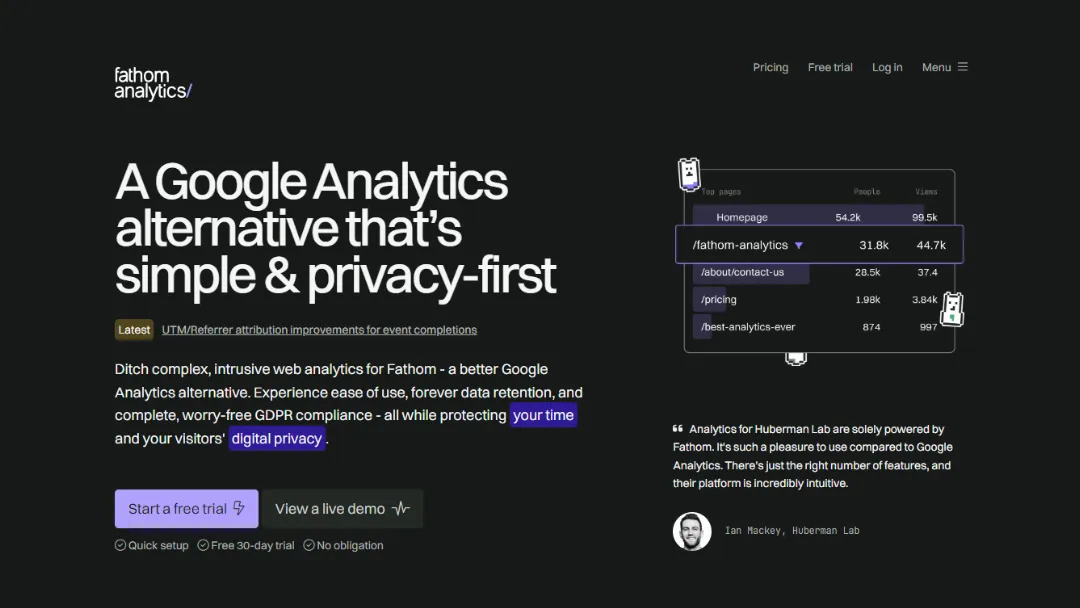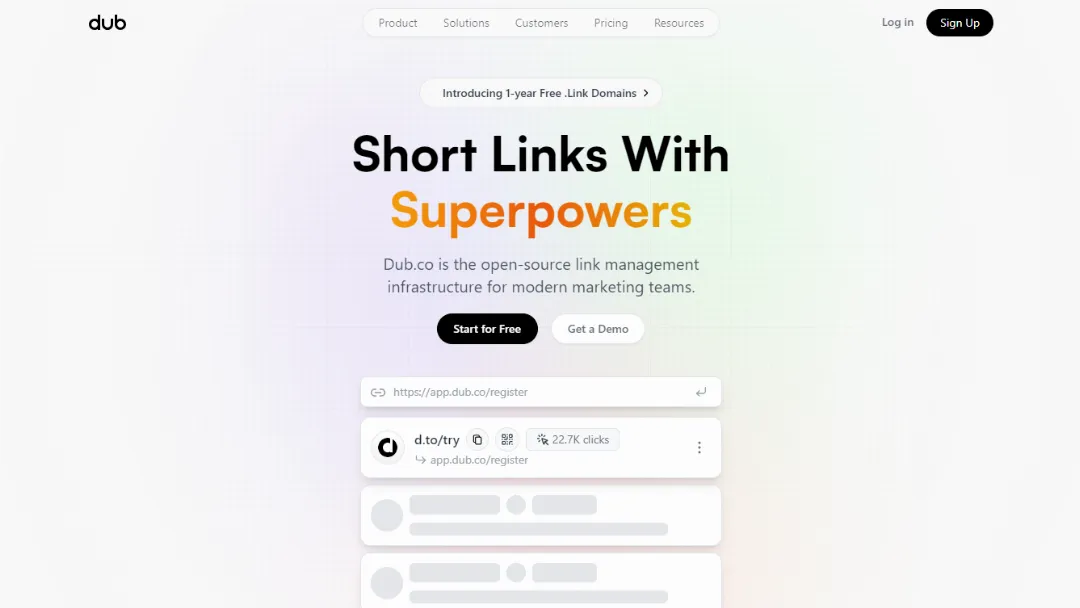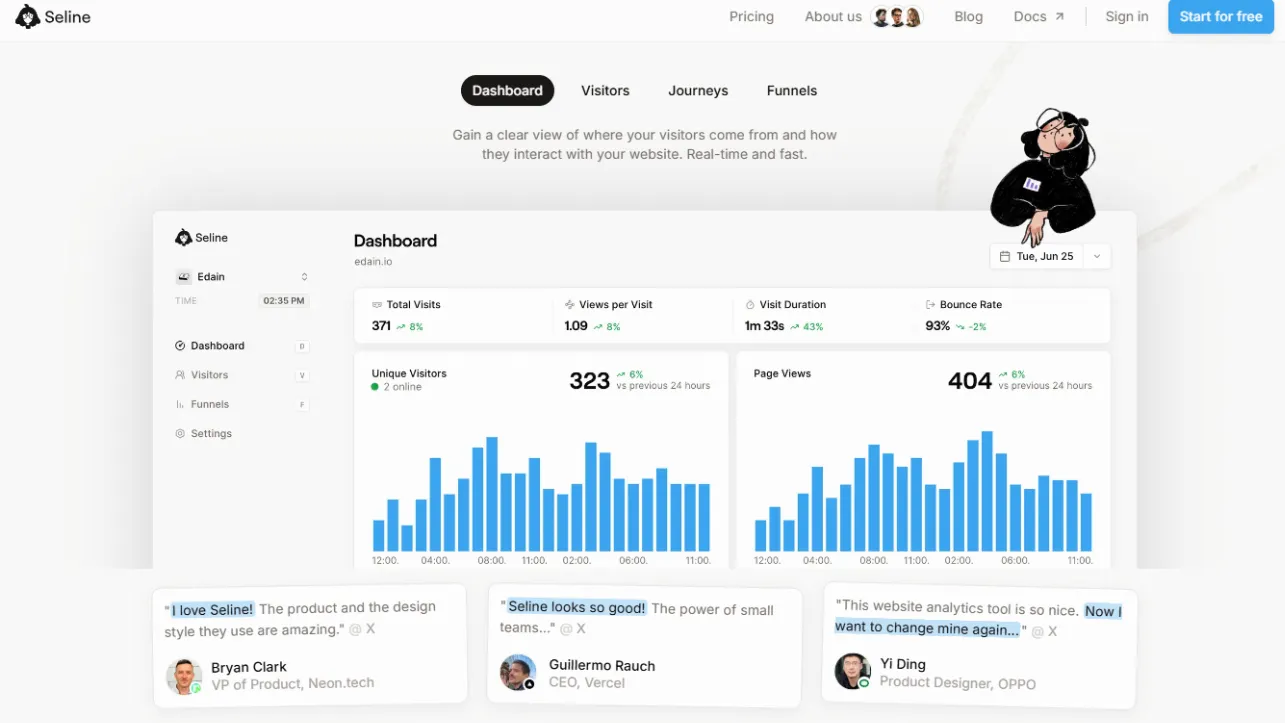
What is Seline?
Try SelineSeline is a lightweight and privacy-focused website analytics platform designed for businesses seeking intuitive insights into visitor behavior. Unlike traditional analytics tools, Seline does not rely on cookies or personal data, making it compliant with GDPR regulations.
It offers real-time tracking, custom event tracking, and a user-friendly dashboard, all while ensuring fast performance and minimal setup time.
Seline caters to both small-scale businesses and high-traffic websites, providing a fair free plan and a straightforward upgrade path.
Features:
- Real-Time Analytics: View live data on visitor interactions and behaviors.
- Visitor Journeys: Analyze the paths users take through your website.
- Custom Events Tracking: Monitor specific interactions like clicks and form submissions.
- Lightweight Script: A script size of only ~2kb, significantly lighter than Google Analytics.
- Privacy-Friendly: No cookies or personal data storage; compliant with GDPR.
- Fast Performance: Utilizes ClickHouse for rapid data processing.
- Easy Integration: Compatible with popular frameworks (e.g., WordPress, Next.js).
- Free Plan: 3000 events per month at no cost, no credit card required.
- User-Friendly Dashboard: Intuitive and minimalistic interface for easy navigation.
- Secure Data Handling: Data hosted in Germany with HTTPS encryption.
Use Cases:
- Small Business Analytics: Ideal for startups needing straightforward insights without complex setups.
- E-commerce Tracking: Track product page views, cart interactions, and checkout behaviors.
- Marketing Campaign Analysis: Measure the effectiveness of marketing efforts through visitor journey tracking.
- User Experience Optimization: Identify pain points in navigation to enhance user experience.
- Event Tracking: Monitor specific events like webinar sign-ups or content downloads.
- A/B Testing Insights: Analyze visitor behavior across different versions of a page.
- Content Performance Measurement: Determine which content engages users the most.
- Lead Generation Tracking: Assess the effectiveness of lead capture forms.
- Digital Product Usage: Understand how users interact with digital products or services.
- Mobile App Analytics: Track web-based interactions related to mobile applications.
How to use it?
- Sign Up: Create an account on Seline's website.
- Install the Script: Copy and paste the provided script into your website's code.
- Define Custom Events: Set up any specific events you want to track.
- Access Dashboard: Log in to your account to view the analytics dashboard.
- Monitor Data: Regularly check your visitor data and insights in real-time.
- Analyze Reports: Use the dashboard to analyze visitor journeys and interactions.
- Optimize Accordingly: Make data-driven decisions to improve your website's performance.
Published on Nov. 17, 2024