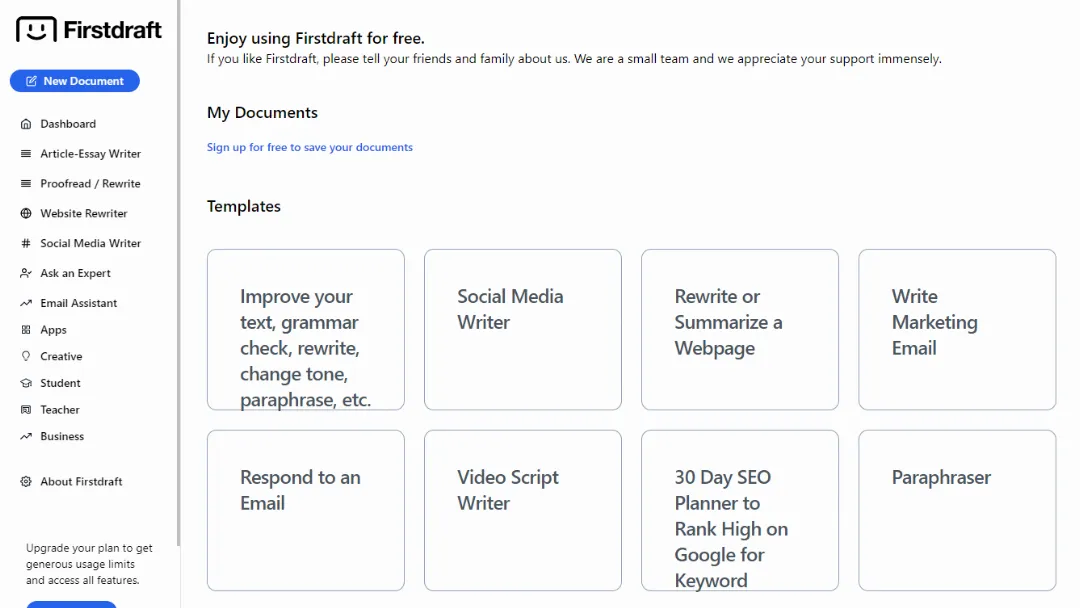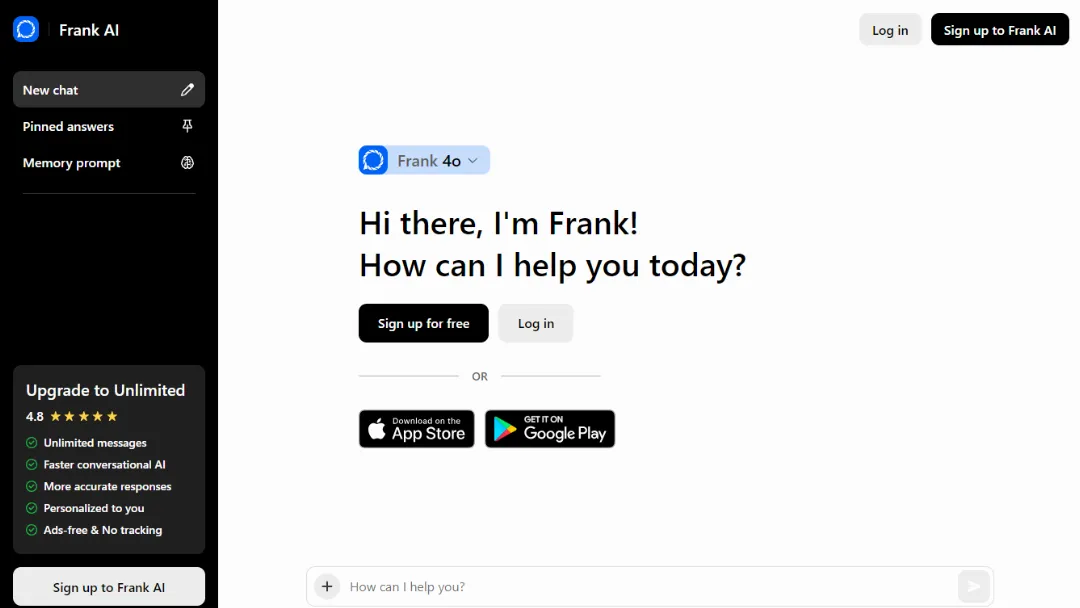Speedwrite
POPULARGenerate unique, high-quality writing from any source text quickly and efficiently.
Try Speedwrite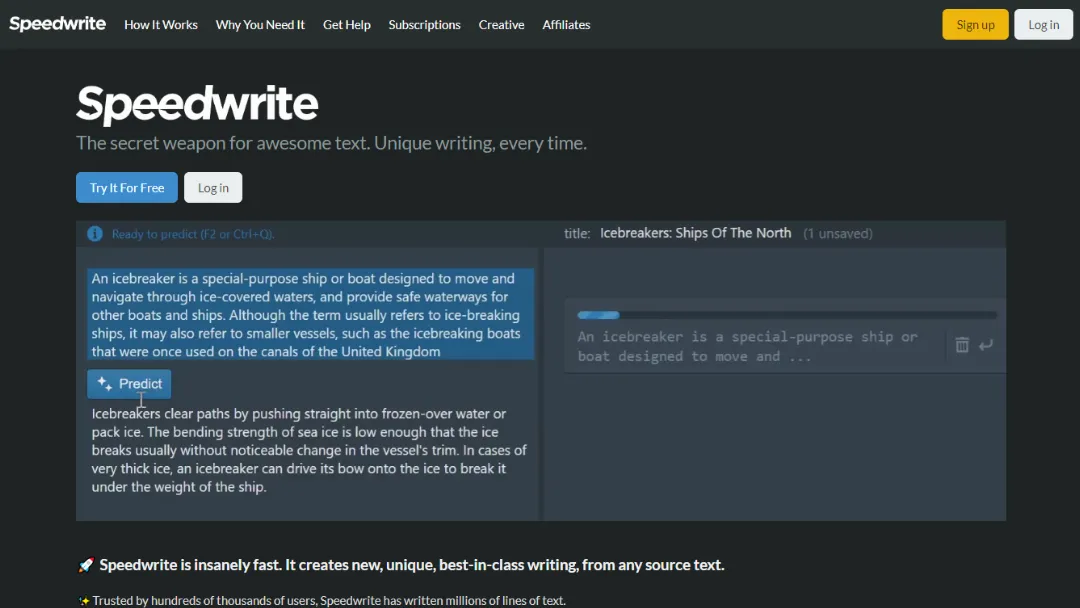
What is Speedwrite?
Try SpeedwriteSpeedwrite is a cutting-edge online tool designed to transform any given text into uniquely styled, original content that mirrors the quality of expert English writing.
Unlike conventional thesaurus tools or simple paraphrasing services, Speedwrite employs sophisticated algorithms to interpret and enhance the input text, creating entirely new passages that are not mere duplications or summaries of existing information.
This makes it an invaluable resource for students, marketers, creatives, professionals, and SEO specialists looking for unique writing that stands out and avoids plagiarism detection.
Speedwrite ensures that the generated text is not only grammatically sound and stylistically appealing but also genuinely original, catering to the modern demand for original content across various domains.
- Original Content Generation: Creates new, unique text from any source material.
- Intelligent Interpretation: Understands and adapts to the style and intent of the input text.
- Fast Processing: Delivers results swiftly, making it ideal for quick revisions or drafts.
- Versatile Applications: Useful for essays, articles, reports, marketing materials, and more.
- Plagiarism-Free: Ensures the generated text is unique, avoiding common pitfalls of automated writing tools.
- Fluent and Intelligent Output: Fixes and improves upon input text, producing polished, readable content.
- No Captcha Required: Provides a seamless user experience without unnecessary hurdles.
- Supports Creative Commons Sources: Allows users to base their writing on a wide range of source texts.
- University-Level Output: Capable of generating content that meets academic standards.
- Safe and Secure: Generates text that is unlikely to match existing content on the internet, reducing the risk of duplication.
- How does Speedwrite work? Speedwrite uses advanced algorithms to analyze source text and generate new, original content with good style and grammar.
- Is the content generated by Speedwrite plagiarism-free? Yes, Speedwrite ensures that the content it generates is unique and won't be flagged by plagiarism detectors.
- Can I use Speedwrite for various types of writing projects? Yes, Speedwrite can be used to create essays, articles, reports, and other types of written content quickly and efficiently.
- Is Speedwrite easy to use? Yes, Speedwrite is user-friendly. Simply input your source text, and Speedwrite will generate new writing based on that text.
- Is Speedwrite secure to use? Speedwrite ensures the security and confidentiality of user data and generated content, making it a safe platform for text generation.
- Academic Writing: University students can use Speedwrite to generate unique essays, articles, and reports, ensuring their work is original and adheres to academic standards.
- Marketing Content Creation: Marketers utilize Speedwrite to craft engaging and unique marketing materials, such as blog posts, social media content, and email campaigns, without worrying about plagiarism.
- Creative Projects: Creatives turn to Speedwrite to generate original content for their projects, benefiting from its ability to produce high-quality, unique text based on any source.
- Professional Writing: Professionals across various industries use Speedwrite to produce unique documents, presentations, and reports, leveraging its advanced AI capabilities to ensure quality and originality.
- SEO and Social Media Optimization: SEO experts and social media managers use Speedwrite to generate unique content that can pass plagiarism checks, aiding in optimizing web pages and social media profiles for visibility and engagement.
- Content Paraphrasing: Speedwrite serves as a tool for paraphrasing existing content into fresh, original pieces, making it easier to expand on existing ideas without resorting to copying.
- Sign Up: Create an account on Speedwrite.
- Input Source Text: Start with a creative-commons source text.
- Generate New Writing: Use Speedwrite to predict new writing based on the source.
- Download or Copy: Save or copy the generated text for your use.