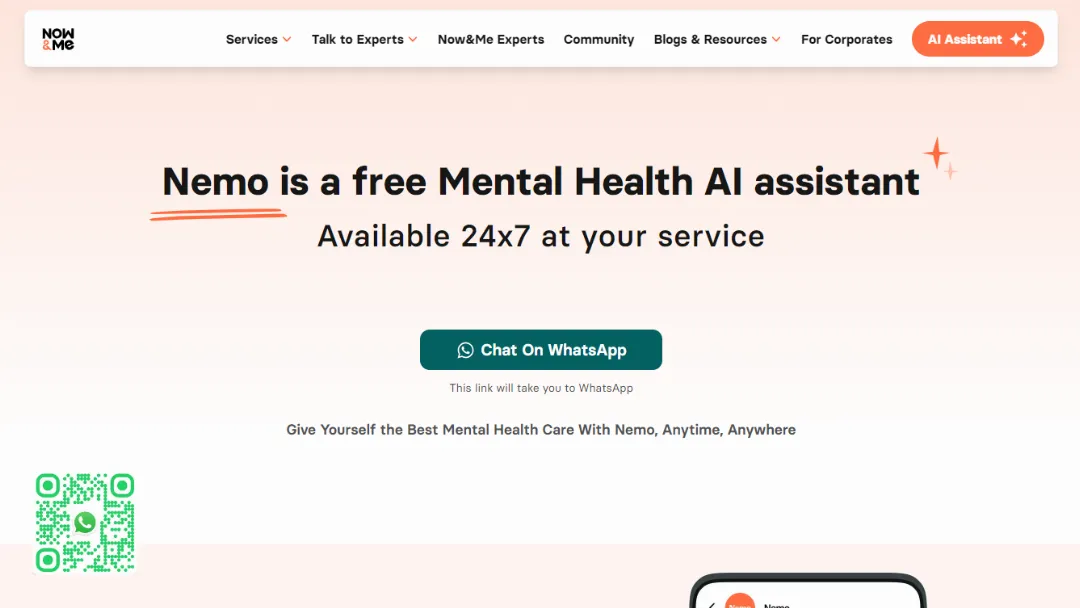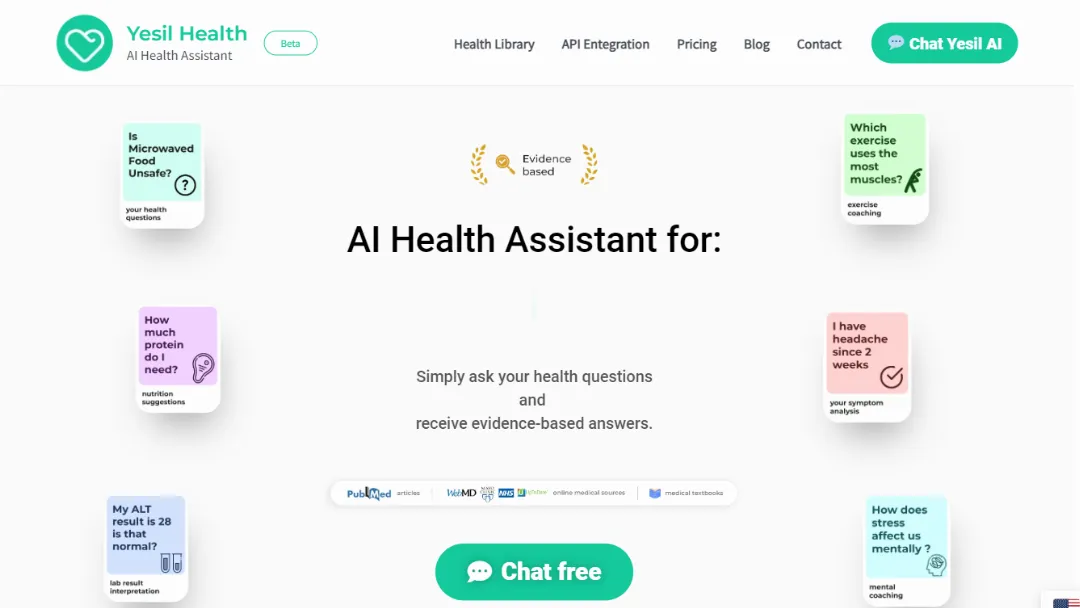Sugar Free: Food Scanner
EDITORS' CHOICETrack hidden sugars in food and manage your sugar intake.
Try Sugar Free: Food Scanner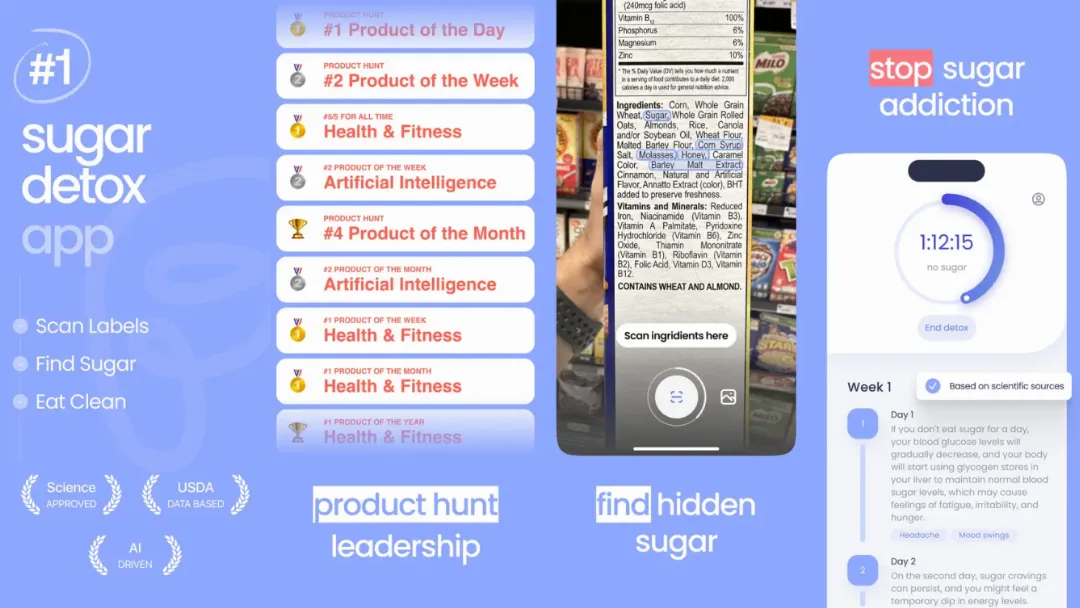
What is Sugar Free: Food Scanner?
Try Sugar Free: Food ScannerSugar Free: Food Scanner is a health and fitness app designed to help users identify and manage sugar consumption through advanced label scanning technology. It provides a comprehensive approach to reducing sugar intake, featuring an AI nutritionist for personalized guidance, a detox timer for tracking progress, and insights into natural sugar content in fruits.
Features:
- AI-Powered Food Scanner: Snap a photo to detect hidden sugars and their alternative names.
- Detox Timer: Track your sugar detox journey and monitor health benefits.
- Fruit Sugar Tracker: Analyze natural sugar intake from fruits using USDA data.
- AI Nutritionist: Get personalized dietary advice based on scientific research.
- Personalized Insights: Understand how various ingredients impact health.
- Label Scanning: Discover hidden sugars in food ingredients.
- Health Benefits Overview: Learn about the advantages of reducing sugar intake.
- User-Friendly Interface: Easy navigation for all users.
How to use it?
- Download the App: Install Sugar Free: Food Scanner from the App Store.
- Create an Account: No registration is required; just open the app.
- Start Scanning: Use the camera feature to scan food labels for hidden sugars.
- Track Your Detox: Initiate the detox timer to monitor your sugar-free journey.
- Consult the AI Nutritionist: Ask questions about healthy eating and receive personalized advice.
- Analyze Fruit Intake: Use the fruit sugar tracker to assess natural sugar content.
- Review Insights: Explore personalized insights based on your food choices.
- Adjust Diet: Make informed decisions about what to eat based on app recommendations.
Published on Sep. 28, 2024