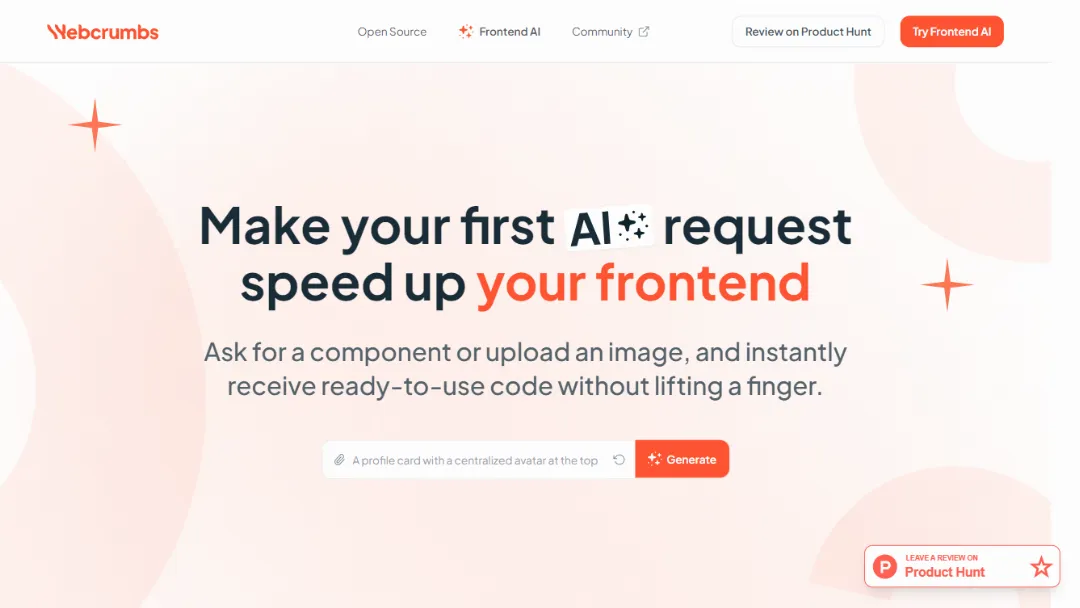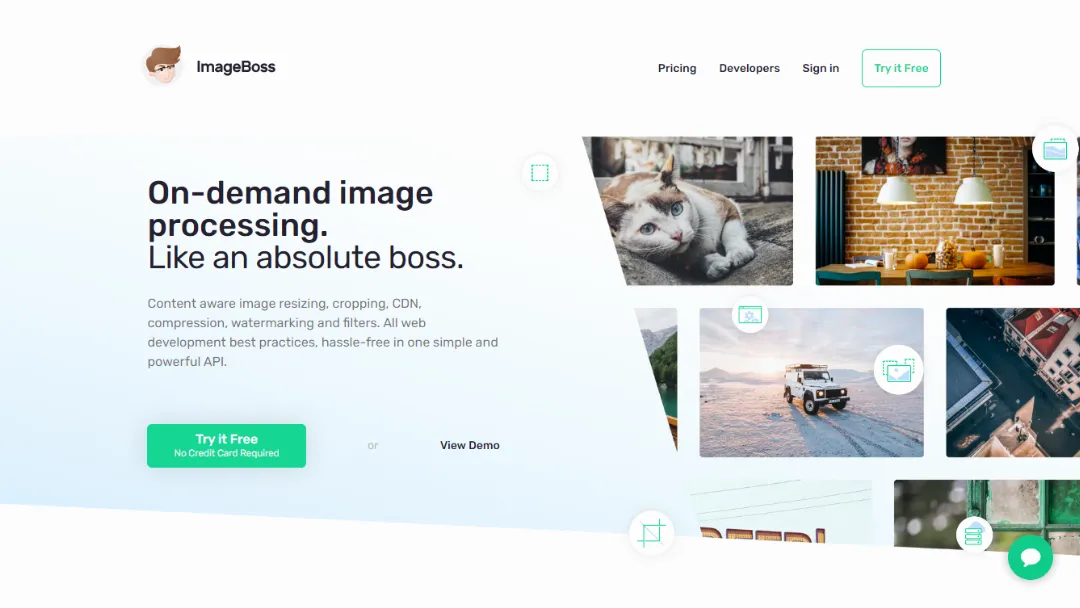TinyPNG
EDITORS' CHOICECompress and convert WebP, PNG, and JPEG images for faster website performance.
Try TinyPNG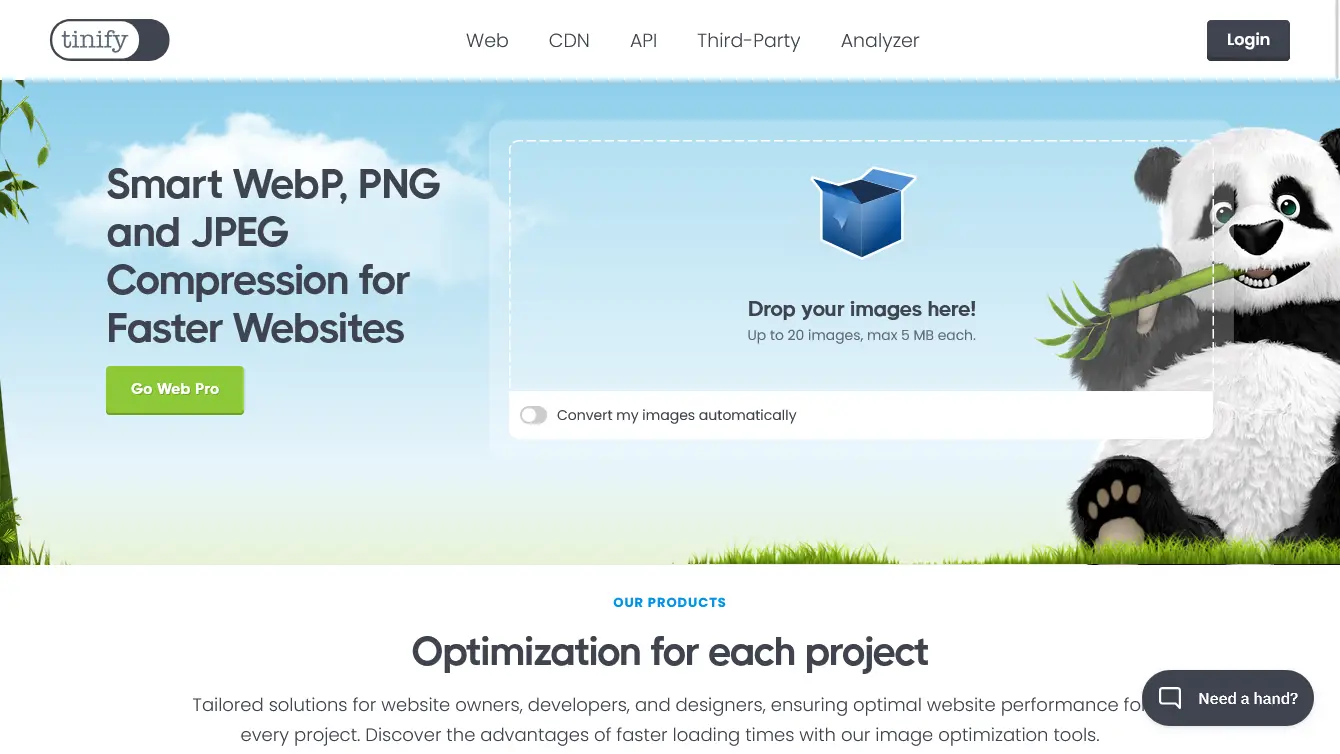
What is TinyPNG?
Try TinyPNGTinyPNG is an online image compression tool that intelligently reduces the file size of images in formats such as PNG, JPEG, and WebP. By utilizing smart lossy compression techniques, TinyPNG can decrease image sizes by up to 80% without compromising visual quality.
This makes it an essential tool for web developers, designers, and website owners looking to improve loading times and optimize user experience.
The platform supports batch processing and offers an API for seamless integration into workflows, along with plugins for popular content management systems like WordPress.
Features:
- Image Compression: Reduces file sizes for PNG, JPEG, and WebP images.
- Batch Processing: Upload up to 20 images at once (max 5 MB each).
- WebP Support: Compress and convert images to the WebP format for better performance.
- API Integration: Access advanced features like resizing, cropping, and more.
- WordPress Plugin: Automate image compression directly within WordPress.
- Content Delivery Network (CDN): Enhanced image delivery for faster load times.
- User-Friendly Interface: Drag-and-drop functionality for easy uploads.
- Privacy Assurance: Images are retained for only 48 hours for privacy.
- Multiple Format Support: Supports PNG, JPEG, WebP, and APNG.
Use Cases:
- Website Optimization: Reduce load times and enhance user experience by compressing images before upload.
- E-commerce Platforms: Improve product page speed and SEO by optimizing high-resolution images.
- Blogging and Content Creation: Compress images in bulk for faster content delivery.
- Web Development: Integrate TinyPNG’s API for automatic image optimization in web applications.
- Mobile App Development: Ensure faster loading times in mobile apps by compressing images.
- Social Media Management: Optimize images for faster uploads and better performance on social platforms.
- Portfolio Websites: Showcase high-quality images without compromising page speed.
- Email Marketing: Compress images for faster loading in email campaigns.
- Graphic Design: Save time on image optimization while maintaining quality.
- Digital Marketing: Enhance website performance and improve SEO rankings through optimized images.
How to use it?
- Visit the TinyPNG Website: Go to tinypng.com.
- Upload Images: Drag and drop your images into the designated area or click to upload.
- Compression Process: Wait as TinyPNG compresses your images automatically.
- Download Optimized Images: Once done, download the compressed images directly.
- Use API or Plugin (Optional): For advanced integration, explore the API or WordPress plugin options.
Published on Oct. 13, 2023