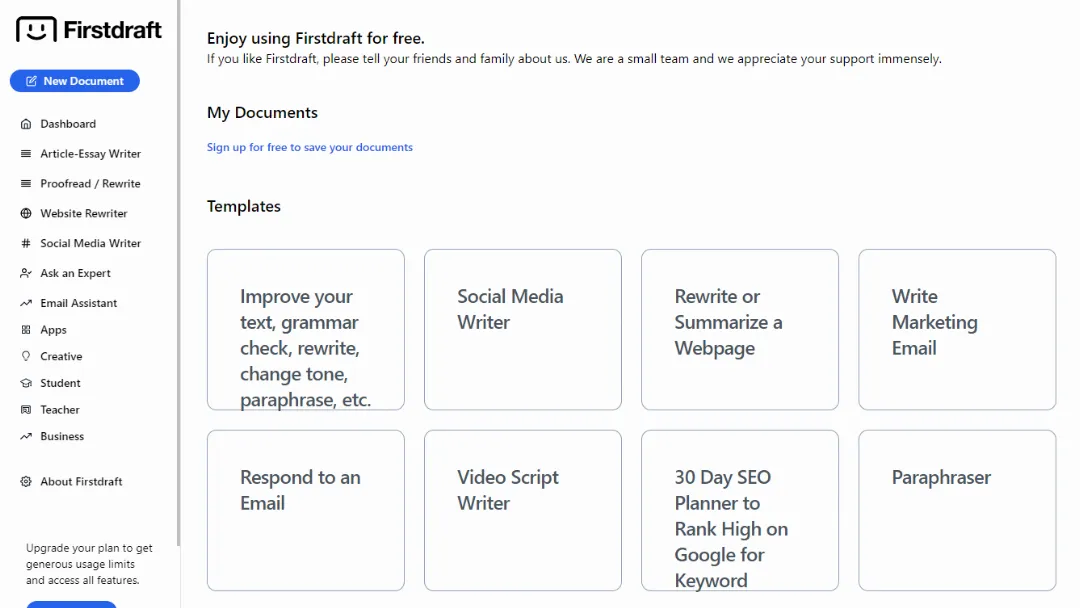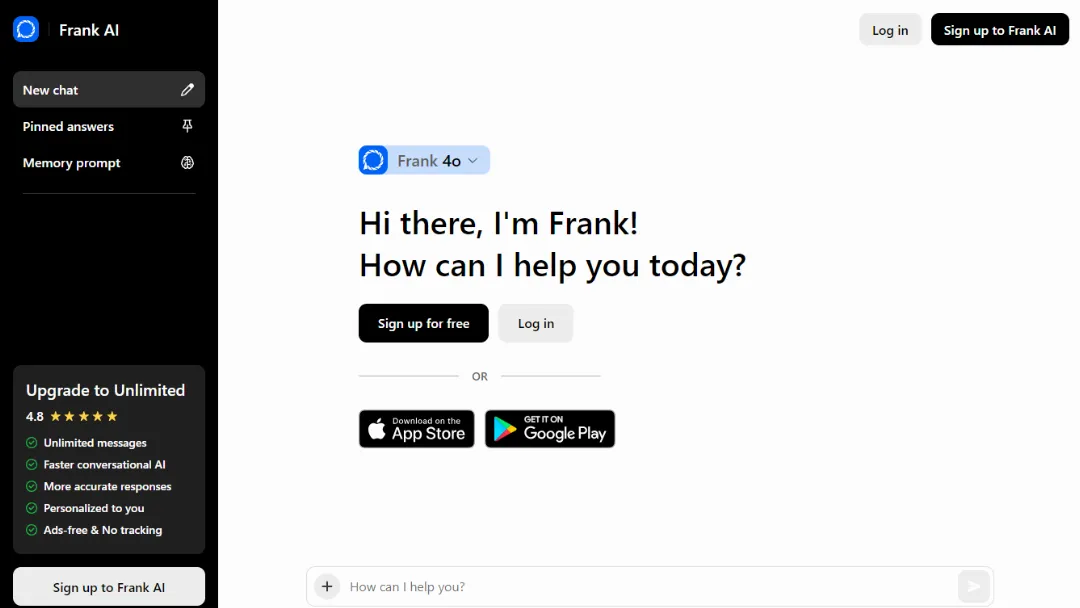ToolBaz
EDITORS' CHOICELeverage over 30 free AI writer tools to create unique and high-quality content.
Try ToolBaz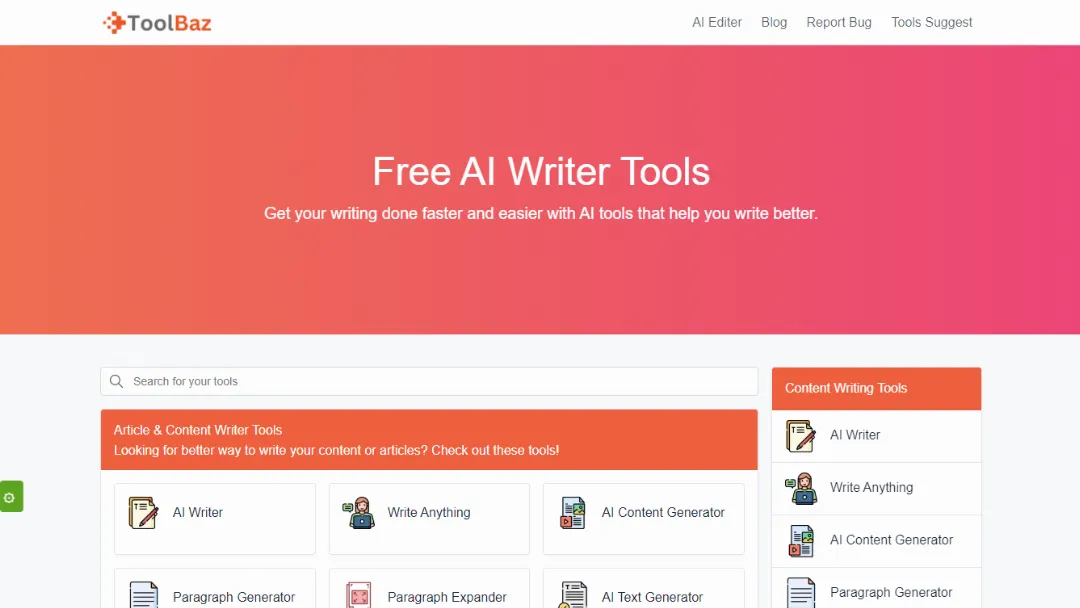
What is ToolBaz?
Try ToolBazToolBaz is a comprehensive platform offering a suite of over 30 free AI writer tools designed to assist users in generating high-quality content efficiently. From text generation and content creation to data analysis and more, ToolBaz utilizes artificial intelligence to enhance productivity and accuracy across various tasks.
Whether you're a professional writer, a student, or someone looking to improve their online presence, ToolBaz provides a range of tools to meet your content creation needs, ensuring your work is both engaging and professional.
Features:
- AI Text Generator: Creates a wide array of content, including news articles, marketing content, and creative writing.
- AI Content Generator: Generates high-quality written content quickly and efficiently.
- AI Paragraph Generator: Produces informative and engaging paragraphs on a broad variety of topics.
- Plagiarism Remover: Ensures content uniqueness by removing plagiarism.
- Sentence and Paragraph Rewriters: Enhances existing content with fresh perspectives.
- Summarizer: Condenses lengthy texts into concise summaries.
- Text Expander: Increases word count while maintaining coherence.
- Blog Outline Maker: Helps in structuring blog posts effectively.
- Copy Writer: Generates compelling copy for marketing materials.
- Paper Writer: Assists in crafting academic papers and reports.
FAQ's
- Is ToolBaz easy to use? Yes, ToolBaz provides user-friendly AI tools that are easy to access and utilize for various writing needs.
- Are the AI generators on ToolBaz reliable for content creation? While the AI generators on ToolBaz are powerful tools, it is essential to review and edit the generated content to ensure originality and accuracy.
- Does ToolBaz offer support or assistance for using its AI tools? ToolBaz provides a help center and support options for users who may have queries or need assistance with the AI tools.
- Can ToolBaz's AI tools be used for academic writing purposes? ToolBaz's AI tools can assist with various writing tasks, including academic writing, but users should ensure compliance with academic integrity guidelines.
- Is ToolBaz suitable for beginners in writing or content creation? Yes, ToolBaz caters to users of all skill levels, offering a range of tools that are accessible and beneficial for beginners as well as experienced writers.
Use Cases:
- Content Writing: Utilize AI Writer, AI Content Generator, and Paragraph Generator for creating articles, blogs, product descriptions, and more.
- Story & Book Writing: Employ Story Generator, Character Profile Generator, and Plot Generator for crafting stories and book content.
- Poem & Lyrics Writing: Use Poem Generator, Rhyme Generator, and Lyrics Generator for writing poetry and song lyrics.
- Letter Writing: Draft different types of letters with Letter Writer, Cover Letter Generator, and AI Email Writer.
- Rewriting and Summarizing: Rely on AI Plagiarism Remover, Sentence Rewriter, and AI Summarizer for rewriting and summarizing content.
- Script Writing: Use AI Script Writer for creating scripts for films, TV shows, or plays.
- Tagline Creation: Generate catchy taglines for websites or brands with the Website Tagline Maker.
- Answer Writing: Craft answers for platforms like Quora with the Quora Answer Writer.
- Job Descriptions: Create compelling job descriptions for open positions using the Job Description Generator.
- Marketing Content: Produce marketing materials, including social media posts, ad copies, and promotional emails, with the AI Content Generator.
How to use it?
- Visit ToolBaz website at toolbaz.com.
- Explore the various AI writer tools available.
- Select a tool based on your writing needs.
- Use the tool to generate, rewrite, or create content.
- Review and edit the output as needed before finalizing.
Published on Aug. 14, 2024