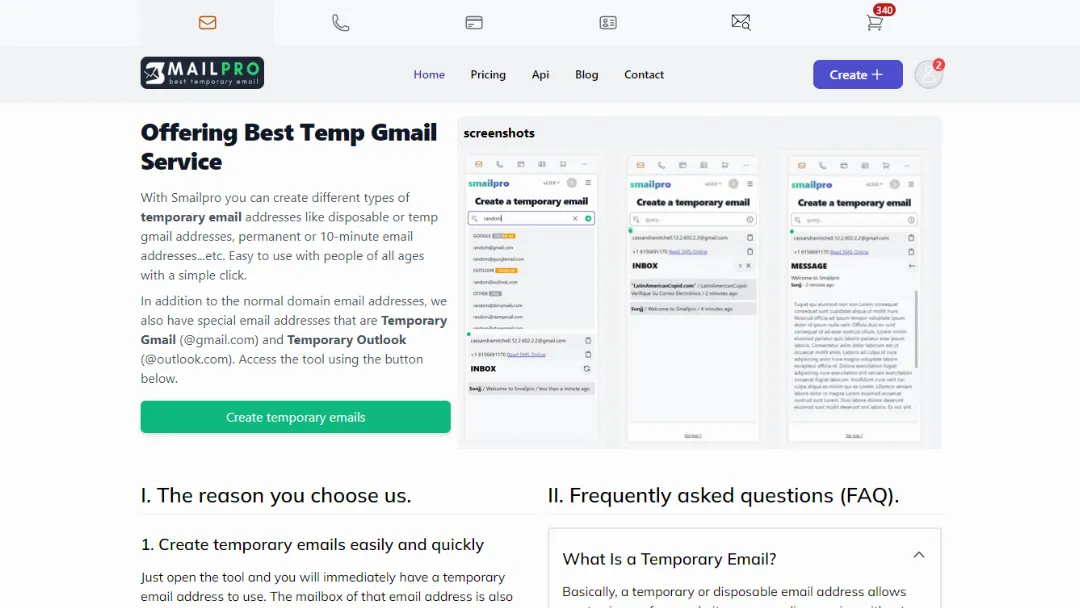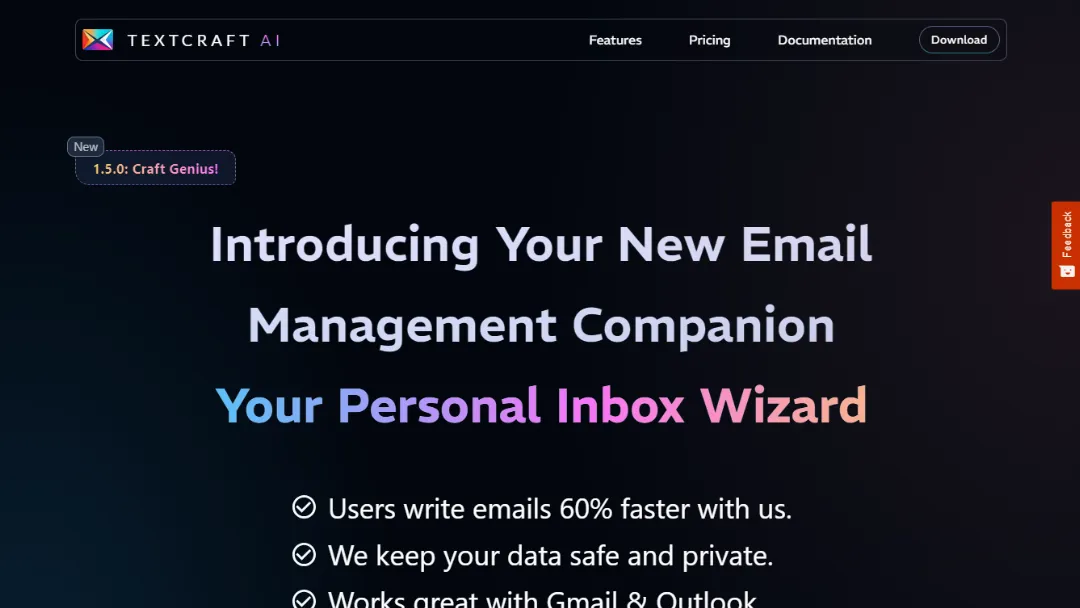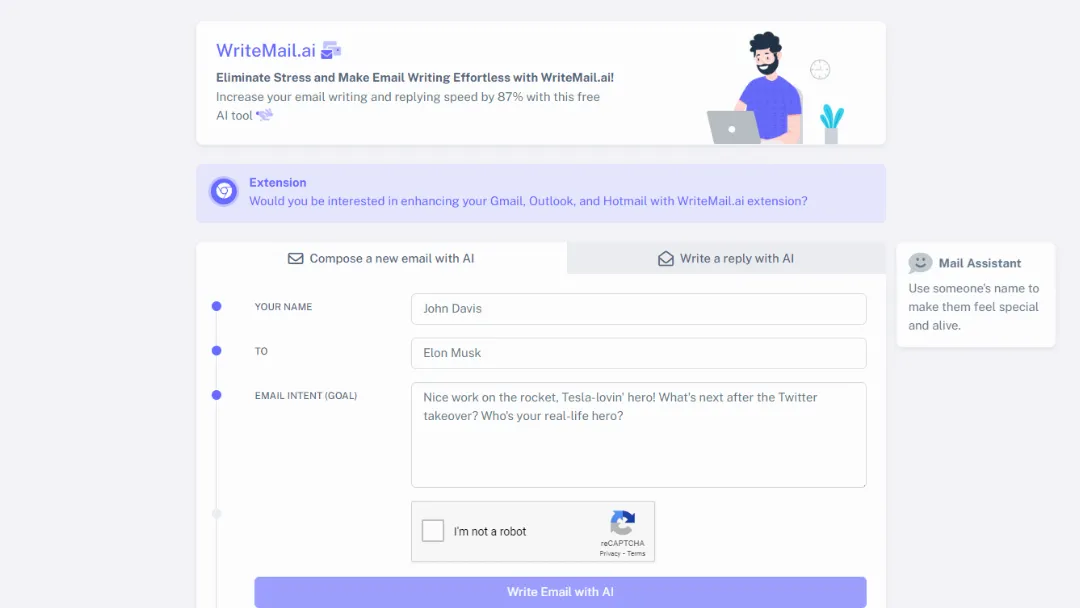What is Unroll.Me?
Try Unroll.MeUnroll.Me is a service that helps you manage your email inbox by allowing you to easily unsubscribe from unwanted emails, organize the ones you want to keep, and consolidate the rest into a single daily digest. With just a click, you can declutter your mailbox and regain control over your email subscriptions.
Features:
- Unsubscribe: Provides a simple and efficient way to unsubscribe from unwanted email subscriptions. It helps you clean up your inbox by removing emails that you no longer wish to receive.
- Keep: You can easily select and keep the emails you want to continue receiving. Allows you to prioritize important emails and ensure they stay in your inbox.
- Rollup: Offers the option to roll up the remaining subscription emails into a single daily digest. This feature helps you reduce email overload by consolidating less important emails into one convenient summary.
Use Cases:
- Decluttering Inbox: Unroll.Me is ideal for anyone with a cluttered inbox filled with unwanted email subscriptions. It allows you to efficiently unsubscribe from irrelevant emails, creating a cleaner and more organized inbox.
- Managing Subscriptions: If you have numerous email subscriptions that you want to keep but don't want them cluttering your inbox, Unroll.Me's rollup feature is perfect. It consolidates these emails into a digest, making it easier to review them all at once.
How to use it?
- Sign Up: Visit the Unroll.Me website and sign up for a free account.
- Grant Access: Allow Unroll.Me to access your email account (supports major email providers).
- Scan and Unsubscribe: Unroll.Me scans your inbox and presents a list of your email subscriptions. Easily unsubscribe from unwanted emails with a single click.
- Keep and Rollup: Select the emails you want to keep in your inbox and choose to roll up the rest into a daily digest.
Published on Feb. 4, 2024