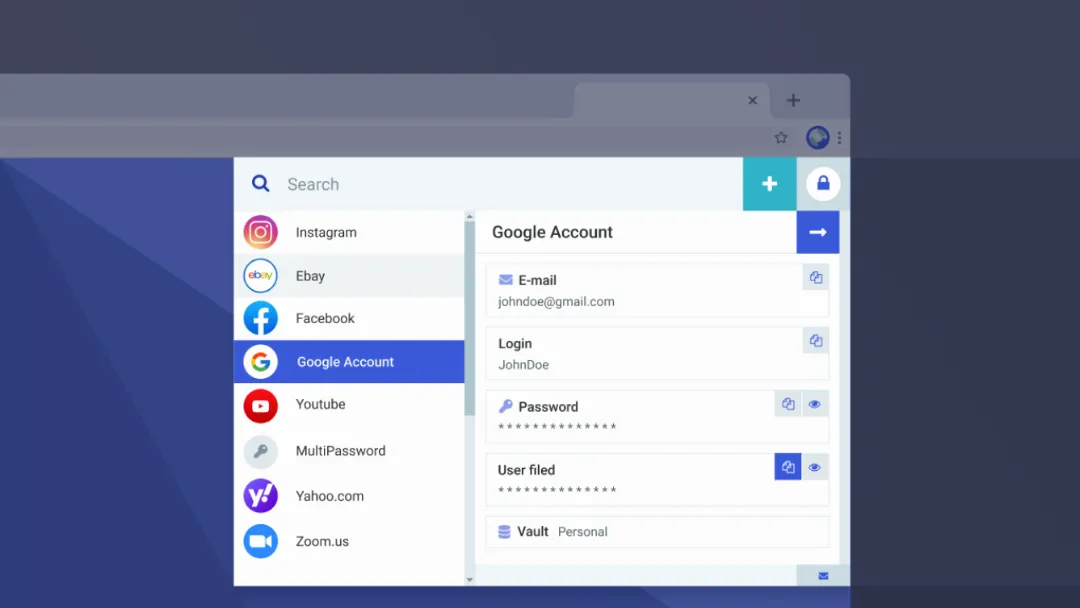Viinyx AI
FEATUREDUse ChatGPT, Claude, Meta AI, Gemini, Bing Chat, and many others, on any site.
Try Viinyx AI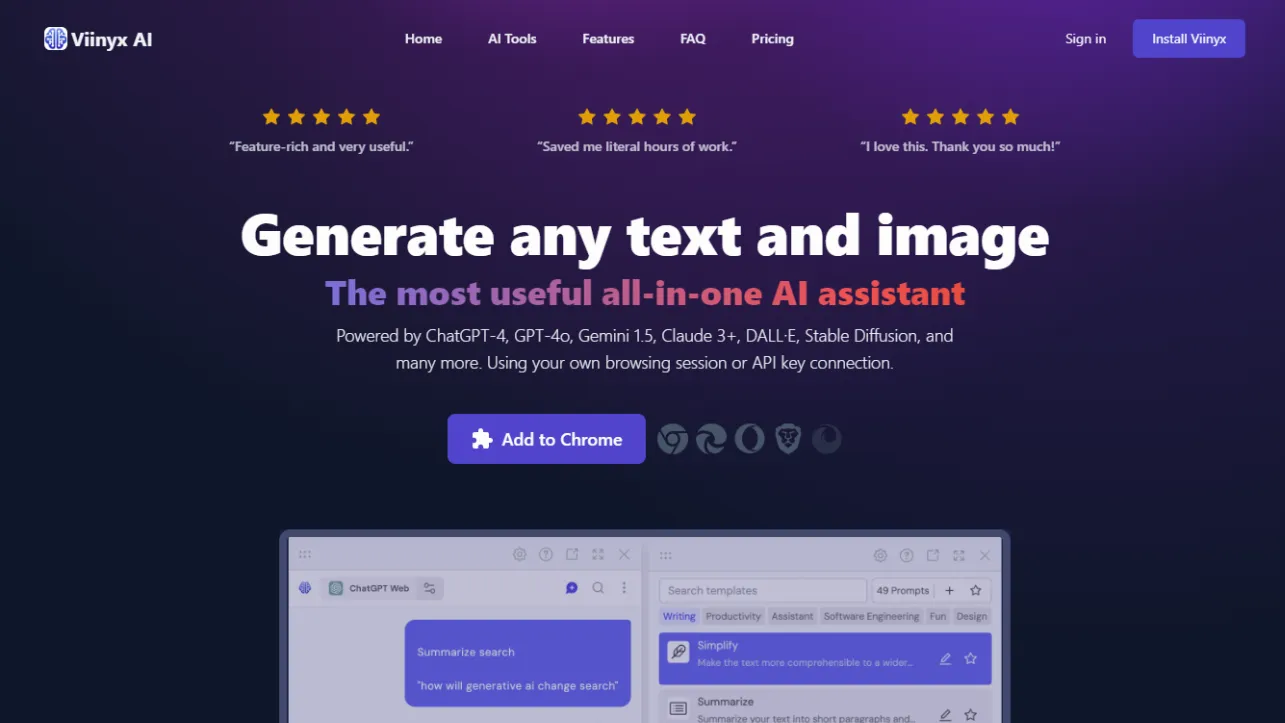
What is Viinyx AI?
Try Viinyx AIViinyx AI is a powerful browser extension that acts as an in-browser personal AI assistant, enhancing web browsing and online workflow through various AI-driven functionalities such as chatting, copywriting, summarization, content creation, and more. It integrates with leading AI models and platforms, offering a versatile toolset for users to interact with web content, documents, and images in innovative ways.
Features:
- AI Tools: Access over 150+ generative models.
- Multilingual Support: Generate content in 100+ languages.
- Chatbox: Interact with AI seamlessly on any webpage.
- Prompt Toolbar: Enhance writing with quick prompts.
- Efficient Chat Management: Sync chat history across tabs.
- Text Enhancement: Refine grammar, spelling, and more.
- Document Management: Summarize, expand, and rephrase text.
- Instant Search Summarization: Distill search results quickly.
- Concise Video Summaries: Grasp key concepts from videos.
- Vision Enabled: Interpret and explain images.
- Continuous Updates: Stay cutting-edge with new features.
Use Cases:
- Content Creation: Write, summarize, and generate content.
- Enhanced Browsing: Quickly access information and summaries.
- Writing Assistance: Overcome writer's block with AI prompts.
- Content Refinement: Streamline and polish your writing.
- Document Management: Summarize, expand, and translate text.
- Efficient Web Searching: Summarize search results instantly.
- Video Learning: Understand complex concepts from videos.
- Image Interpretation: Explain and create variations of images.
How to use it?
- Install Viinyx Extension: Add to Chrome for instant access.
- Access AI Tools: Hit Option (⌥) / Alt + V to open the chatbox.
- Engage with AI: Use voice prompts or text commands.
- Enhance Writing: Utilize the prompt toolbar for quick text improvements.
- Manage Conversations: Keep chat history synced for efficient management.
Published on Aug. 1, 2024