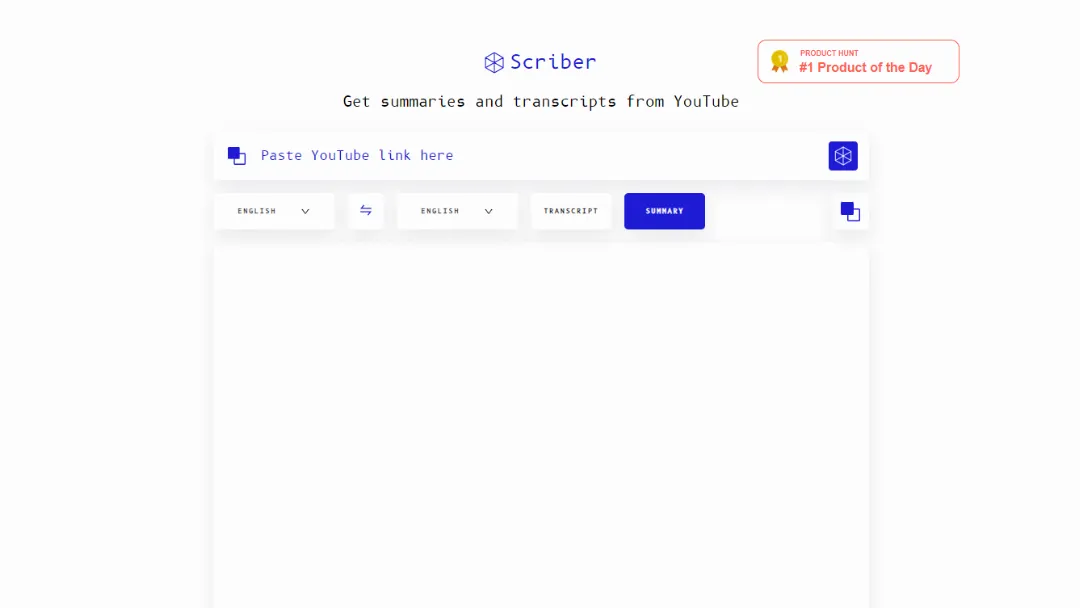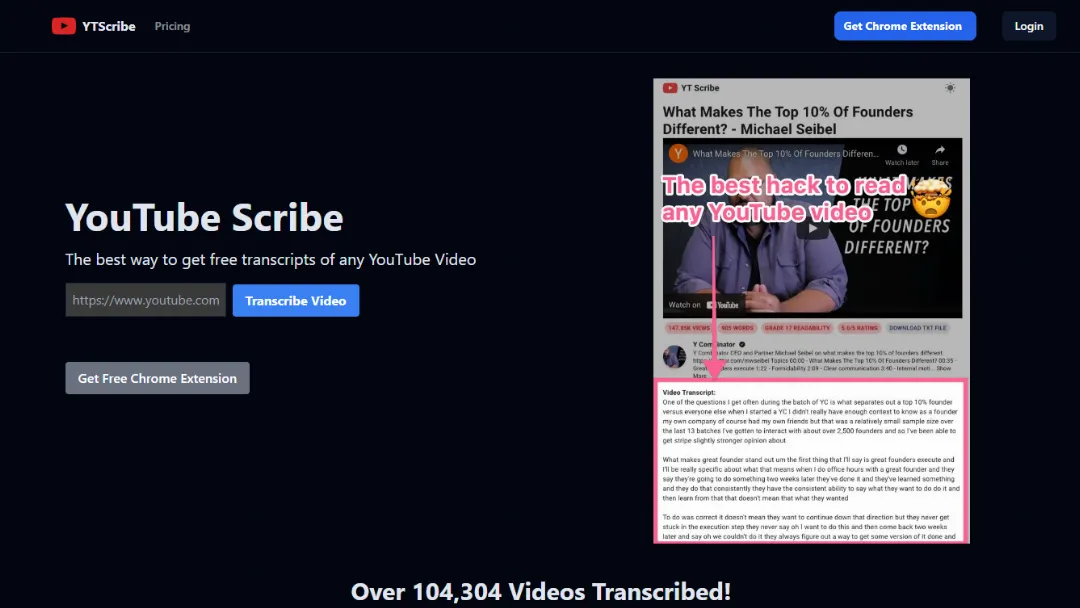
What is YTScribe?
Try YTScribeYTScribe is a platform that provides free transcripts of YouTube videos. With its Chrome extension, you can easily transcribe any YouTube video with just one click. It is a powerful tool for creating transcripts, making it convenient for interviews, scanning podcasts, and providing transcripts to your audience.
Features:
- Free Transcripts: Allows you to obtain free transcripts of any YouTube video.
- Chrome Extension: The YTScribe Chrome extension adds a 1-click transcribe button to every video, making it easy to generate transcripts.
- Fast and Efficient: You can quickly scan long podcasts or interviews to find specific information.
- Transcripts for Your Audience: Enables you to provide transcripts to your audience, making your content more accessible and inclusive.
- User-Friendly Interface: The platform is designed to be intuitive and easy to use, allowing users to transcribe videos with minimal effort.
Use Cases:
- Content Creators: YTScribe is beneficial for content creators who want to provide transcripts of their videos to improve accessibility and reach a wider audience.
- Researchers and Journalists: Researchers and journalists can use the tool to transcribe interviews, podcasts, or speeches, making it easier to reference and analyze the content.
- Language Learners: YTScribe can be utilized by language learners to practice listening skills and improve comprehension by reading along with the transcript.
How to use it?
- Install the Chrome Extension: Visit the YTScribe website and install their Chrome extension.
- Find a YouTube Video: Go to the YouTube video you want to transcribe.
- Click the Transcribe Button: Once the extension is installed, a transcribe button will appear below the video. Click on it to initiate the transcription process.
- View and Download the Transcript: Once the transcription is complete, the transcript will be displayed on the screen. You can also download it for future reference.
Pricing Plans
- Monthly Billing: This plan provides unlimited AI punctuations and YouTube transcripts for $9.99 per month (billed monthly).
- Yearly Billing (Save 20%): By opting for the annual subscription, you can enjoy unlimited AI punctuations and YouTube transcripts for a discounted price of $4.99 per month (billed annually). This plan offers a 20% savings compared to the monthly billing option.
In Summary
YTScribe is a convenient and powerful platform for obtaining free transcripts of YouTube videos. With its Chrome extension, you can easily transcribe videos with just one click, making it useful for content creators, researchers, journalists, and language learners. The user-friendly interface and efficient transcription process make YTScribe a valuable tool for enhancing accessibility and analyzing video content.
Published on Feb. 2, 2024