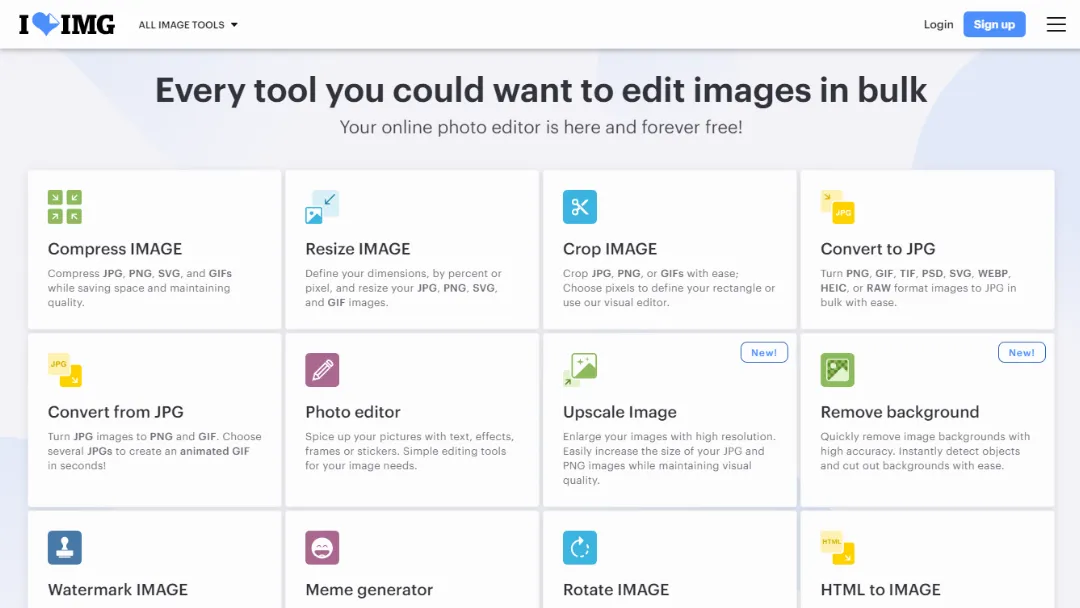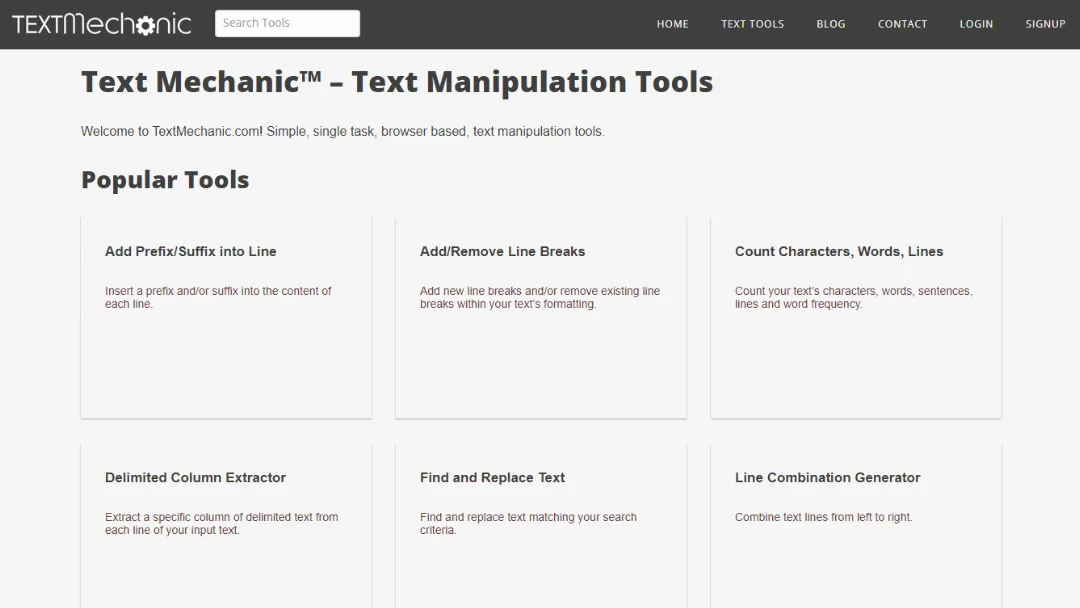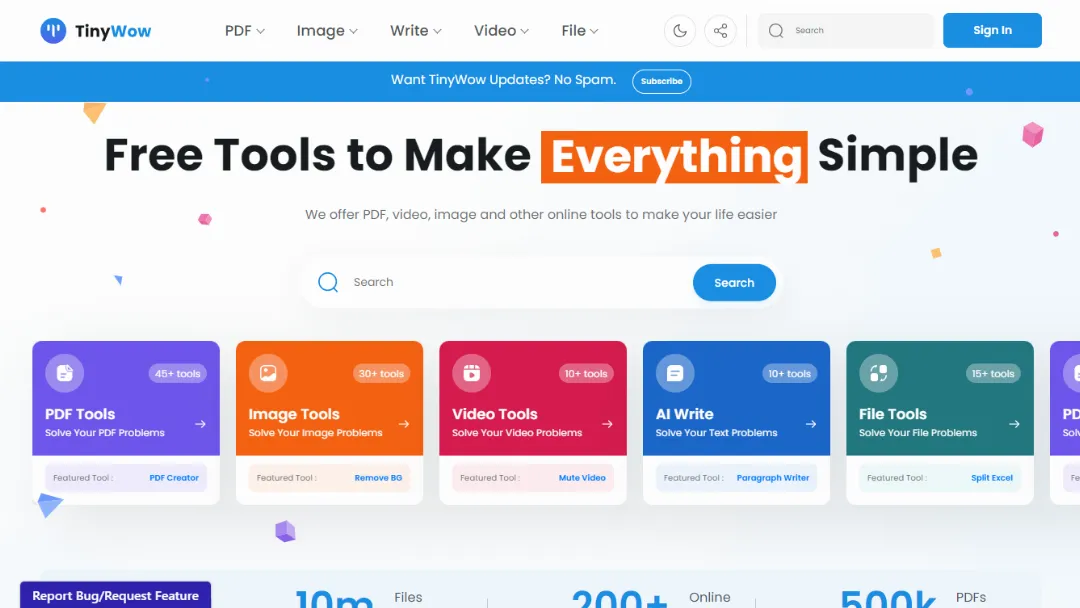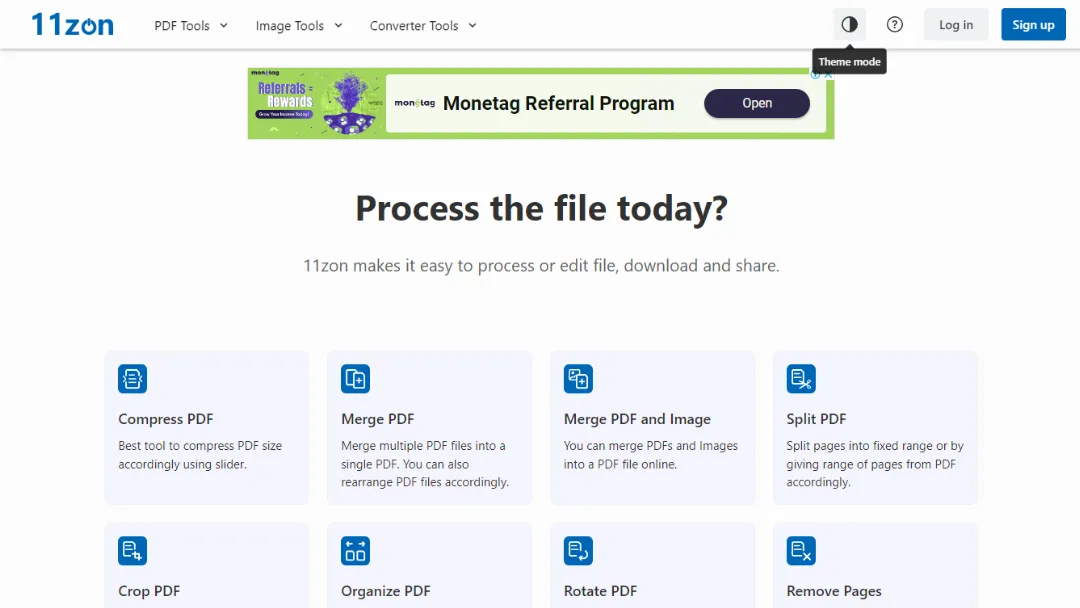
What is 11zon?
Try 11zon
11zon is an online platform that offers a wide range of tools for file processing, including PDF optimization, image compression, file conversion, and more. It provides a simple, fast, and secure solution to enhance your file handling experience.
Published on Feb. 4, 2024
Related Products