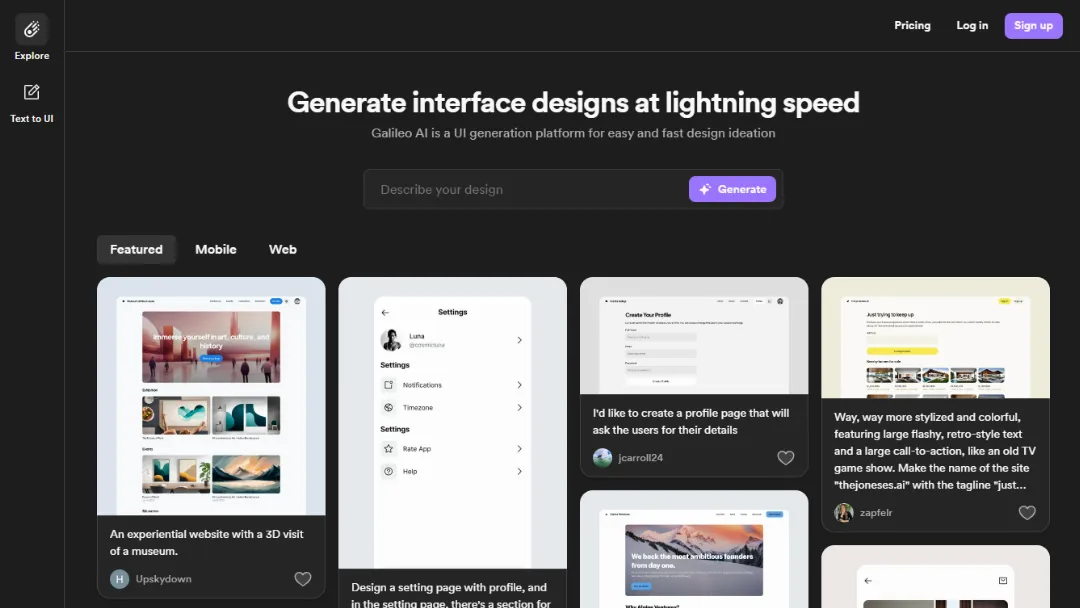
What is Galileo AI?
Try Galileo AIGalileo AI is a UI generation platform that allows you to easily and quickly generate design ideas for user interfaces. With its powerful AI capabilities, Galileo AI helps streamline the design ideation process, enabling you to create interface designs efficiently.
Features:
- Mobile and Web Design: Galileo AI offers the ability to generate interface designs for both mobile and web platforms, catering to different project requirements.
- Experiential Website: Create an experiential website with a 3D visit of a museum, providing users with an immersive and interactive browsing experience.
- Modern Landing Page: Design a modern landing page for a subscription service that connects farmers with qualified substitutes. The landing page includes admin tools to reduce administrative work for farmers and substitutes.
- Athlete Performance Dashboard: Generate a dashboard to track the performance of a ski athlete. The dashboard includes a sidebar that showcases the athlete's profile and specializes in giant slalom.
- Product Showcase: Create a home screen with featured products, a product category list, a product detail page, and a shopping cart for an e-commerce website.
- Survey Progress UI: Design a UI that shows the number of completed surveys and the remaining surveys, providing a visual representation of survey progress.
- Image File Conversion: Generate a page for converting PNG image files into WEBP image files, enabling efficient image file format conversion.
- Designer Book Club: Design a landing page for a book club for product designers called "Designer Book Club." Users can view previously read books, access notes and discussions, see the current book being read, and join the Discord community.
- Setting Page with Advertisement Cards: Create a setting page with a profile section and an advertisement card section where companies can display the latest news or ads. Users can close the cards or swipe left to dismiss them.
- Map View with Markers: Design a beautiful and modern map interface with two different types of markers. One type represents items on your itinerary for a specific day, while the other type provides recommendations for additional attractions.
Use Cases:
- Design Professionals: Galileo AI caters to designers looking for quick and efficient ways to generate interface designs, saving time and effort in the ideation process.
- Web Developers: The generated designs can serve as a starting point for web development projects, providing a solid foundation for building user-friendly interfaces.
How to use it?
- Visit the Galileo AI website.
- Explore the available options and select the feature that matches your design requirements.
- Customize the design by providing the necessary information or selecting the desired options.
- Let Galileo AI generate the interface design based on your inputs.
- Review the generated design and make any necessary adjustments or modifications to align it with your preferences.
- Download the design files or implement the design directly into your project.
Published on Feb. 5, 2024


