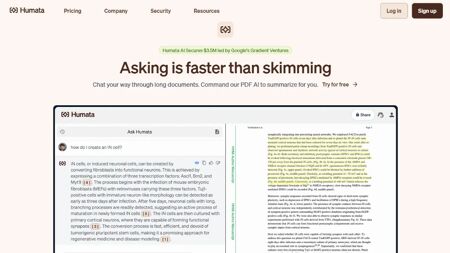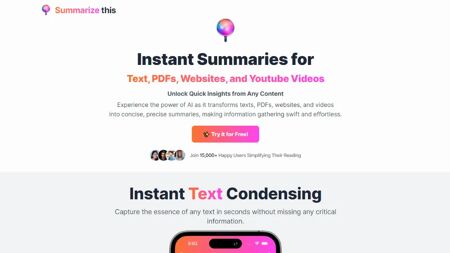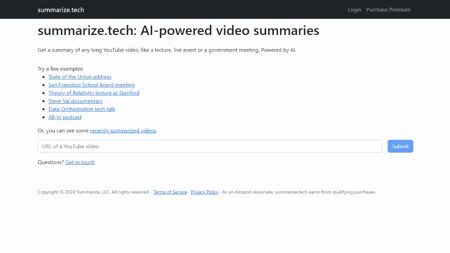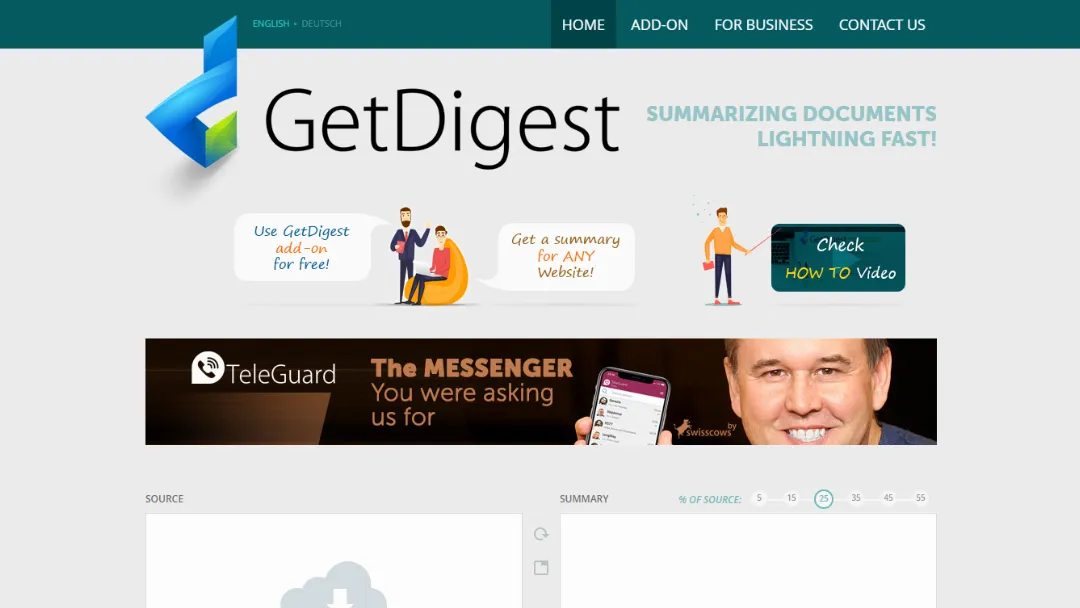
What is GetDigest?
Try GetDigest
GetDigest is an online platform that offers lightning-fast document summarization. It uses artificial intelligence to analyze web content and text documents and provides concise summaries, making information easier to process and saving you valuable time.
Features:
- Document Summarization: Analyzes documents and extracts the essential information, summarizing them efficiently.
- Multilingual Support: It recognizes the language of the text and can summarize multilingual documents in over 33 languages.
- Intelligent Skim Reading: Works like a human, using advanced AI technology to ignore irrelevant information and focus on the important details.
- Flexible Summary Size: You can choose the percentage of the summary size, ranging from 5% to 55% of the source document.
- Multiple Input Options: You can drag and drop a file, paste text directly, or enter a URL to summarize the content.
- Accepted Formats: GetDigest supports DOC(X) files (MS Word), text-only PDFs, and TXT (text documents).
Add-on
GetDigest also provides a browser extension add-on that enhances the functionality of the platform by providing a quick and efficient way to analyze and summarize content from any website on the internet. Using the add-on is straightforward and user-friendly. Here's how you can make the most of this powerful tool:
- Download and Install: Start by downloading and installing the GetDigest Add-on for your preferred browser. Currently, it supports Google Chrome and Mozilla Firefox.
- Accessing the Feature: Once the add-on is installed, open any web page in your browser. You will find a button on the toolbar that grants you access to the GetDigest feature.
- Overview and Customization: Clicking the button triggers the GetDigest analysis, providing you with an overview of the most important information from the page. You can experiment with the settings to fine-tune the results and get the best summary.
Use Cases:
- Research and Information Processing: Quickly summarize research papers, articles, or web content to get an overview of the main points.
- Content Curation: Summarize blog posts, news articles, or social media updates to curate relevant information and share it with your audience.
- Document Analysis: Extract key insights from legal documents, contracts, or business reports to gain a quick understanding of their contents.
- Language Learning: Summarize articles or texts in different languages to practice reading comprehension and understand the main ideas.
How to use it?
- Choose the input method: Drag and drop a file, paste text, or enter a URL.
- Select the summary size: Adjust the percentage of the summary size based on your preference.
- Input the source: Paste the text or provide the file or URL to be summarized.
- Get the summary: Click on "Get your summary" and let GetDigest analyze and generate the summary.
- Review and use: Read the generated summary and use it for your desired purpose.
Published on Feb. 2, 2024
Related Products