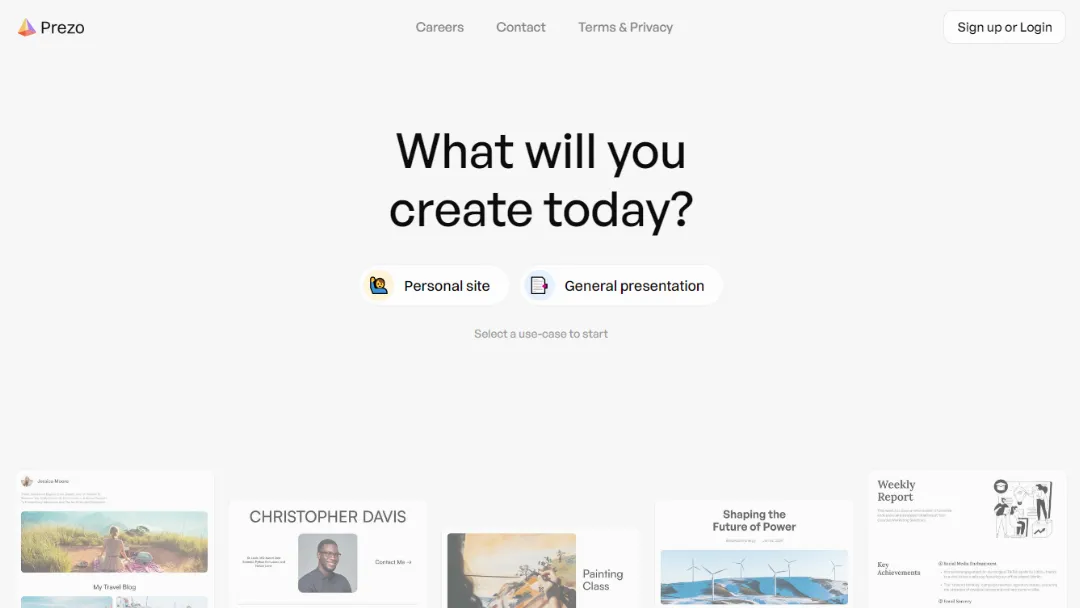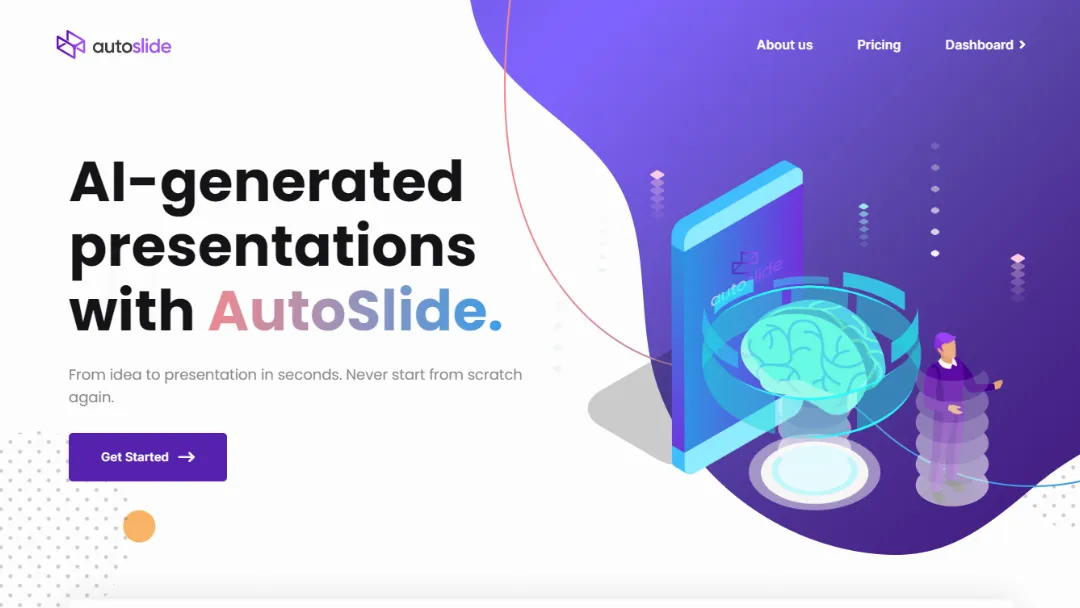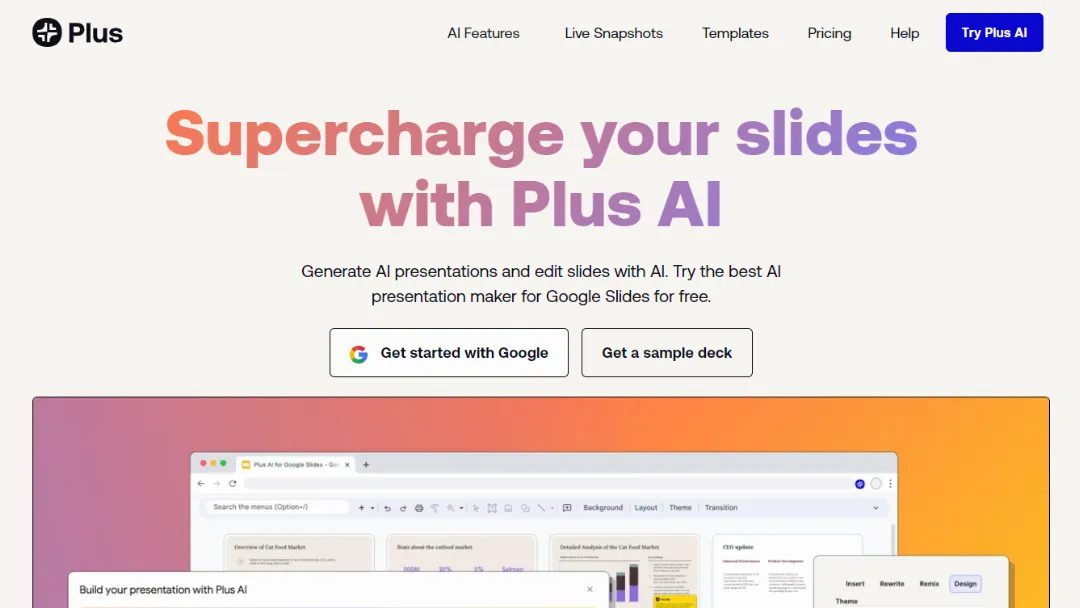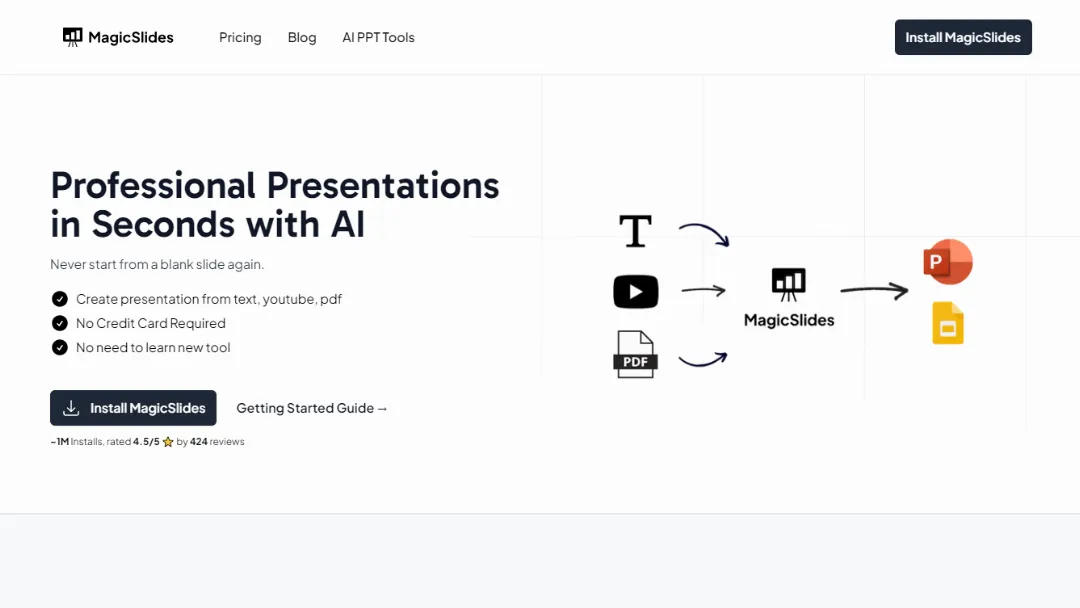
What is MagicSlides?
Try MagicSlidesMagicSlides is a powerful online tool that allows you to create professional presentations in seconds using AI technology. Say goodbye to starting from a blank slide and struggling with design. With MagicSlides, you can generate stunning presentations effortlessly, saving time and effort.
Features:
- AI Integration: Leverages AI technology to generate slides for you, eliminating the need to create presentations from scratch.
- Text to Presentation: Simply paste your prepared outline or content source into MagicSlides, and it will automatically generate a presentation for you in seconds.
- Topic to Presentation: Enter a topic and the desired number of slides, and the tool will swiftly create a presentation tailored to your needs.
- YouTube to Presentation: If you have a YouTube video you want to base your presentation on, just enter the URL, and MagicSlides will generate the slides for you.
- Customization Options: With various themes, font choices, color palettes, and layouts, you can customize your presentation to make it look polished and professional.
- Integration with Google Slides: MagicSlides seamlessly integrates into Google Slides, allowing you to generate AI-powered presentations directly within the familiar Google Workspace environment.
Use Cases:
- Professionals: A valuable tool for professionals who need to create visually appealing presentations quickly and efficiently.
- Educators: Teachers and educators can use MagicSlides to simplify the process of creating engaging and informative presentations for their students.
- Students: Whether for class presentations or project showcases, students can benefit from MagicSlides to create impressive presentations without spending excessive time on design.
How to use it?
- Visit the MagicSlides website.
- Install the app from the Google Workspace Marketplace.
- Open Google Slides and create a new slide.
- Launch MagicSlides from the add-ons menu.
- Enter the topic of your presentation and the desired number of slides.
- MagicSlides will automatically generate the slides for you based on the provided information.
- Customize the presentation using the available themes, fonts, colors, and layouts.
- Enjoy your professionally designed presentation.
Published on Feb. 6, 2024