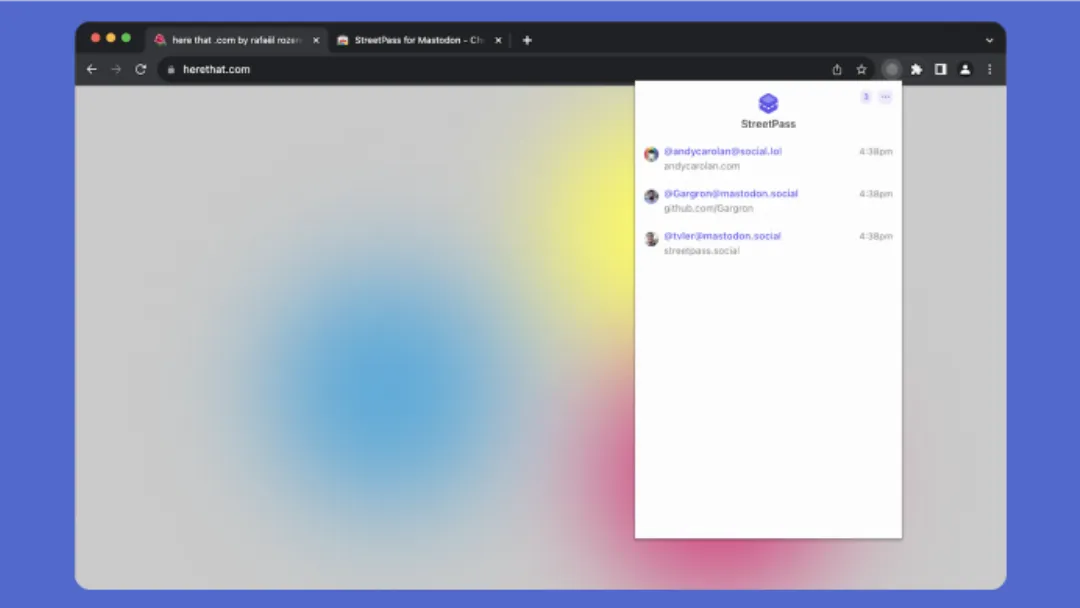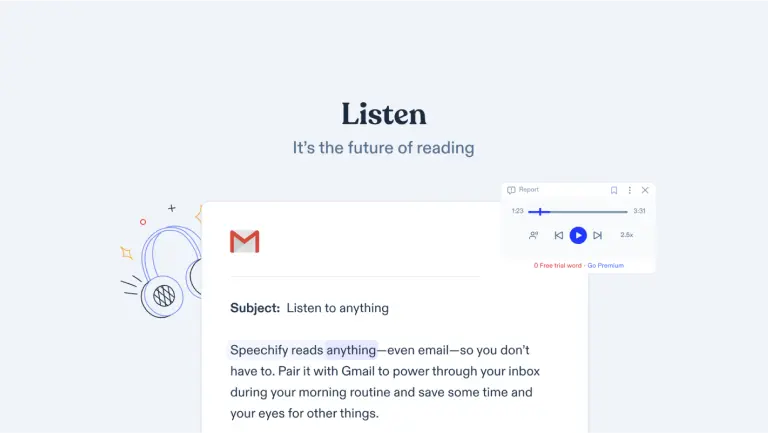Manganum Sidebar
POPULARGet instant access to emails, schedules, files, tasks, and more in one click.
Try Manganum Sidebar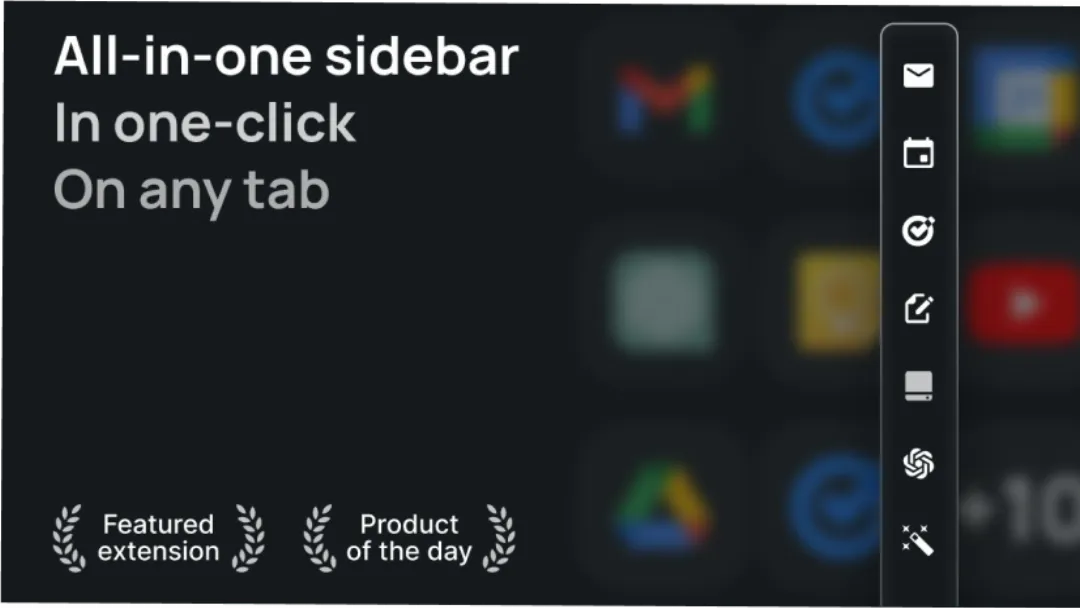
What is Manganum Sidebar?
Try Manganum SidebarManganum Sidebar is a powerful Chrome extension that provides a convenient sidebar with integrated access to Gmail, Google Calendar, Google Drive, Google Tasks, YouTube, ChatGPT, and more.
It allows you to effortlessly manage your emails, schedules, files, tasks, and other important information, all in one place.
Features:
- Gmail and Google Calendar Integration: Access your inbox and schedule with one click, ensuring you stay on top of your meetings and important correspondence.
- Launchpad: Keep all your favorite sites, Google Workspace services, and bookmarks at your fingertips.
- Tab and History Manager: Easily manage tabs, clear browsing history, or restore recently closed tabs with just one click.
- Gmail Inbox: Browse incoming unread emails without loading the full Gmail site, preventing you from missing crucial messages or dealing with multiple pinned Gmail tabs.
- Calendar: View your Google Calendar schedule on any browser tab, receive soft notifications for upcoming events, and join video calls with a single click.
- ChatGPT: Get instant responses from ChatGPT, Google Gemini, and MS Copilot, integrated directly with your Google searches, providing real-time answers without switching tabs.
- Google Drive: Open your Google Drive files without opening additional tabs, making it easy to access documents, spreadsheets, and presentations.
- Translator: Instantly translate text across more than 100 languages using the power of Google Translate and DeepL.
- Tasks: Manage tasks with Google Tasks, Todoist, or TickTick on every browser tab, helping you stay organized and track progress efficiently.
- Notes: Jot down ideas in Google Keep or Manganum Notes, ensuring your thoughts are always within reach and organized.
- Focus Session Timer: Block access to distractions like Twitter, YouTube, and Facebook for 25 minutes with the click of a button, while enjoying relaxing lofi music in the background to help you stay focused.
- Enhanced Dark Mode: Enjoy an improved dark mode experience across all integrated apps, reducing eye strain and providing better contrast.
- Sidebar Customization: Customize the sidebar to your preference, pin and rearrange apps as you like for a personalized experience.
- Additional Tools: Access calculators, YouTube, WhatsApp, Telegram, and games, providing everything you need while working with Google at your fingertips.
Published on Jun. 9, 2024