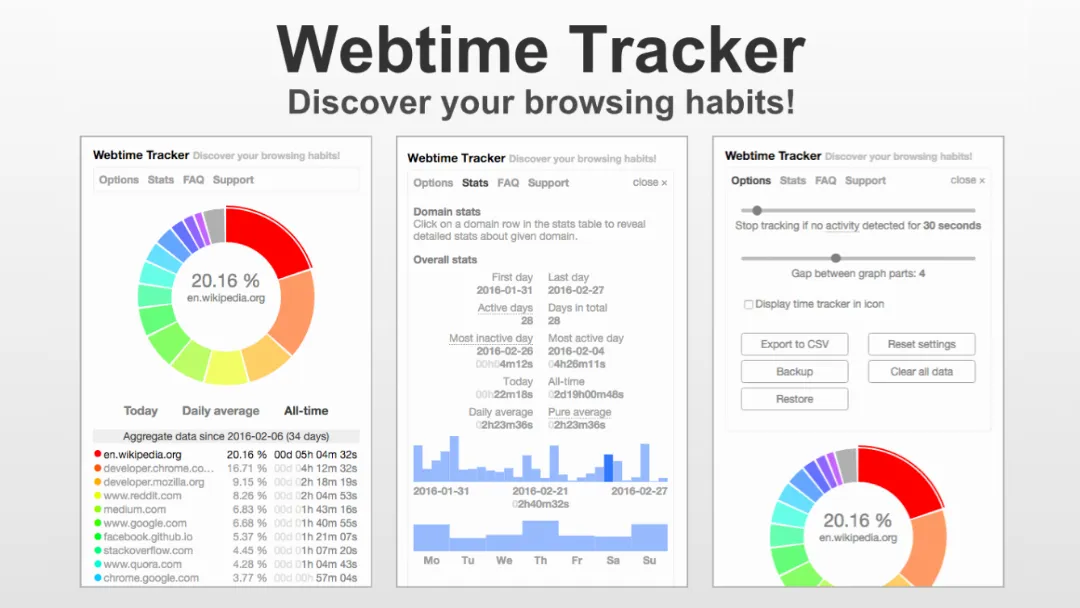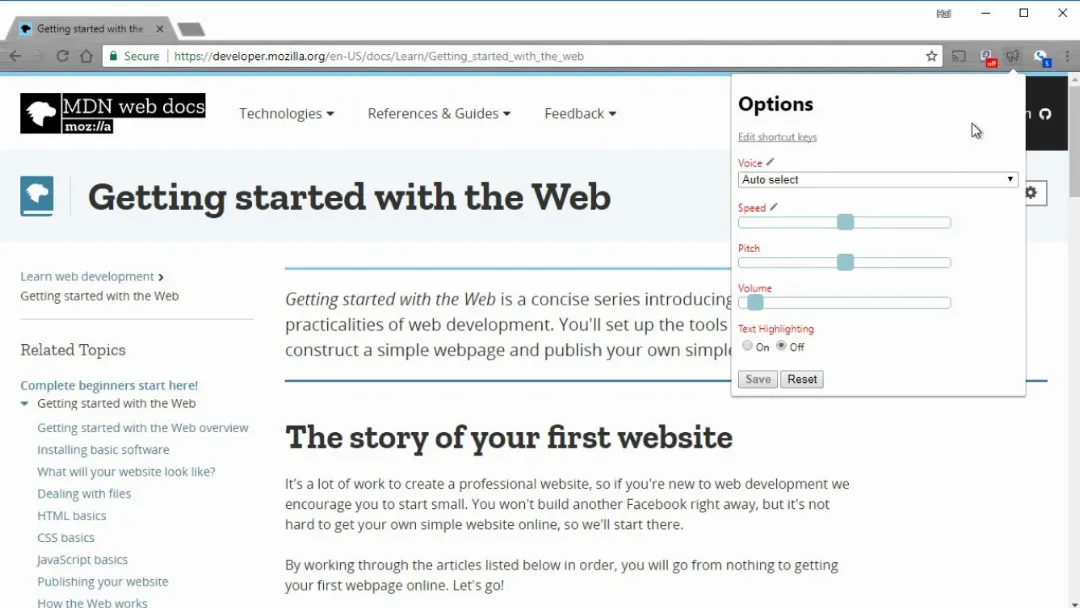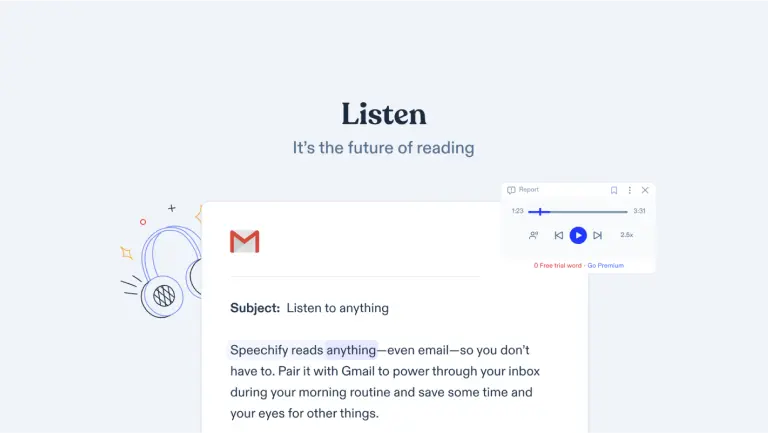
What is Speechify?
Try SpeechifySpeechify Text to Speech Voice Reader is a powerful Chrome extension that allows you to listen to any text you come across while browsing.
Whether it's a Google Doc, PDF, webpage, or even a book, Speechify can convert it into speech using its high-quality AI voices. With over 130 voices available in 30+ languages, Speechify provides a natural and fluid reading experience.
Features:
- Listen at any speed: Read up to 4.5 times faster than the average reading speed, allowing you to consume more content in less time.
- Listen on desktop or mobile devices: Your saved content syncs across all devices, enabling you to listen to anything, anywhere, anytime. Install the mobile app on your Android or iOS devices for seamless integration.
- Human-like voices: Speechify's voices sound remarkably natural, enhancing comprehension and retention.
- Screenshot image to audio: Take a picture of any text-containing image, and Speechify will read it out loud to you.
- Floating widget: Access the Speechify widget whenever you need it, allowing you to move it around, dock it, or hide it completely.
- Active highlighting: Easily read along with active highlighting, which helps you follow the text.
- Inline player: Seamlessly integrates into all websites, providing easy and quick access to the text-to-speech functionality.
- One subscription, multiple devices: With a single subscription, sync your content across all your devices.
Use Cases:
- Students at any grade level: Read faster, retain more, and stimulate both auditory and visual senses by listening to your notes, textbooks, and other study materials.
- People with disabilities: Speechify was originally created to assist individuals with dyslexia, but it has expanded to help people with various vision issues, reading barriers, and other disabilities.
- Professionals like lawyers & doctors: Save time by reading important case files quickly, allowing you to become more familiar with your work in shorter periods.
- Storytime: Parents can use Speechify to read their children's favorite books, providing entertainment and supporting early childhood development.
- Productivity hackers: Speed up your reading and automate your life by using Speechify on productivity tools like Notion.
- People who love podcasts: Convert articles, blogs, or PDFs into speech and listen to them while working out or engaging in other activities.
- Avid readers: Efficiently read and share audio versions of Google Docs for review or collaboration.
Published on Jun. 5, 2024