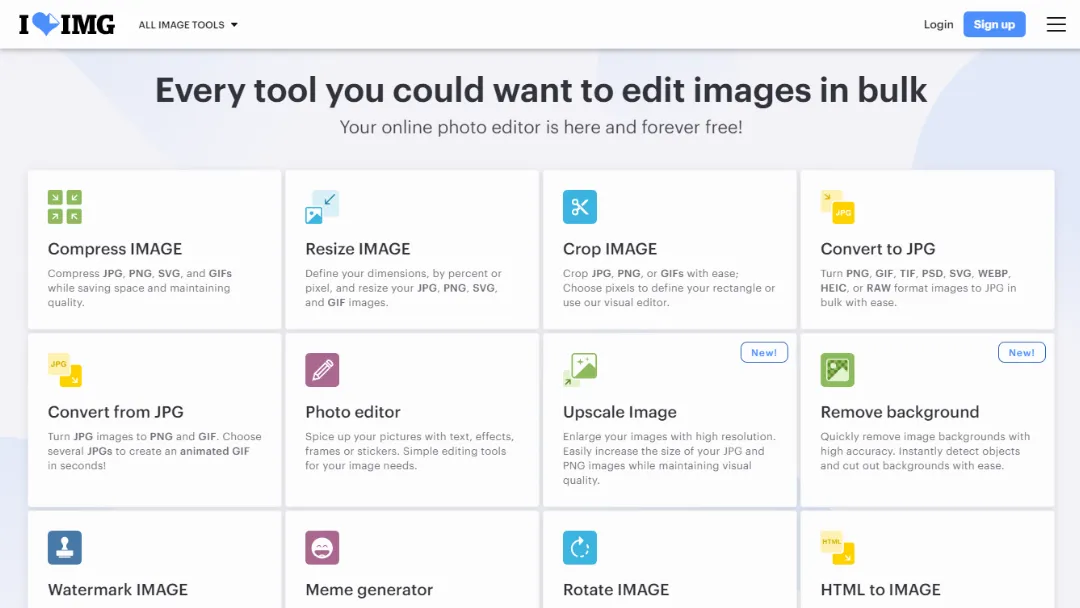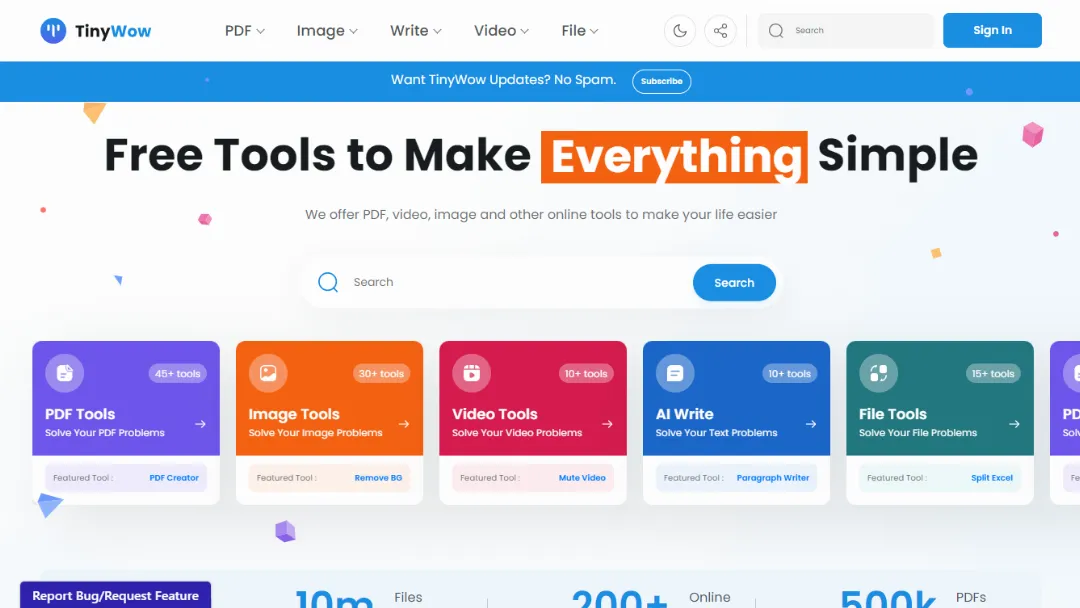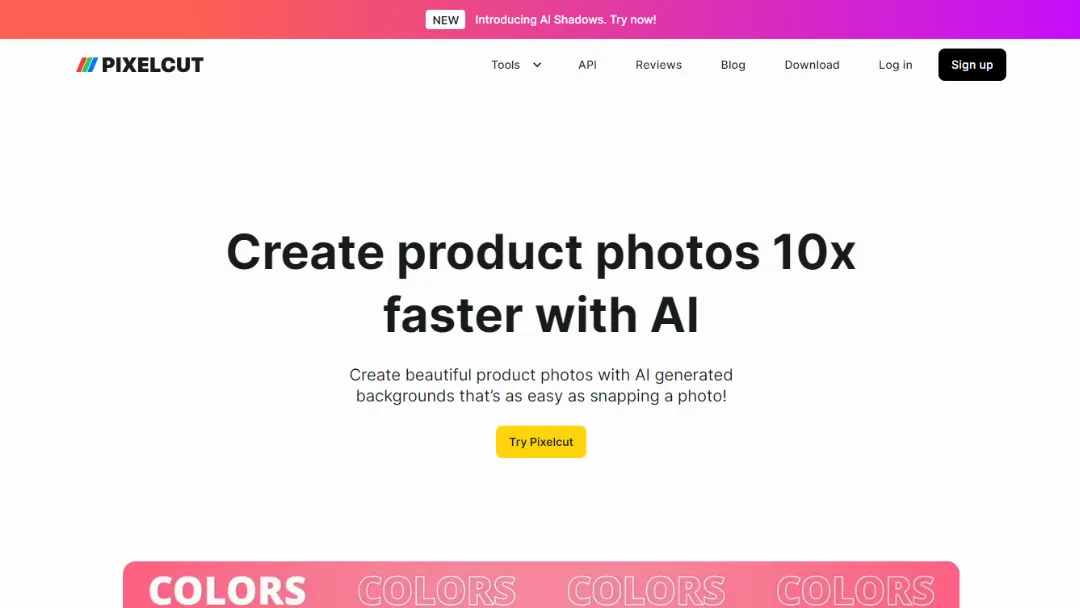
What is Pixelcut?
Try PixelcutPixelcut is a free AI photo editor that empowers you to create, edit, and transform your photos with the help of AI-powered tools. It offers a range of features to enhance your images, remove backgrounds, upscale resolution, and more. With Pixelcut, you can achieve professional-looking results effortlessly.
- Background Remover: Easily remove backgrounds from your photos with just a few clicks using the AI-powered background remover tool.
- Magic Eraser: Remove unwanted objects or elements from your images seamlessly using the magic eraser tool.
- Image Upscaler: Enhance the resolution and quality of your images by upscaling them with the AI-powered image upscaler.
- Batch Edit: Save time by applying edits consistently to multiple images simultaneously with the batch edit feature.
- Profile Photo Maker: Create stunning profile photos for social media platforms with the help of customizable templates and AI editing tools.
Pixelcut offers an API that allows developers to integrate their AI-powered photo editing tools into their own applications or platforms. This API provides access to the various features and functionalities of Pixelcut's AI photo editor, enabling developers to incorporate powerful image editing capabilities into their software.
The Pixelcut API offers the following key features:
- Background Remover: Developers can leverage the AI-powered background removal feature to programmatically remove backgrounds from images. This can be useful in applications where automatic background removal is required, such as e-commerce platforms or graphic design tools.
- Image Upscaler: The API enables developers to upscale the resolution and quality of images using AI algorithms. This can be beneficial for applications that require high-resolution images or need to enhance the visual quality of images.
- Magic Eraser: Developers can integrate the magic eraser feature, which allows for the automatic removal of unwanted objects or elements from images. This can be valuable in applications where users need to clean up or edit images dynamically.
- Batch Edit: The API supports batch editing, allowing developers to apply the same edits or modifications to multiple images simultaneously. This feature is useful in scenarios where bulk image processing or editing is required.
- Product Photography: Use Pixelcut's AI-generated backgrounds and virtual studio to create professional product photos quickly and cost-effectively.
- Photo Editing: Whether you're a beginner or a professional, Pixelcut's AI-powered editing tools streamline the editing process and help you achieve polished results.
- Content Creation: Collaborate with your team to create engaging and visually appealing content. Share projects, templates, and edits easily within your team.
- Visit the Pixelcut website.
- Sign up for a free account or log in if you already have one.
- Explore the various AI-powered editing tools available, such as background remover, magic eraser, and image upscaler.
- Upload your photo or select one from your device.
- Choose the desired tool and make the necessary adjustments or selections.
- Preview the changes and apply them to your photo.
- Save the edited photo to your device or share it directly on social media platforms.
In Summary
Pixelcut is a free AI photo editor that offers a range of powerful tools to create, edit, and transform your photos effortlessly. With features like background removal, object eraser, and image upscaling, you can achieve professional-looking results without the need for advanced editing skills.