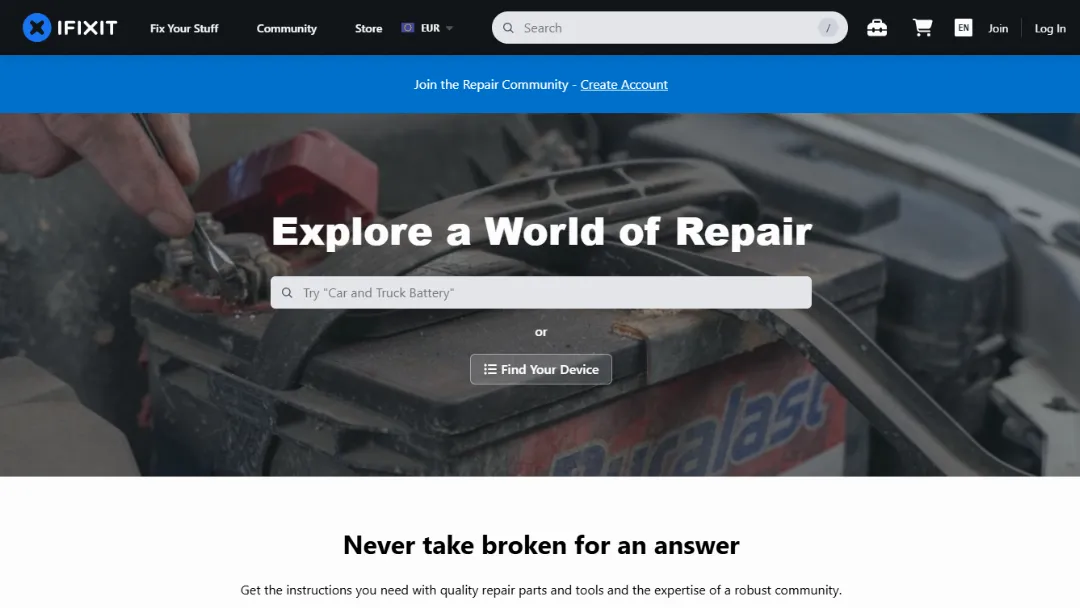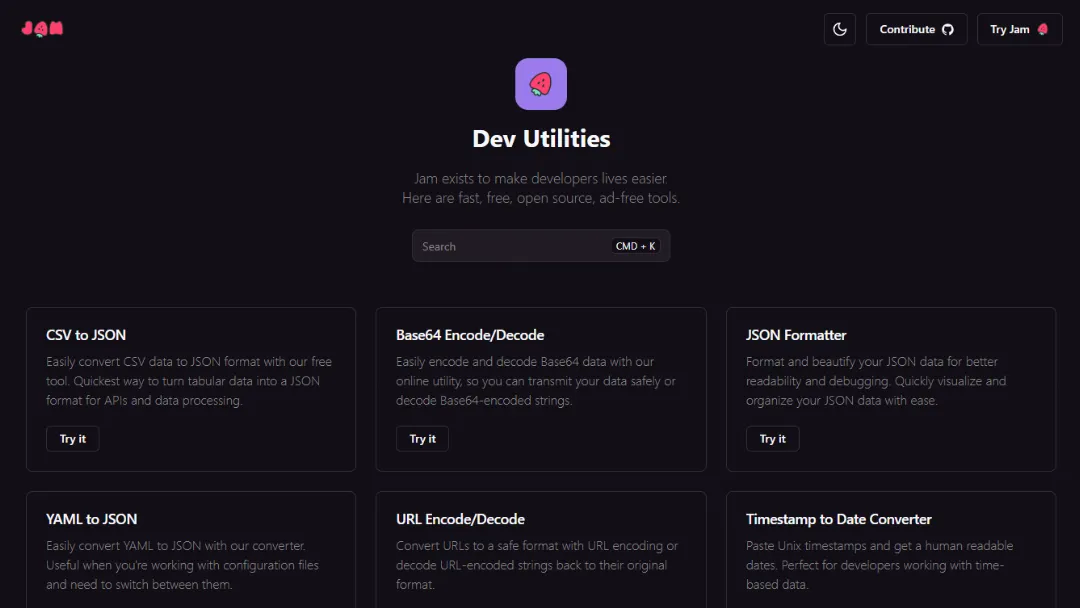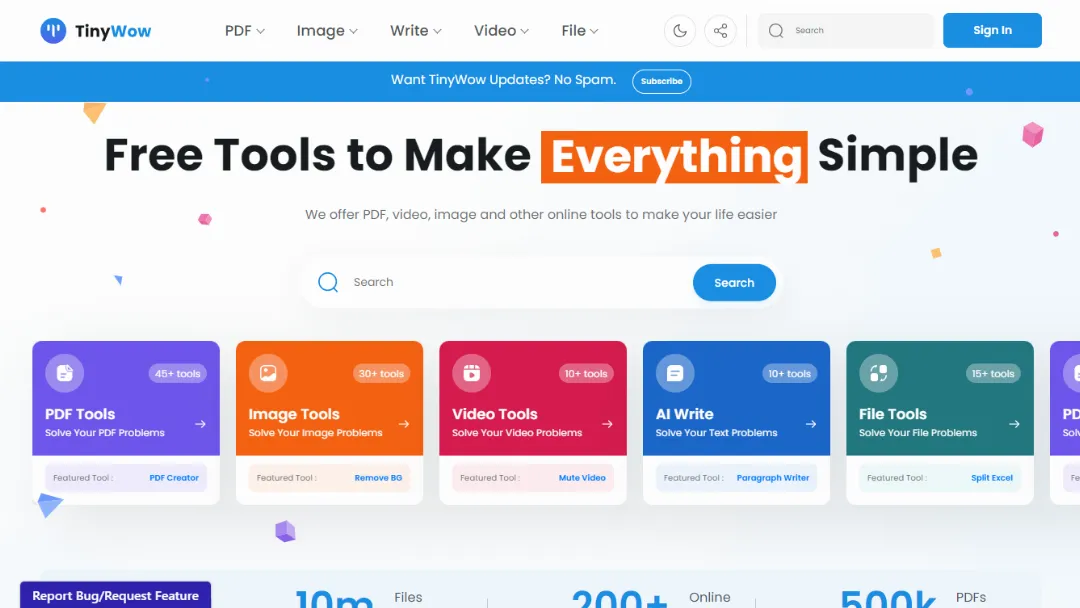
What is TinyWow?
Try TinyWowTinyWow is a website that offers a wide range of free AI-powered tools for writing, PDF manipulation, image editing, video editing, and file conversions. It provides users with a collection of online tools to simplify various tasks and enhance productivity.
Features:
- AI Writing Tools: Includes tools such as paragraph writer, sentence rewriter, essay writer, and article writer, which generate written content with the help of artificial intelligence.
- PDF Tools: Offers features like PDF editing, PDF to Word conversion, merging multiple PDF files, compressing PDF files, and more.
- Image Tools: Provides tools for image manipulation, including background removal, photo restoration, profile photo creation, object removal, text extraction from images, AI image generation, and more.
- Video Tools: Offers video-related tools, such as video compression, video to GIF conversion, video trimming, MP4 to MP3 conversion, audio extraction from videos, and more.
- File Tools: Includes tools for file management and conversion, such as splitting CSV and Excel files, converting Excel to PDF, XML to Excel conversion, file splitting, and more.
- AI Write: Provides various AI-powered writing tools, including paragraph writer, sentence rewriter, and essay writer, to assist users in creating high-quality written content.
- Converter Tools: Offers tools for converting files between different formats, such as PDF to Word, JSON to XML, EPUB to MOBI, CSV to Excel, and more.
Use Cases:
- Writers and Content Creators: Can use AI-powered writing tools to generate paragraphs, rewrite sentences, create essays, and generate article ideas.
- Professionals and Students: Can utilize PDF tools for editing, converting, merging, and compressing PDF files, making it easier to work with digital documents.
- Graphic Designers and Photographers: Can take advantage of image tools for background removal, photo restoration, object removal, and image resizing to enhance their visual content.
- Video Editors and Social Media Users: Can utilize video tools for compressing videos, converting videos to GIFs, trimming videos, and extracting audio from videos, enabling them to optimize and share their video content.
- Data Analysts and Business Professionals: Can use file tools for splitting and converting CSV and Excel files, XML to Excel conversion, and file splitting to manage and manipulate their data effectively.
Published on Jan. 27, 2024