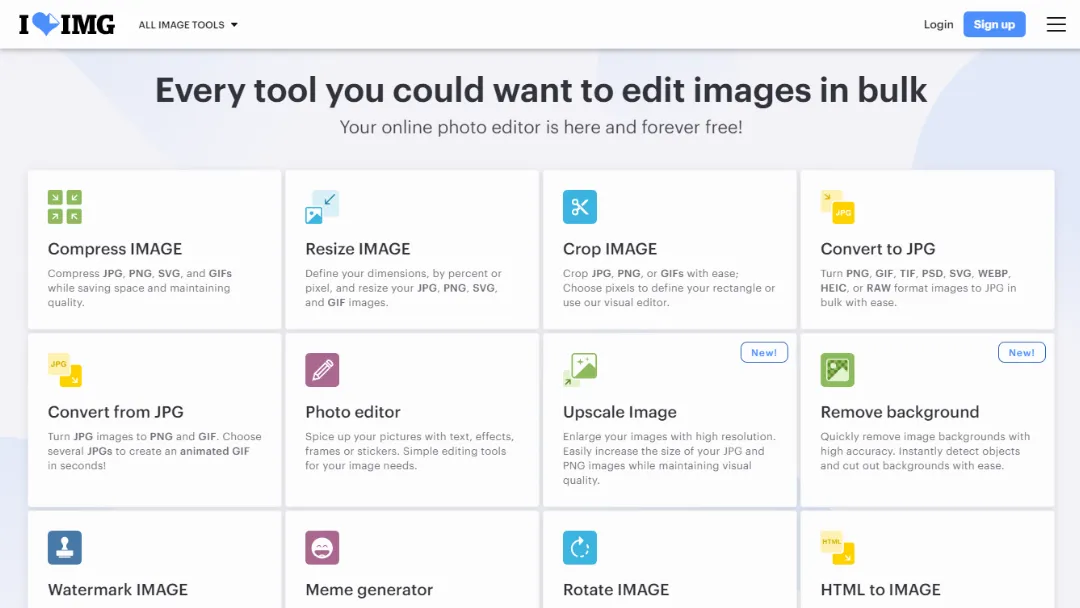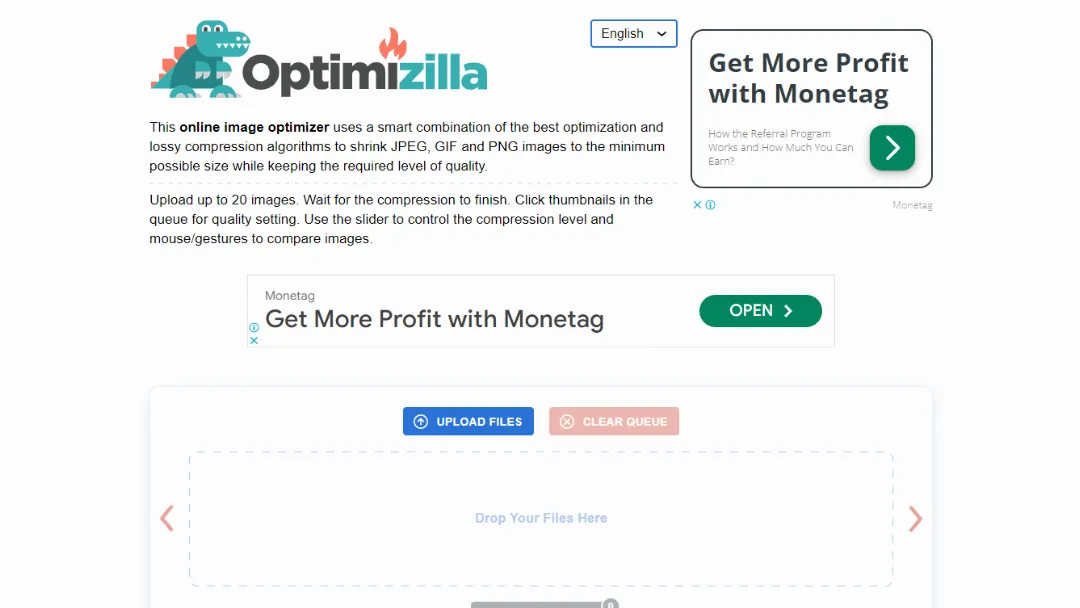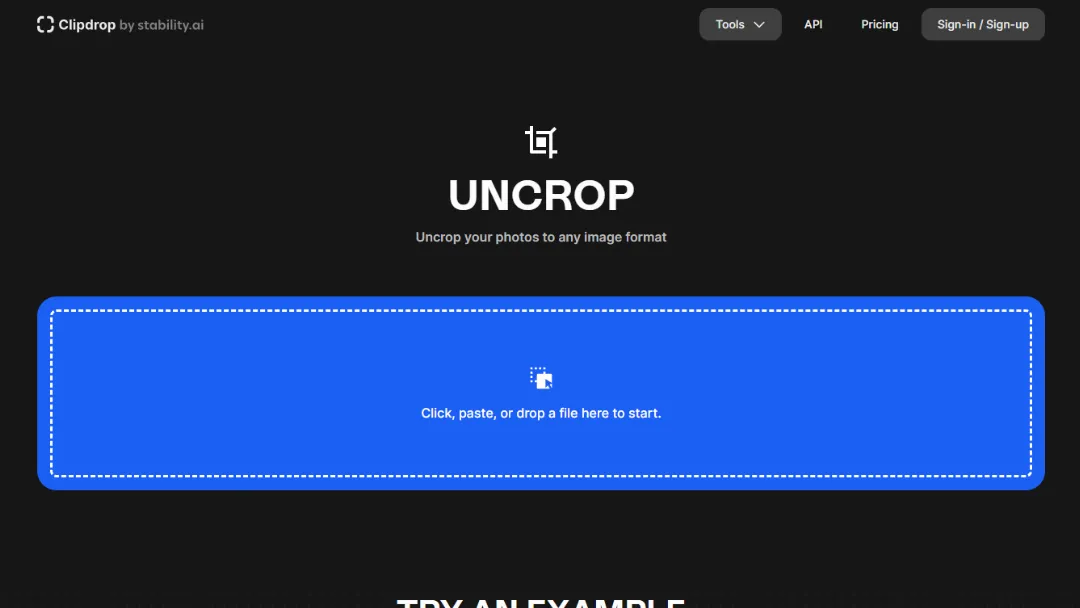
What is Uncrop?
Try UncropUncrop is an online tool that allows you to easily uncrop your photos and adjust their aspect ratio to any desired format.
Features:
- Image Uncropping: Utilizes advanced algorithms to remove unwanted borders and expand the dimensions of your photos, allowing you to adjust the aspect ratio to fit any image format.
- Multiple Image Formats: The tool supports a wide range of image formats, giving you the flexibility to uncrop your photos for various purposes, such as social media posts, printing, or specific display requirements.
- Easy-to-Use Interface: Provides a user-friendly interface that allows you to click, paste, or drop a file to start the uncropping process effortlessly.
- Portrait Mode Enhancement: With Uncrop, you can generate and extend the body or backgrounds in your portrait photos, breathing new life into them and creating a more captivating visual impact.
- Artistic Expansion: Whether you're a professional artist or a hobbyist, this tool helps you expand your artwork by easily extending the canvas, allowing your creative vision to come to life.
- Texture Rescaling: Working with wood, fabric, metal, or any other texture? Uncrop enables you to rescale and extend textures seamlessly, providing more flexibility in your design projects.
- Landscape Panoramic Effect: Expand the dimensions of your landscape photographs, giving them a panoramic effect and immersing viewers in a more captivating visual experience.
- Stable Diffusion Integration: Uncrop integrates with Stable Diffusion, a powerful image editing tool, allowing you to further enhance and transform your uncropped photos.
Use Cases:
- Social Media: Uncrop your photos to fit different aspect ratios required by various social media platforms, ensuring your images look perfect when shared.
- Printing: Adjust the aspect ratio of your photos to match specific printing sizes, enabling you to create custom prints without cropping out important details.
- Art and Design: Use the tool to expand the canvas of your artwork, extend textures, or create panoramic effects, enhancing your artistic creations.
- Photography Enhancement: Uncrop landscape photos to create a more immersive viewing experience, or enhance portrait photos by extending the body or backgrounds.
How to use it?
- Visit the Uncrop page at clipdrop.co/uncrop.
- Click, paste, or drop a file to start the uncropping process.
- Upload the image you want to uncrop.
- Select the new aspect ratio or image format you desire.
- Clipdrop - Uncrop will generate the uncropped image that matches the new aspect ratio or format.
- Download and save the uncropped image to your device.
Published on Feb. 5, 2024