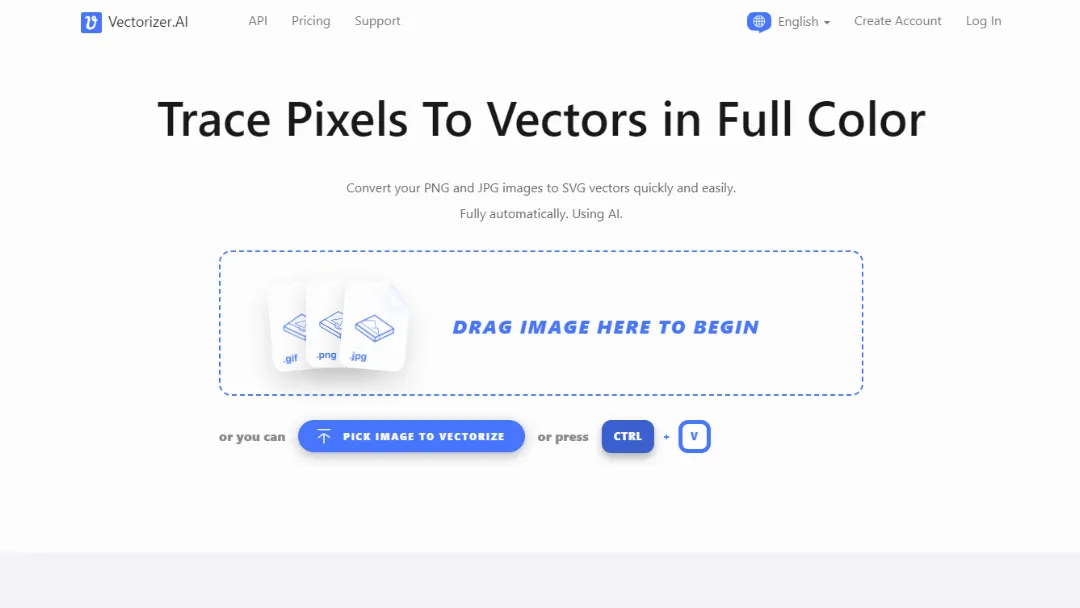
What is Vectorizer.AI?
Try Vectorizer.AIVectorizer.AI is an online tool that allows you to convert PNG and JPG files into SVG vectors quickly and easily using artificial intelligence. It utilizes advanced algorithms and deep learning networks to analyze and process your images, transforming them from pixel-based formats to scalable vector graphics.
- Deep Vector Engine: Utilizes deep learning networks and classical algorithms to provide advanced vectorization capabilities.
- Vector Graph: Employs a proprietary computational geometry framework for automated edits and localized optimizations.
- Full Shape Fitting: Supports complex geometric shapes like circles, ellipses, rounded rectangles, and stars, with optional rounded corners and rotation angles.
- Curve Support: Enables the creation of vector shapes from straight lines, circular arcs, elliptical arcs, and quadratic and cubic Bezier curves.
- Clean Corners: Analyzes and optimizes every corner in the Vector Graph to produce natural and clean results.
- High Performance: Utilizes state-of-the-art GPUs for deep learning and runs parallel algorithms on multi-core CPUs for optimal vectorization speed.
- Sub-Pixel Precision: Recognizes features that are less than a pixel wide and accurately places boundaries according to anti-aliasing pixel values.
- Fully Automatic: Requires no user input to produce the vectorized result.
Vectorizer.AI also provides an API that allows developers to integrate its vectorization capabilities into their own applications or services. Here are some key features of the Vectorizer.AI API:
- Seamless Integration: The API can be easily integrated into existing software systems, websites, or applications, allowing developers to leverage the vectorization capabilities within their own workflows.
- Batch Processing: The API supports batch processing, enabling developers to submit multiple images for vectorization in a single API call. This is particularly useful when dealing with large volumes of images that need to be converted to vectors.
- Flexible Output Formats: Similar to the website, the API supports various output formats, including SVG, PDF, EPS, DXF, and PNG. Developers can choose the format that best suits their needs or the requirements of their application.
- Customization Options: While the API provides automatic vectorization by default, it also offers options for customization. Developers can fine-tune certain parameters or settings to achieve specific vectorization results based on their requirements.
- Scalability and Performance: The API is designed to handle high volumes of requests and is optimized for performance. It leverages the same high-performance computing resources and algorithms used on the Vectorizer.AI platform.
- Documentation and Support: Vectorizer.AI provides comprehensive documentation and support resources for developers integrating the API. This includes detailed API documentation, code examples, and technical assistance to ensure a smooth integration process.
- Logos and Vector Art: Ideal for converting rasterized vector art, logos, and illustrations into scalable vector graphics.
- Sketches and Drawings: Works well on scanned or photographed sketches and hand-drawn artwork, enhancing their quality and versatility.
- Photographs: Can transform photographs into vector images, allowing for easy editing and manipulation in vector editing software.
- Printing Processes: Suitable for laser engraving, vinyl cutting, screen printing, and other printing processes that require vector graphics.
- Paste or Drag-and-Drop: Simply paste the image or drag and drop it onto the website.
- Choose File: Alternatively, click on "PICK IMAGE TO VECTORIZE" or press "CTRL + V" to choose the image from your device.
- Process and Preview: The AI will analyze and convert the image into vector graphics. You can preview the result interactively.
- Download: If you're satisfied with the preview, you can download the vectorized image in SVG, PDF, EPS, DXF, or PNG format.
In Summary
Vectorizer.AI is a powerful online tool that harnesses the capabilities of AI to convert PNG and JPG files into high-quality SVG vectors. With its automatic processing and advanced features, it simplifies the process of transforming pixel-based images into scalable vector graphics, making it a valuable resource for designers, artists, and anyone in need of high-quality vectorization.


