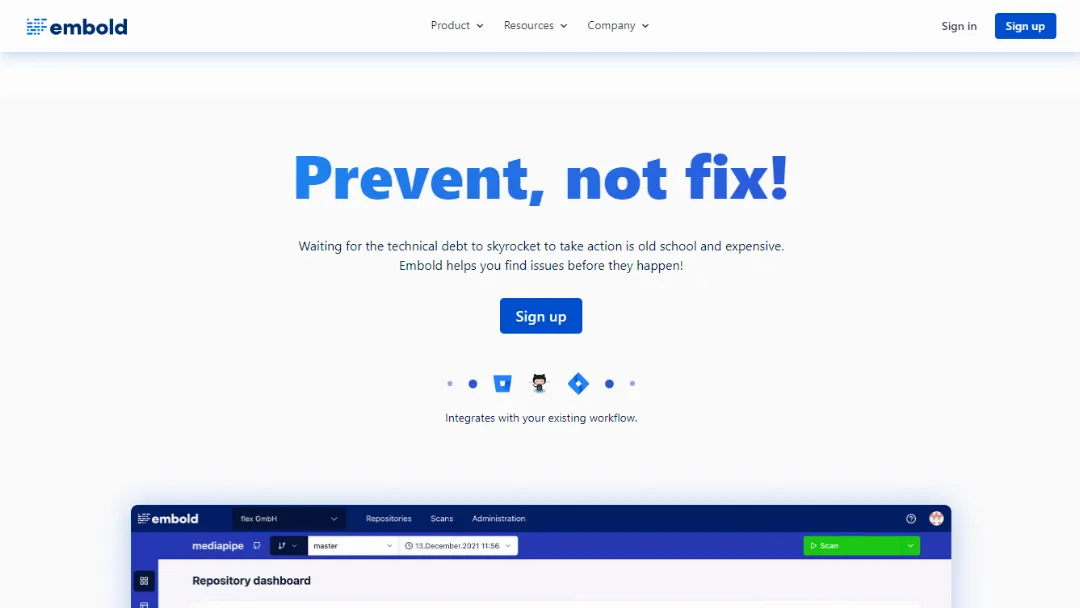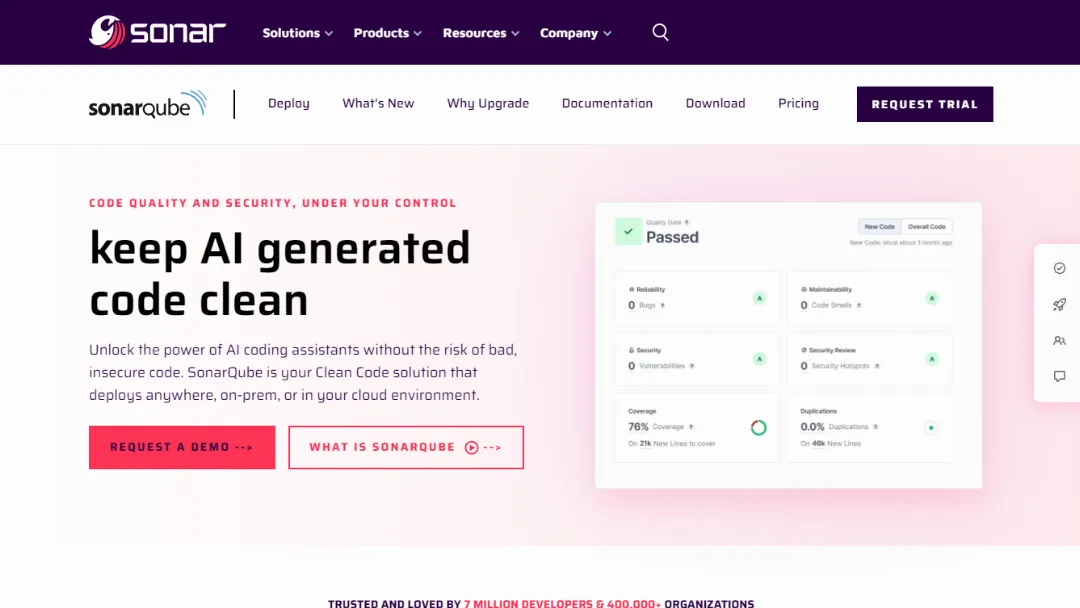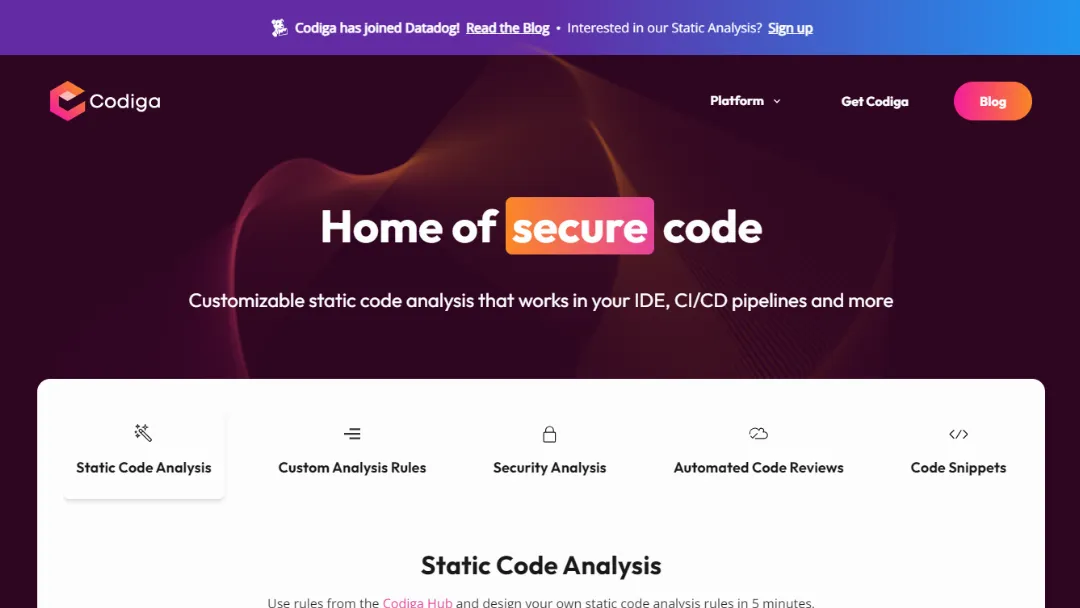Visual Expert
Analyze, document, and improve the quality and security of your code.
Try Visual Expert
What is Visual Expert?
Try Visual ExpertVisual Expert is a powerful static code analysis tool designed to enhance software quality and security across multiple programming languages, including Oracle, PowerBuilder, and SQL Server.
It helps developers and teams by providing comprehensive code inspections, documentation generation, and detailed performance analysis.
By identifying code vulnerabilities and offering insights into dependencies, Visual Expert streamlines the development process and facilitates collaboration among team members.
What is Visual Expert?
Visual Expert is a static code analyzer that supports multiple programming languages, including Oracle, PowerBuilder, and SQL Server. It offers deep insights into code quality, security vulnerabilities, and performance issues, enabling teams to streamline their development processes and enhance collaboration.
Key Features of Visual Expert
1. Code Inspection Rules
Visual Expert checks your code against hundreds of predefined rules to identify potential security flaws and quality issues. This feature ensures that your code adheres to best practices and industry standards.
2. Cross-References
This tool enables developers to analyze the impact of code changes by identifying dependencies. Cross-referencing helps prevent issues that could arise from modifications, ensuring that applications remain functional.
3. Documentation Generation
Visual Expert automatically generates comprehensive documentation, including call graphs, data models, and source code documentation. This feature facilitates knowledge sharing among team members and aids in onboarding new developers.
4. Code Security Analysis
The tool scans your code for vulnerabilities, helping detect flaws that could lead to security breaches. By addressing these vulnerabilities early, teams can enhance the overall security of their applications.
5. Code Quality Improvement
Visual Expert provides insights on how to improve code maintainability and compliance with development standards, making it easier to manage and upgrade code over time.
6. Code Comparison
Users can compare two versions of code or databases, identifying differences and facilitating smoother transitions between code iterations. This feature is invaluable during code reviews and updates.
7. Performance Analysis
Visual Expert combines execution statistics with deep code analysis to identify slow code segments and performance bottlenecks. This allows developers to optimize their applications effectively.
8. Multi-Application Support
The tool can analyze multiple applications simultaneously, making it ideal for teams managing portfolios of interconnected systems. This feature provides a holistic view of the overall codebase.
9. Collaborative Features
Team members can collaborate and share code analyses, allowing for collective impact assessments. This fosters teamwork and enhances the quality of code reviews.
10. Version Snapshots
Visual Expert keeps historical snapshots of code analyses, allowing users to review previous versions of their code and compare analyses over time. This feature aids in tracking changes and improvements.
Full Use Cases for Visual Expert
1. Security Audits
Conduct regular scans of your code to identify vulnerabilities and ensure your applications meet high security standards. By proactively addressing these issues, teams can safeguard their software from potential threats.
2. Code Refactoring
Utilize insights from Visual Expert to identify areas that require improvement, enhancing the overall quality and maintainability of the code. This process helps streamline future modifications and upgrades.
3. Documentation Needs
Generate comprehensive documentation that serves as a valuable resource for onboarding new team members and facilitating knowledge transfer within the team.
4. Impact Analysis
Assess the potential impact of code changes before implementation. Understanding dependencies helps developers avoid breaking existing functionality and ensures smoother updates.
5. Performance Monitoring
Continuously evaluate application performance by identifying slow code segments and bottlenecks. Optimizing these areas enhances user experience and application efficiency.
6. Legacy Code Understanding
Quickly familiarize yourself with older applications through Visual Expert’s comprehensive analysis features, which provide insights into the code’s structure and functionality.
7. Compliance Checks
Ensure that your code adheres to internal and external coding standards, reducing the risk of non-compliance and enhancing overall code quality.
8. Development Team Collaboration
Facilitate teamwork by sharing analyses and insights among team members. Collaborative features help enhance code reviews and improve overall project outcomes.
9. Multi-language Projects
Analyze projects that involve multiple programming languages, allowing for a unified view of the codebase and facilitating better management of cross-language dependencies.
10. Database Management
Monitor and optimize database code performance, ensuring that your applications operate efficiently and effectively.
Getting Started with Visual Expert
Step 1: Visit the Website
Navigate to Visual Expert to access the tool.
Step 2: Choose Your Version
Select the appropriate version based on your programming needs (PowerBuilder, Oracle, SQL Server).
Step 3: Download and Install
Follow the installation instructions to set up Visual Expert on your system.
Step 4: Import Your Code
Load your code or project files into Visual Expert for comprehensive analysis.
Step 5: Run Code Analysis
Execute the code inspection to identify vulnerabilities and quality issues.
Step 6: Review Reports
Analyze the generated reports for insights into code quality and security.
Step 7: Document Findings
Utilize the documentation feature to generate reports for your team.
Step 8: Implement Changes
Make necessary modifications based on the insights gained from the analysis.
Step 9: Collaborate with Team
Share analyses and findings with team members to enhance collective improvements.
Step 10: Schedule Regular Inspections
Set up periodic code checks to maintain ongoing quality and security.
Conclusion
Visual Expert stands out as a comprehensive static code analysis tool that significantly enhances code quality, security, and documentation. With its robust features and versatility across multiple programming languages, it is an invaluable asset for development teams. By leveraging Visual Expert, teams can improve collaboration, streamline processes, and ultimately deliver higher-quality software. Whether you are conducting security audits, improving documentation, or optimizing performance, Visual Expert is equipped to meet your needs.