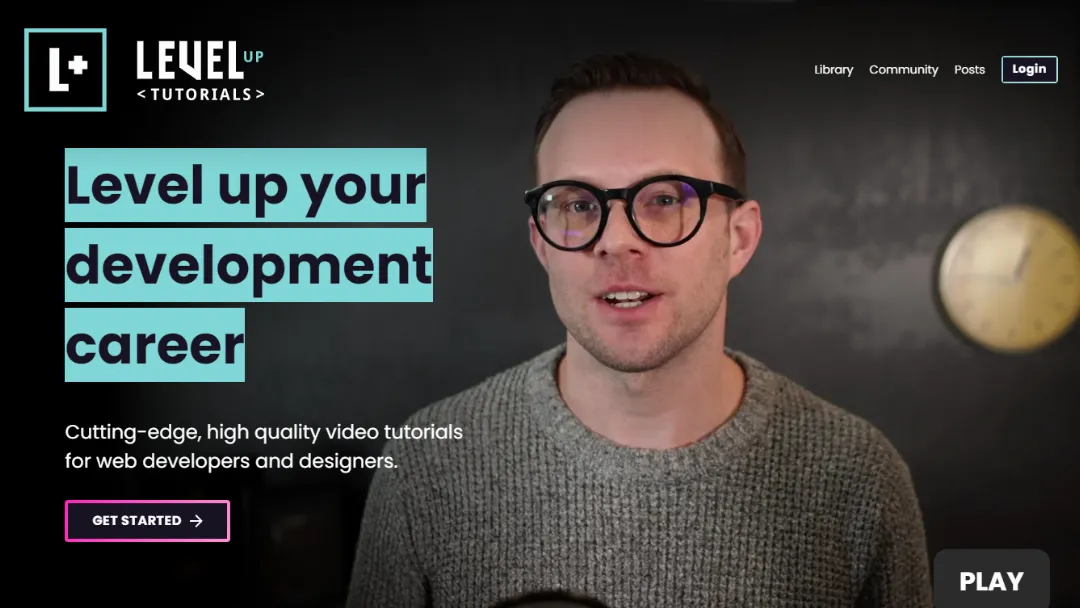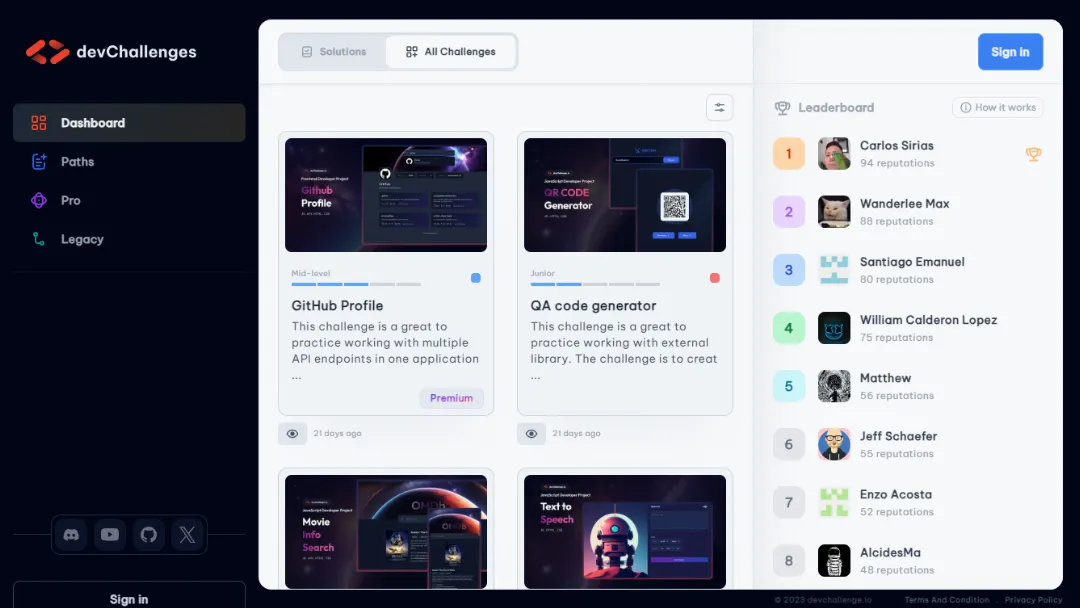CodeRabbit
FEATUREDUse AI to identify bugs, improve code quality, and receive contextual feedback on your code.
Try CodeRabbit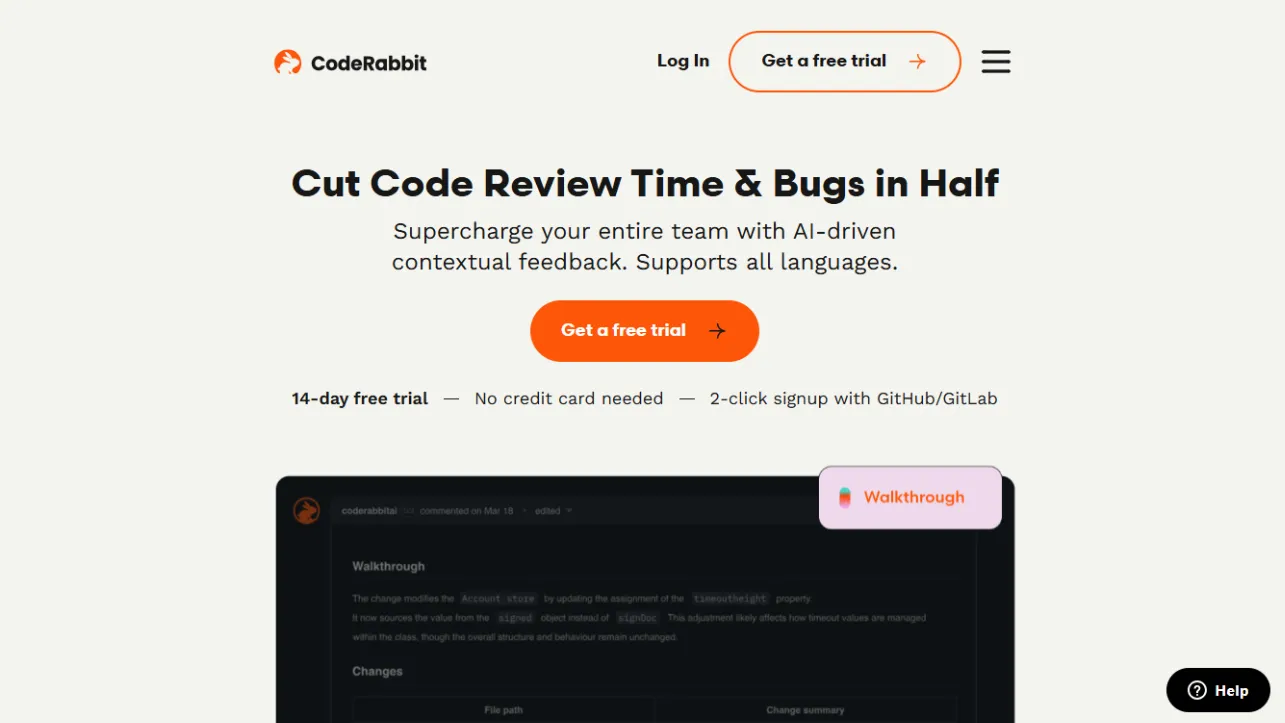
What is CodeRabbit?
Try CodeRabbitCodeRabbit is an AI-powered tool designed to enhance code review efficiency and quality for development teams. By leveraging advanced contextual feedback, it helps identify bugs, improve code quality, and facilitate collaboration among team members.
It integrates seamlessly with popular version control platforms like GitHub, GitLab, Bitbucket, and Azure DevOps, allowing for a streamlined workflow that minimizes the time spent on reviews, ultimately leading to faster and more reliable software releases.
With a focus on security and privacy, CodeRabbit ensures that your code is reviewed safely and confidentially.
- AI-Driven Contextual Feedback: Provides line-by-line improvements based on user interactions and feedback.
- Codebase Awareness: Understands the context of changes, ensuring relevant suggestions.
- Fast Reviews and Fixes: Offers quick line-by-line reviews with one-click fix options.
- Change Impact Analysis: Summarizes changes and their implications for easy understanding.
- Pull Request Summaries: Generates concise summaries for complex changes to improve clarity.
- Real-Time Chat: Facilitates interaction with AI during code reviews for enhanced collaboration.
- Static Analysis Integration: Runs popular analyzers and linters to provide comprehensive feedback.
- Autogenerated Reports: Creates daily standup reports, release notes, and sprint reviews automatically.
- Secure and Private: Ensures data confidentiality with SSL encryption and no data retention.
- SaaS and Self-Hosted Options: Offers flexibility in deployment based on user needs.
- Team Collaboration: Enhances communication among developers and reviewers through interactive feedback.
- Bug Detection: Identifies logic bugs and best practice deviations during code reviews.
- Code Quality Improvement: Provides actionable insights to improve code readability and maintainability.
- Automated Reporting: Reduces the administrative burden by generating necessary documentation automatically.
- Faster Pull Requests: Streamlines the pull request process, allowing teams to close reviews more quickly.
- Learning Tool: Acts as a training resource for junior developers by providing context-rich feedback.
- Integration with Task Trackers: Works with tools like Jira for seamless project management.
- Security Compliance: Ensures code reviews meet security standards with integrated analysis tools.
- Continuous Improvement: Adapts based on user feedback to enhance its review capabilities over time.
- Multi-Language Support: Supports a wide range of programming languages, making it versatile for different projects.
- Sign Up: Create an account with a two-click signup using GitHub or GitLab.
- Install the App: Integrate CodeRabbit with your chosen Git platform.
- Configure Tools: Optionally set up review tools and task trackers like Jira.
- Raise a Pull Request: Submit your code changes through a pull request.
- Receive Review: CodeRabbit automatically generates a review of your code.
- Interact with AI: Use the chat feature to ask questions or clarify feedback.
- Implement Suggestions: Make necessary changes based on the AI's recommendations.
- Finalize Review: Complete the review process with improved code quality.
CodeRabbit Video
Related Websites
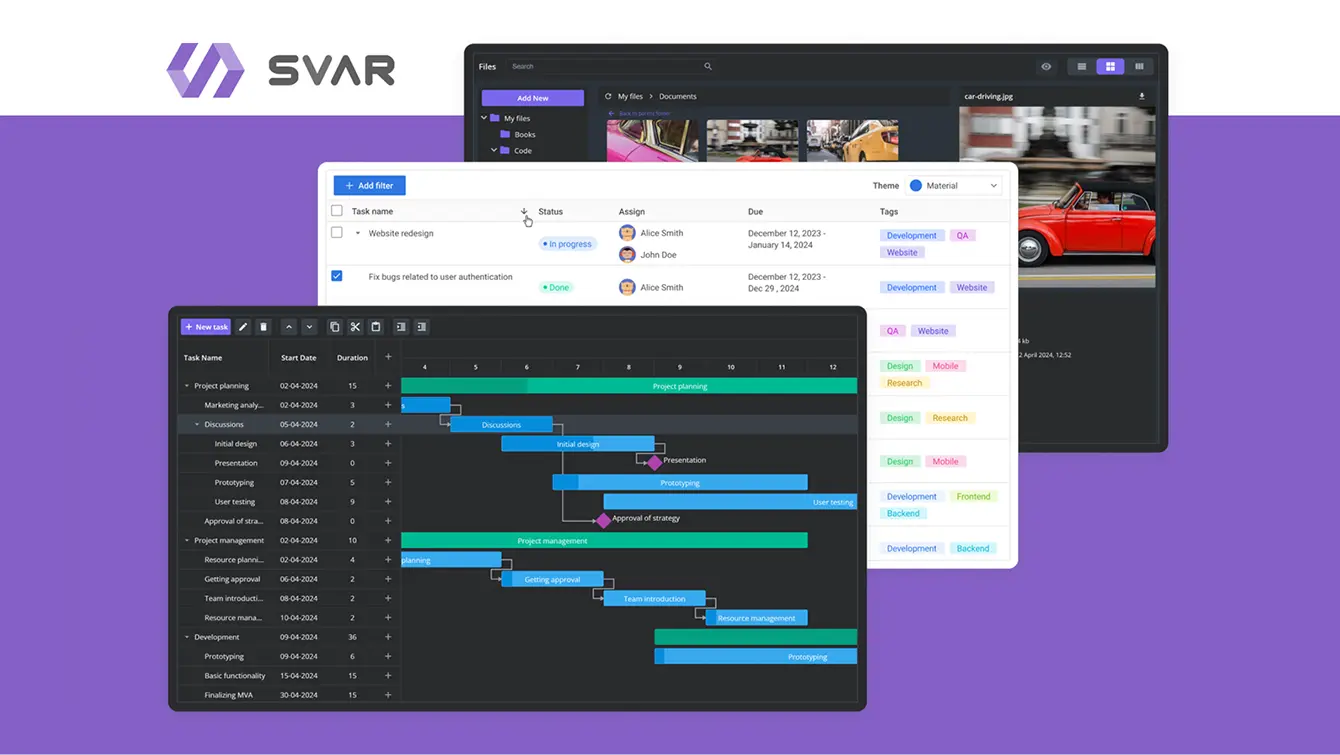
SVAR Svelte
Speed up your web development with Svelte UI widgets: Gantt, DataGrid, and more!