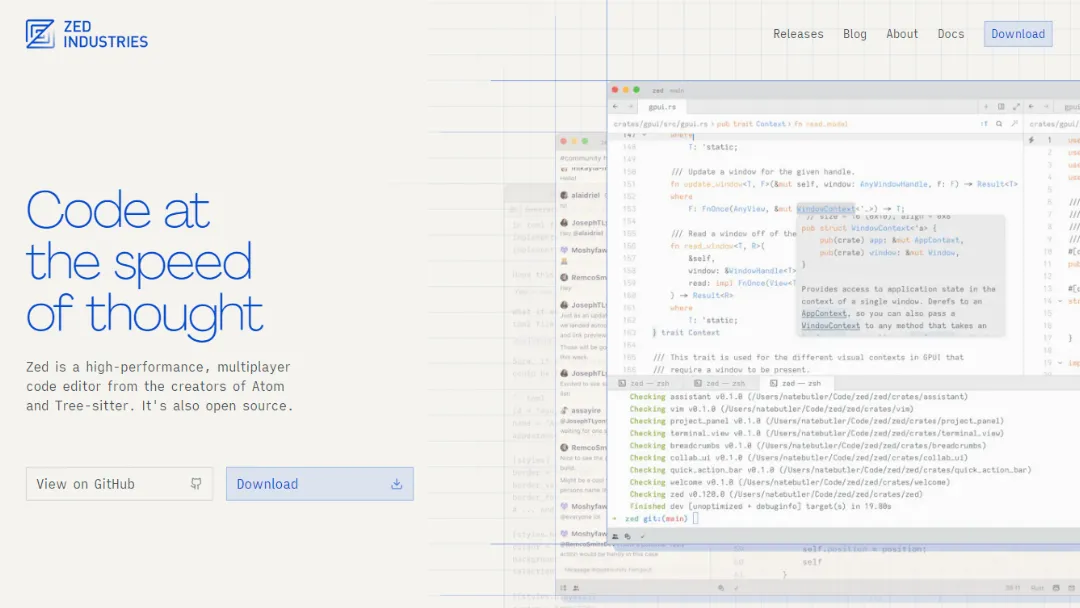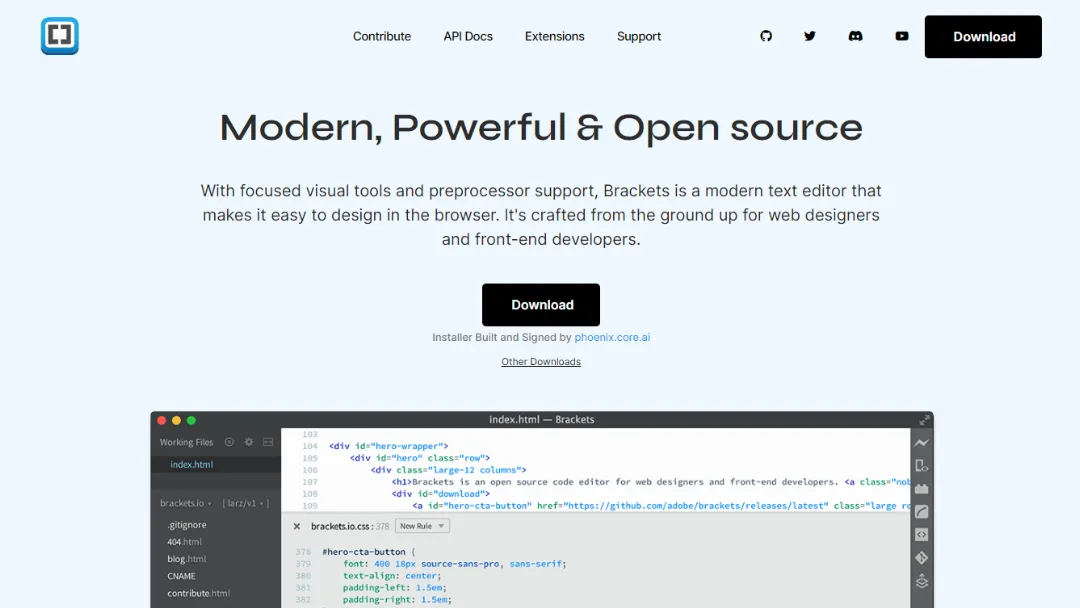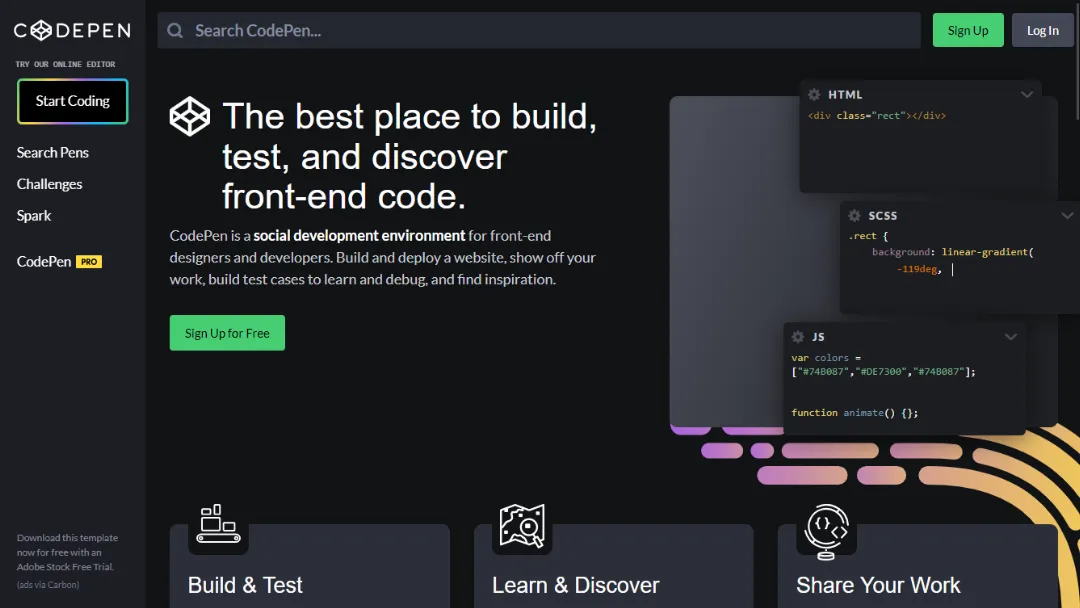CodeSandbox
EDITORS' CHOICECreate, share, and collaborate on cloud-based development projects in real-time.
Try CodeSandbox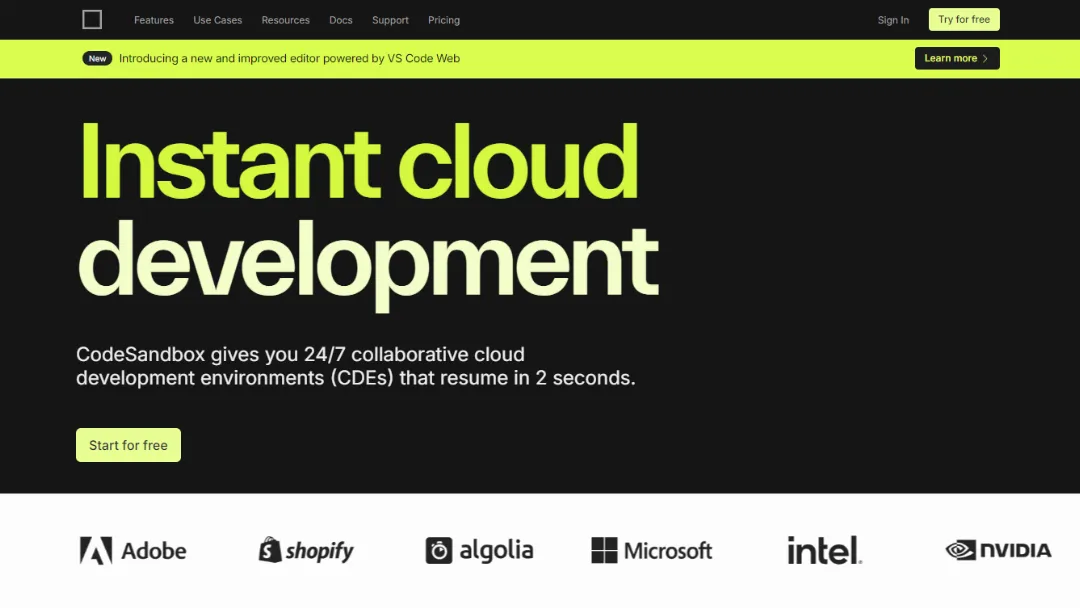
What is CodeSandbox?
Try CodeSandboxCodeSandbox is a powerful online platform that provides developers with instant cloud development environments (CDEs). It allows users to create and manage projects using a wide range of programming languages and frameworks without the need for local setup.
With its collaborative features, developers can work together in real-time, making it ideal for teams and educational environments.
Features:
- Instant Environments: Create cloud development environments that start in just 2 seconds.
- Collaborative Coding: Work with team members in real-time within the same environment.
- Fast Performance: Run code up to 200x faster than local environments.
- Code Reviews: Integrated tools for reviewing pull requests (PRs) efficiently.
- Customizable Workflows: Use VS Code or the web editor for a flexible coding experience.
- GitHub Integration: Automatically link repositories for seamless deployment previews and code reviews.
- Pre-configured Environments: Utilize Dev Containers that come with necessary tools and libraries pre-installed.
- Templates: Start projects using a variety of pre-built templates for different stacks.
- Security Compliance: SOC 2 Type II compliant for secure code and data handling.
- Community Engagement: Access resources, blogs, and community discussions for support and inspiration.
Use Cases:
- Team Collaboration: Teams can code together in real-time, enhancing communication and productivity.
- Code Reviews: Streamlined PR reviews allow for quick feedback and merging.
- Learning and Experimentation: Ideal for students and developers to try out new frameworks and tools.
- Prototyping: Rapidly prototype ideas without the overhead of local setup.
- Solo Projects: Individual developers can manage their projects in a cloud environment.
- Onboarding: New developers can quickly get up to speed with pre-configured environments.
- Open Source Contributions: Easily contribute to open-source projects with integrated GitHub support.
- Hackathons: Perfect for hackathons where quick setup and collaboration are crucial.
- Coding Challenges: Use for practicing coding exercises and getting instant feedback.
- Remote Work: Facilitates remote coding sessions, making it easy for distributed teams to collaborate.
How to use it?
- Visit CodeSandbox: Go to codesandbox.io.
- Sign Up: Create an account or log in with GitHub.
- Create a New Sandbox: Choose to start a new project using templates or a blank environment.
- Select a Framework: Pick your preferred framework or language from the available options.
- Code Your Project: Use the built-in editor to write and modify code.
- Collaborate: Invite team members to join the sandbox for real-time collaboration.
- Review Code: Utilize integrated tools for code reviews and manage pull requests.
- Test Your Application: Run and test your project within the environment.
- Deploy Your Project: Use the deployment features to share your application.
- Explore Resources: Check the community and documentation for additional support and ideas.
Published on Oct. 18, 2024