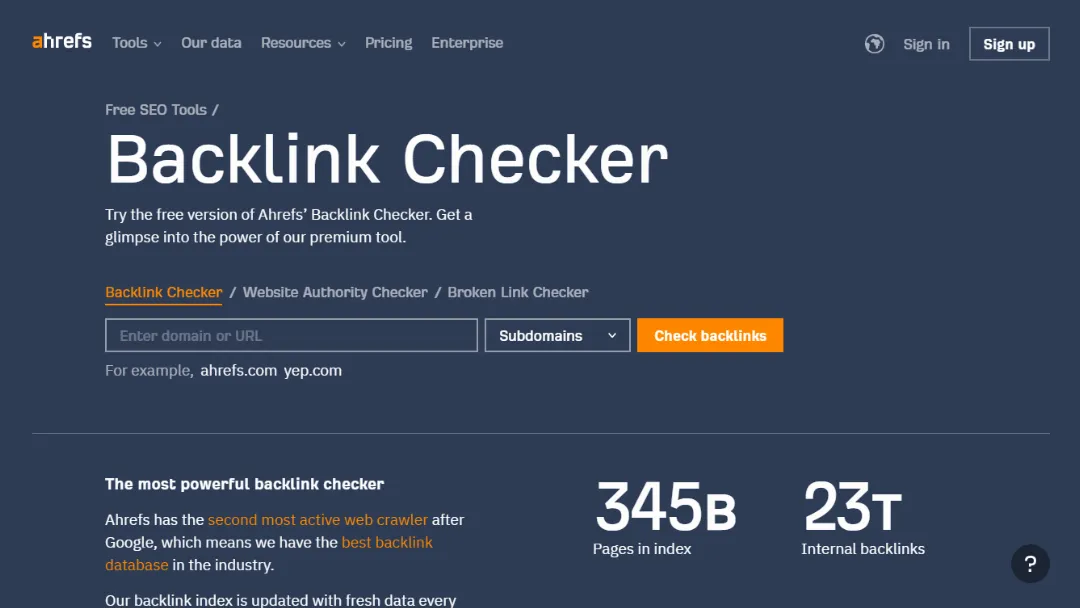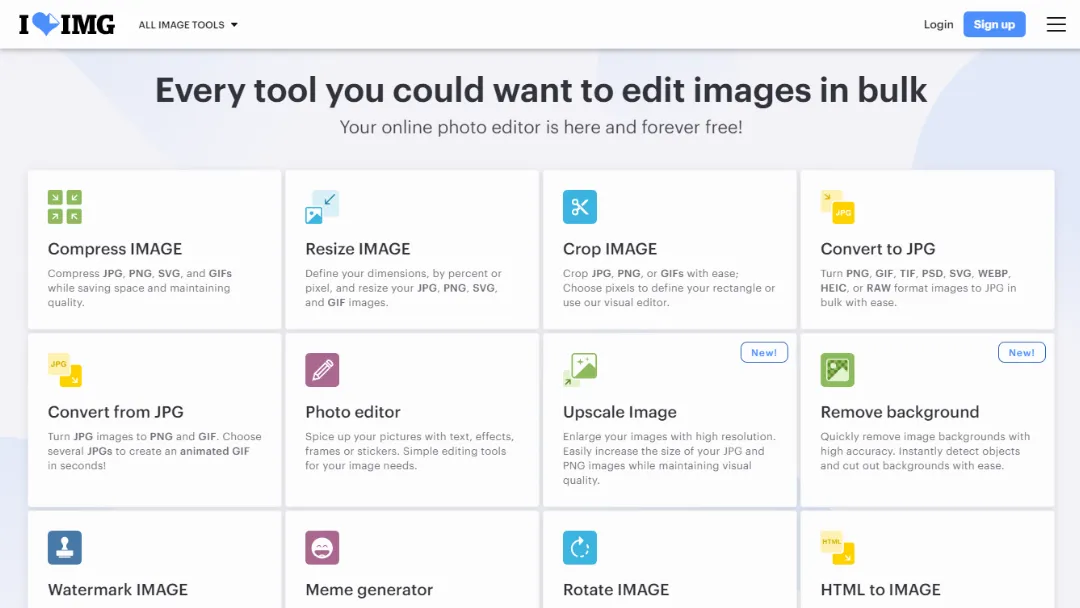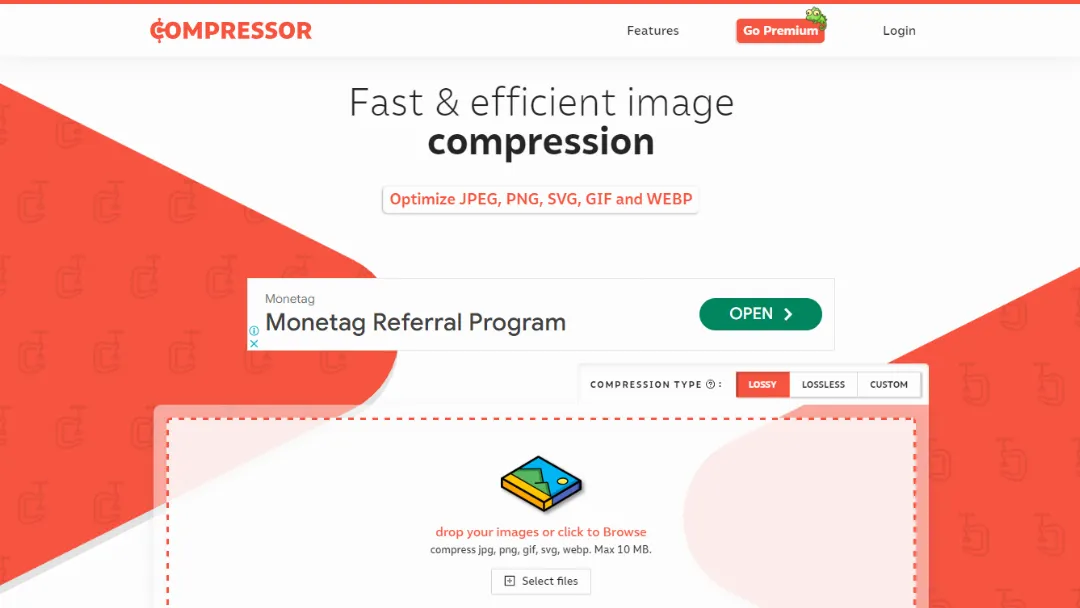
What is Compressor.io?
Try Compressor.ioCompressor.io is an online tool that allows you to optimize and compress JPEG photos and PNG images. It helps reduce the file size of your images without compromising their quality, making them easier to store, share, and load on websites.
Features:
- Fast and Efficient Compression: Compressor.io provides fast and efficient image compression for JPEG, PNG, SVG, GIF, and WEBP formats.
- Resize Images: You can resize images by specifying dimensions in pixels, percentage, or maximum size, ensuring they fit your requirements.
- Constrain Sides: Choose to constrain a specific side (width or height) while maintaining the aspect ratio of the image.
- Preserve Metadata: Compressor.io gives you the option to keep the EXIF data of your images intact.
- Fix Orientation: It can automatically fix the orientation of images based on their EXIF data.
- Rename Files: You can add a prefix or suffix to the file names or override the existing file name.
- Image Quality Control: Adjust the image quality for JPEG, PNG, and WEBP formats, allowing you to find the right balance between file size and visual quality.
- Compression Types: Choose between lossy and lossless compression methods or customize the compression settings according to your needs.
- Support for Multiple Formats: Compressor.io supports compression for JPEG, PNG, GIF, SVG, and WEBP files.
Use Cases:
- Web Optimization: Compressor.io is ideal for web developers and designers who want to optimize images for faster website loading times.
- Image Storage: Reduce the file size of your images before storing them on your device or cloud storage, saving storage space.
- Sharing Images: Compressing images makes it easier to share them via email, messaging apps, or social media platforms.
How to use it?
- Visit Compressor.io in your web browser.
- Drop your images onto the website or click the "Browse" button to select files.
- Configure the compression settings, such as resizing options, image quality, compression type, and file renaming preferences.
- Once the settings are adjusted, click the "Compress" button.
- Wait for the compression process to complete.
- After compression, you can view the "Before" and "After" file size, and choose to download individual files or download all the compressed images as a ZIP file.
Pricing Plans
Compressor.io Pro plan ($50/year) includes the following features:
- File Size: Compress files up to 20MB
- Advanced Compression Settings: Access advanced compression settings to fine-tune the compression process.
- Unlimited Compressions: Enjoy unlimited compressions without any restrictions.
- Image Resizing: Resize images according to your specific requirements.
- No Ads: Get an ad-free experience while using Compressor.io.
- Support Development: By subscribing to the Pro plan, you support the development of new features for Compressor.io.
Published on Feb. 2, 2024