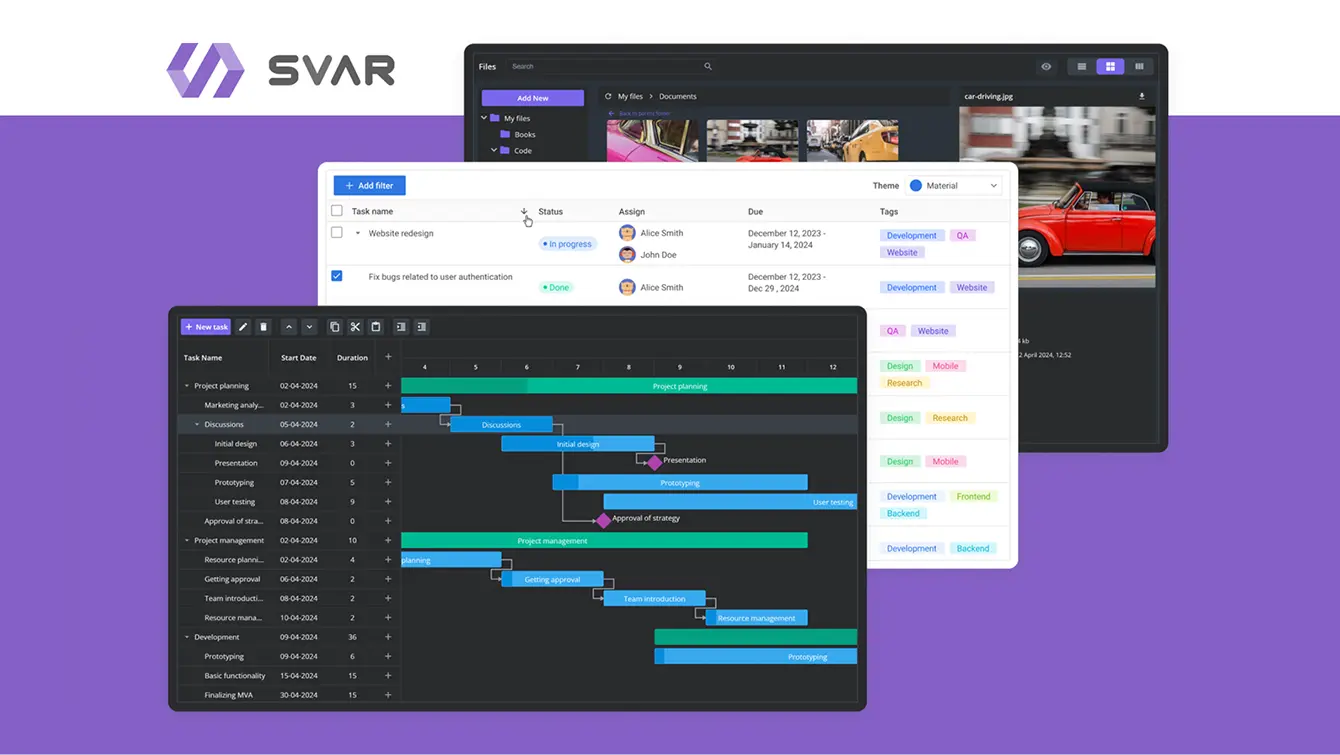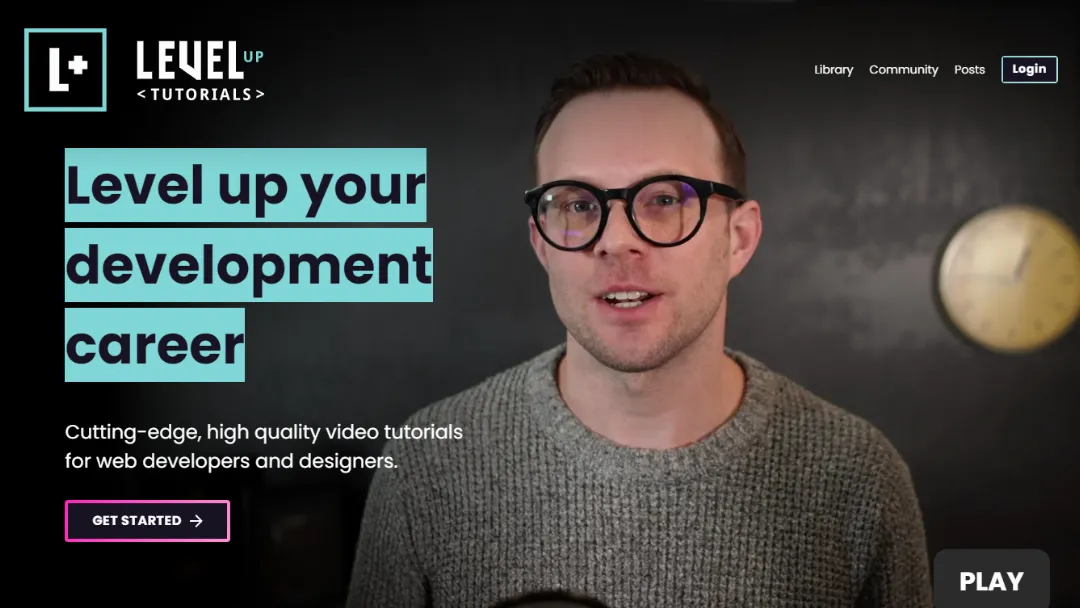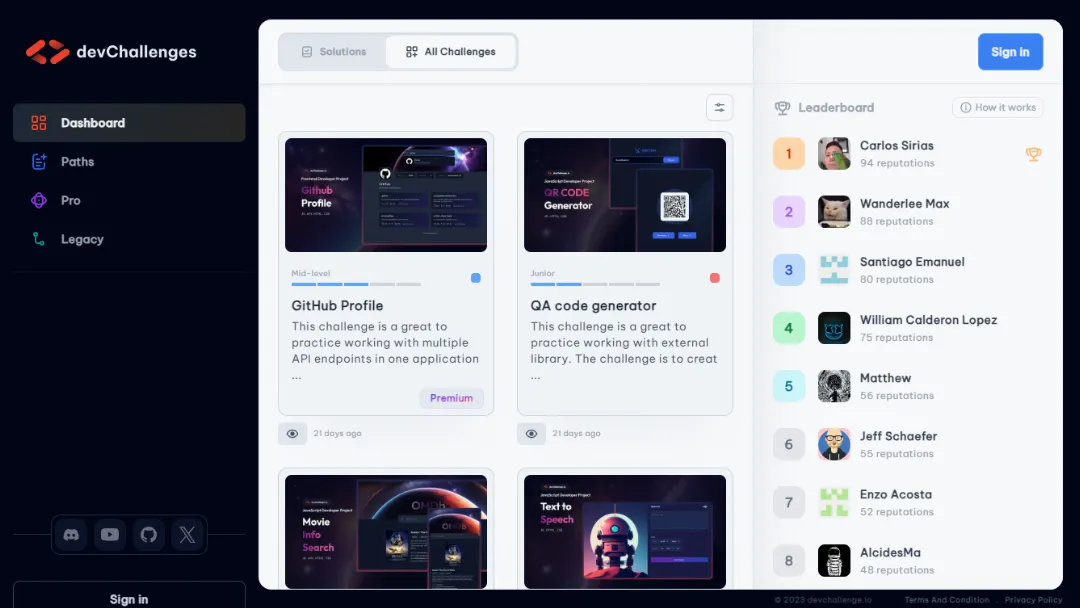DashPress
FEATUREDCreate simple and versatile admin applications effortlessly for free.
Try DashPress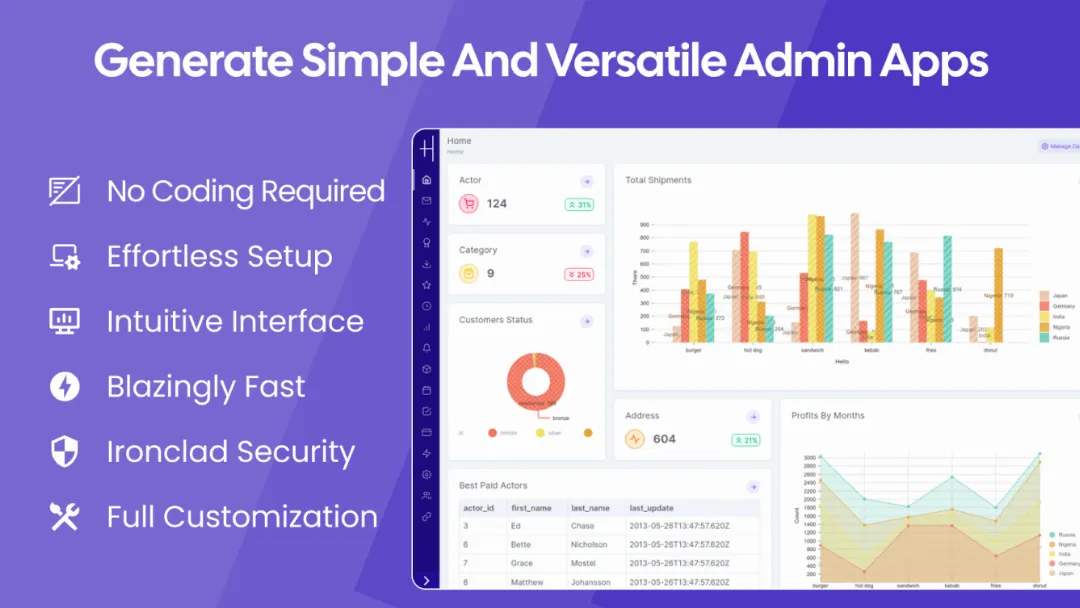
What is DashPress?
Try DashPressDashPress is a powerful platform designed to streamline the development of admin applications without requiring extensive coding knowledge. It provides users with a no-code environment to create internal tools, dashboards, and data management systems quickly and efficiently.
With features that focus on customization, security, and performance, DashPress caters to businesses looking to enhance their internal operations.
You can build everything from user management systems to KPI dashboards, all while ensuring data security and integrity.
Features:
- No-Code Workflow Builder: Create and manage workflows without writing code.
- Data Management: Perform advanced CRUD operations, including bulk actions and soft deletes.
- User Management: Set up role-based access control and manage user permissions.
- Customizable Dashboards: Build dashboards with data visualization tools for insights.
- Third-Party Integrations: Connect with various services like MySQL, Slack, and SendGrid.
- Data Security: Implement two-factor authentication and fine-grained access control.
- Change History Tracking: Monitor changes made to data for accountability.
- Export Capabilities: Export data in multiple formats for reporting and analysis.
- Responsive Design: Access your admin apps from any device with an internet connection.
Use Cases:
- Internal Tools: Develop tools specific to business operations, such as CRMs and task trackers.
- KPI Dashboards: Create dashboards to visualize key performance indicators for management.
- User Management Systems: Manage user roles and permissions efficiently.
- Content Management: Build applications to manage and publish content easily.
- Data Analysis: Analyze data trends and insights with advanced filtering options.
- Feedback Systems: Implement customer support and feedback forms for user input.
- Workflow Automation: Automate routine tasks and processes to improve efficiency.
- Document Management: Organize and manage documents related to projects or clients.
- Performance Reporting: Generate reports to track performance metrics over time.
- Service Desk Applications: Create support tools for customer service teams.
How to use it?
- Visit the Website: Go to dashpress.io in your web browser.
- Sign Up or Log In: Create an account or log in to your existing account.
- Start a New Project: Choose to create a new admin app from the dashboard.
- Use the No-Code Builder: Drag and drop components to design your application.
- Configure Data Management: Set up databases and define CRUD operations for your app.
- Implement User Roles: Create user roles and set permissions based on access needs.
- Integrate Third-Party Services: Connect with other tools and APIs as needed.
- Test Your Application: Preview and test your app to ensure functionality.
- Deploy the Application: Publish your app for internal use within your organization.
Published on Dec. 14, 2024