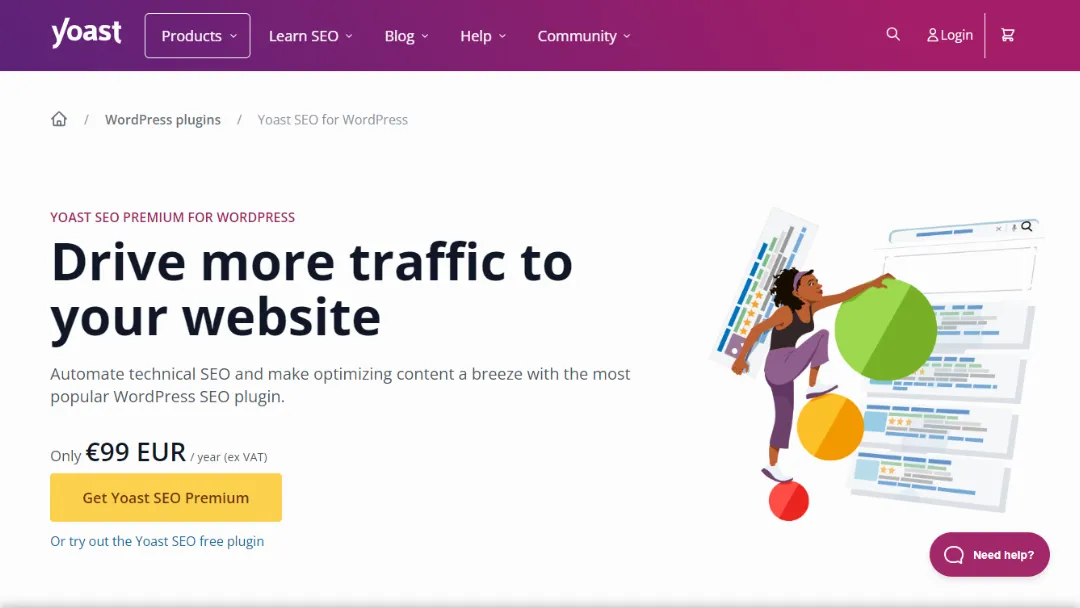DevKinsta
FEATUREDDesign, develop, and deploy WordPress sites from the comfort of your local machine.
Try DevKinsta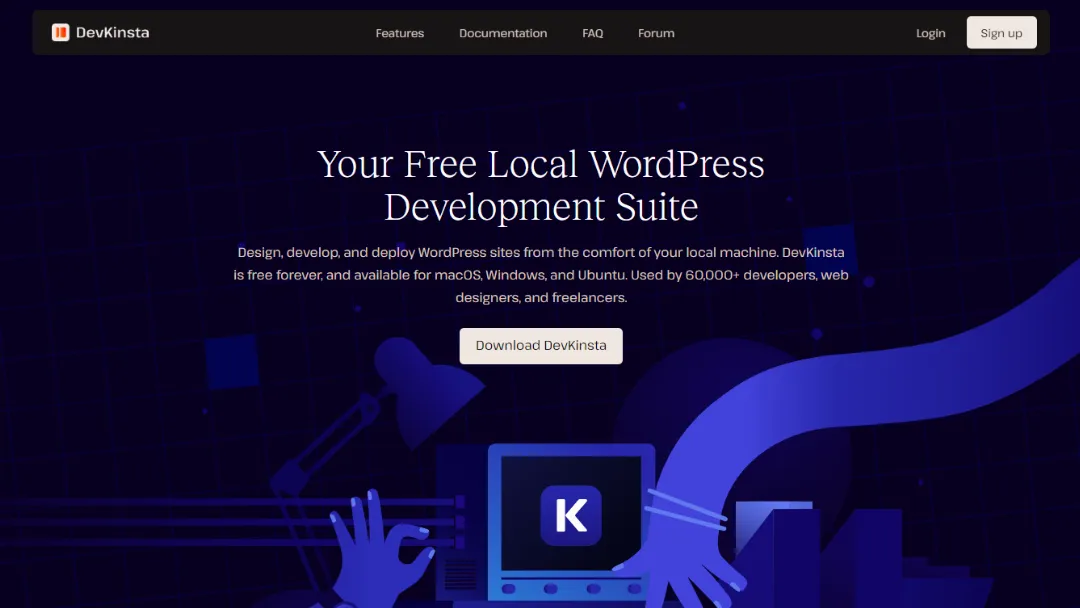
What is DevKinsta?
Try DevKinstaDevKinsta is a powerful, free local WordPress development suite that enables users to create, manage, and deploy WordPress sites effortlessly. It is designed for developers, agencies, designers, and freelancers, providing a secure and efficient environment powered by Docker.
With DevKinsta, users can quickly spin up single or multisite WordPress installations, manage local databases, and test themes and plugins without affecting live sites. It integrates seamlessly with Kinsta’s hosting, allowing for easy deployment once the development phase is complete.
Features:
- Local Site Creation: Spin up single or multisite WordPress sites with a single click.
- Docker Technology: Uses Docker for secure and efficient site management.
- Local Email Management: Includes an SMTP server for testing outgoing emails.
- Built-in Database Manager: Features Adminer for managing database tables and executing SQL queries.
- PHP Version Support: Allows testing with PHP 7.x and 8.x versions.
- Site Cloning: Easily clone existing sites for testing and development.
- WP_DEBUG Toggle: A built-in feature to enable or disable debugging.
- Seamless Kinsta Integration: Directly push changes to Kinsta hosting with one click.
- Multi-OS Compatibility: Available for macOS, Windows, and Ubuntu.
- Community Forum: Access to a community of WordPress experts for support and feedback.
Use Cases:
- For Developers: Create and test custom themes and plugins in a controlled environment.
- For Agencies: Clone client sites, test updates locally, and push changes to staging.
- For Designers: Design and debug themes without affecting live sites.
- For Freelancers: Quickly set up local environments for client projects and troubleshooting.
- For Educators: Use as a teaching tool for WordPress development courses.
- For Startups: Rapidly prototype new WordPress projects before going live.
- For Marketers: Test and optimize marketing automations and email campaigns locally.
- For Non-Profits: Develop and manage websites without the need for expensive hosting.
- For Hobbyists: Experiment with WordPress features and plugins in a risk-free environment.
How to use it?
- Download and Install: Get DevKinsta from the official website and install it on your machine.
- Create a New Site: Open DevKinsta and click on "Create a Site" to start a new project.
- Configure Settings: Choose your desired PHP version, site name, and other configurations.
- Access Local Environment: Once created, access your site through the local URL provided.
- Develop Your Site: Use the built-in tools to develop themes, plugins, and manage databases.
- Test Emails: Utilize the SMTP server for testing email functionalities.
- Push to Kinsta: When ready, push your local site to a Kinsta staging environment with one click.
Published on Oct. 1, 2024