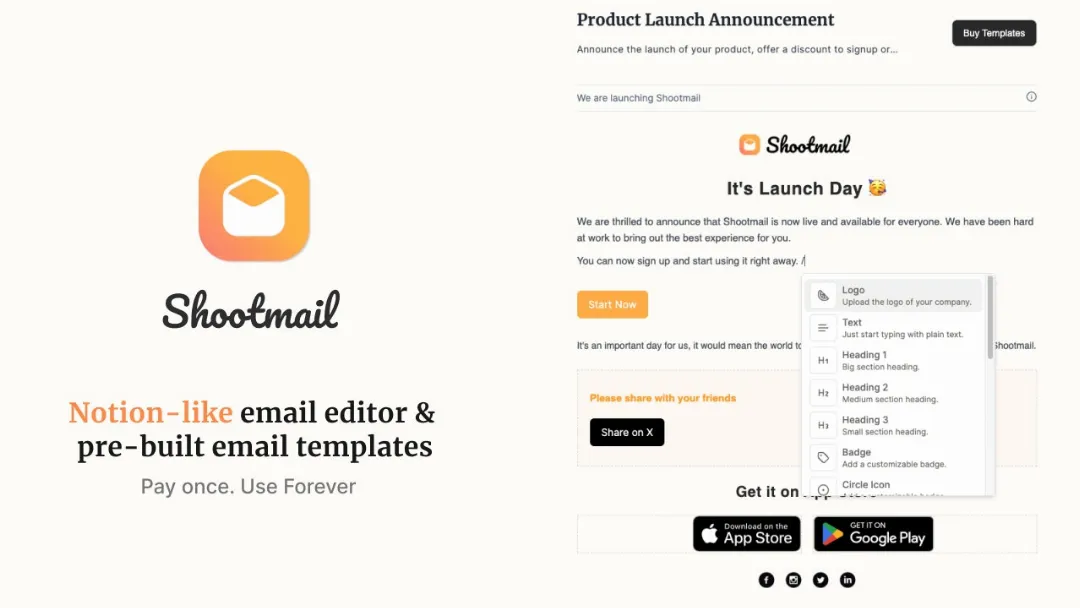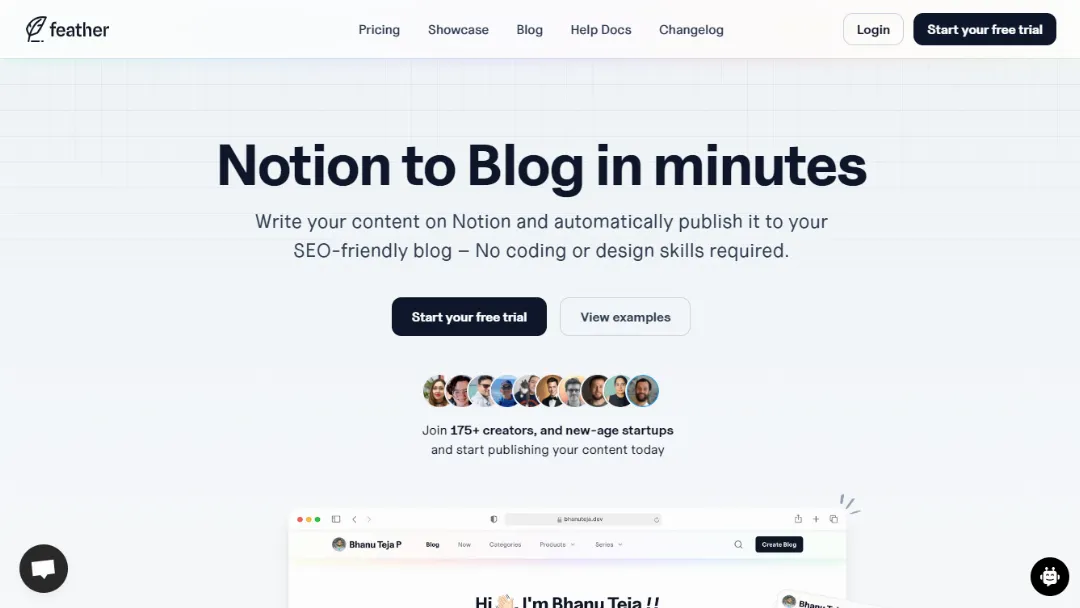Grizzly Templates
FEATUREDDiscover premium Notion templates to boost productivity, manage finances, and organize life.
Try Grizzly Templates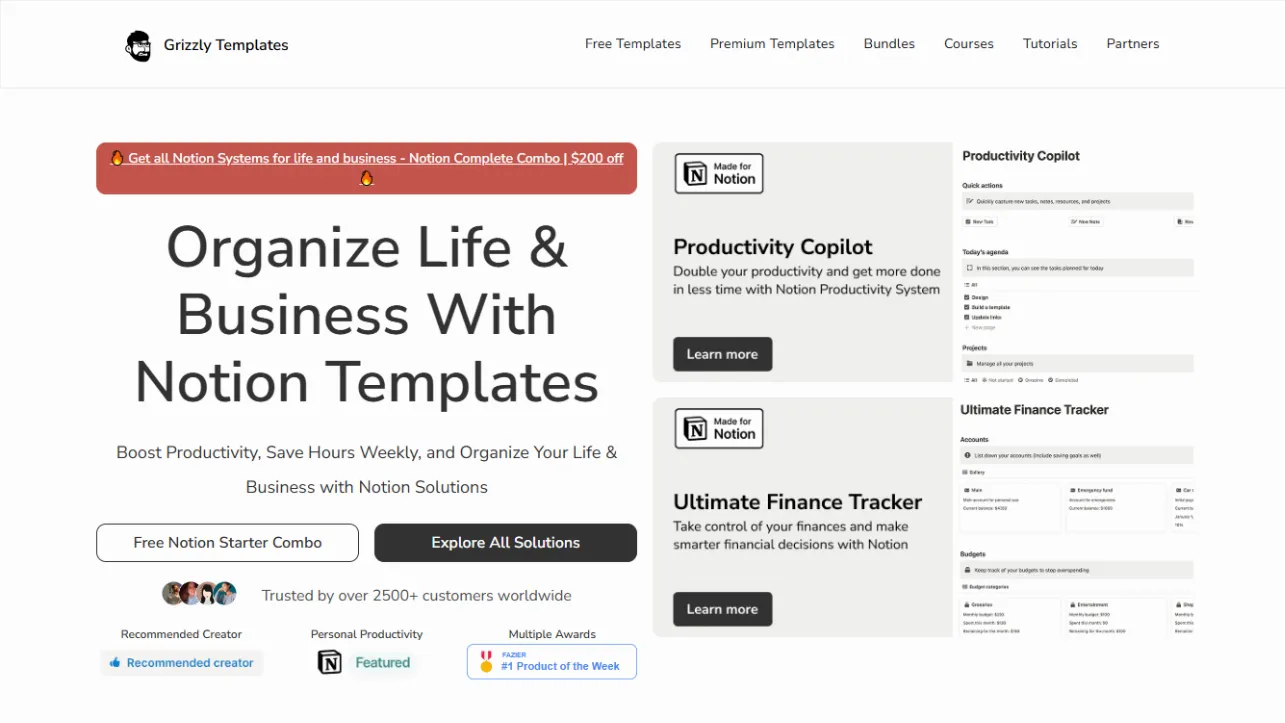
What is Grizzly Templates?
Try Grizzly TemplatesGrizzly Templates offers a wide range of Notion templates designed to enhance productivity, streamline tasks, and improve organization for both personal and business purposes. With options ranging from free to premium templates, users can access tools tailored for finance tracking, fitness planning, content creation, and more.
The site also provides educational resources, including courses and tutorials, to help users master Notion and build effective systems.
Features:
- Free Templates: Access a variety of free Notion templates to get started quickly.
- Premium Templates: Explore advanced templates tailored for complex needs and functionalities.
- Bundles: Purchase sets of related templates at a discounted rate.
- Courses: Learn to use Notion effectively with structured courses.
- Tutorials: Watch step-by-step video tutorials to master template usage.
- Customizable Dashboards: Create personalized dashboards for better organization.
- Task Management: Efficiently manage tasks with dedicated tracking systems.
- Client Tracking: Keep track of client interactions and projects seamlessly.
- Finance Tracker: Organize income, expenses, and budgets in one place.
- Fitness Planner: Plan workouts, track meals, and monitor fitness goals.
Use Cases:
- Personal Finance Management: Use the Finance Tracker to monitor spending and savings.
- Fitness Planning: Organize fitness routines and meal prep with the Fitness Planner.
- Content Creation: Manage content schedules and deadlines with the Creator’s Copilot.
- Task Organization: Streamline daily tasks and projects for improved productivity.
- Business Operations: Use templates to enhance workflow and client management.
- Goal Setting: Set and track personal and professional goals effectively.
- Budget Planning: Create budgets and financial plans to manage resources efficiently.
- Real-time Reporting: Generate reports to assess performance and progress.
- Newsletter Management: Organize newsletter content and distribution schedules.
- Learning Notion: Take courses to become proficient in using Notion for various needs.
How to use it?
- Visit the Website: Go to Grizzly Templates.
- Browse Templates: Explore free and premium templates available.
- Select a Template: Choose a template that suits your needs.
- Download or Purchase: Follow the prompts to download free templates or purchase premium options.
- Import to Notion: Open Notion and import the selected template.
- Customize: Modify the template to fit your specific requirements.
Grizzly Templates Video
Published on May. 8, 2025