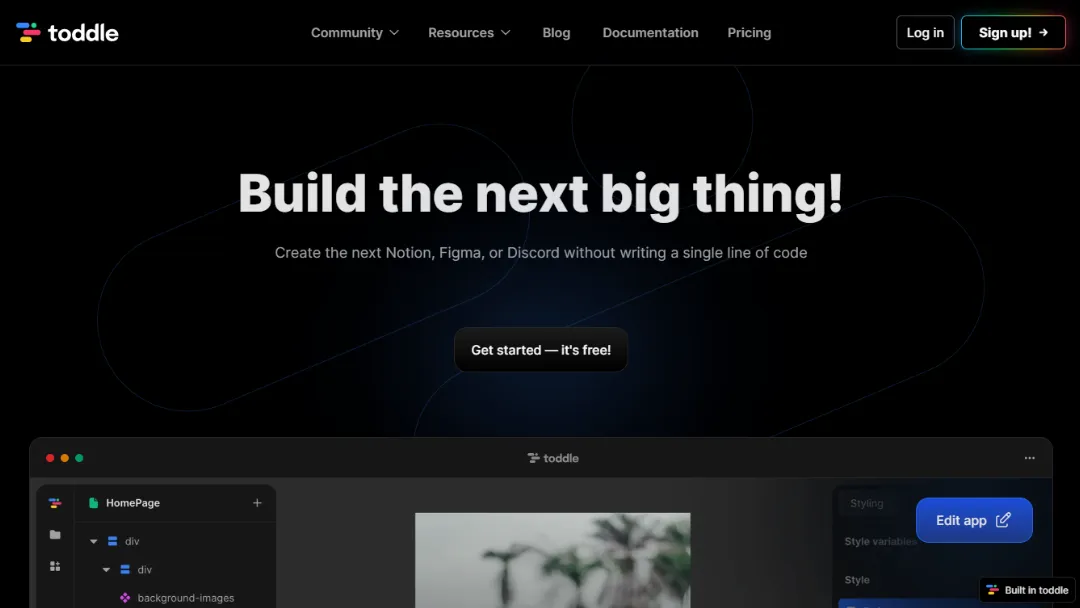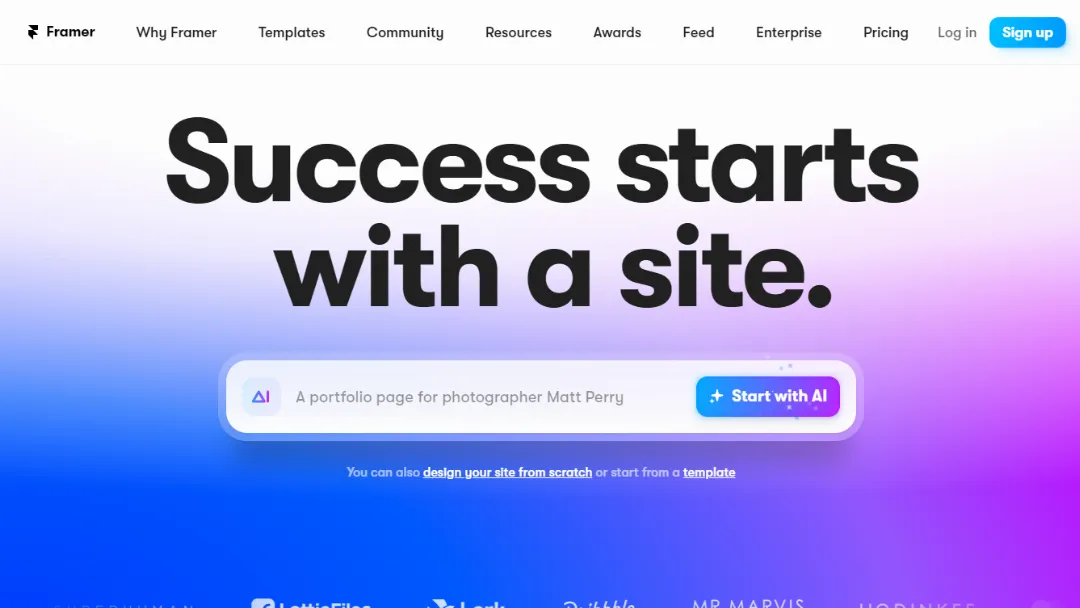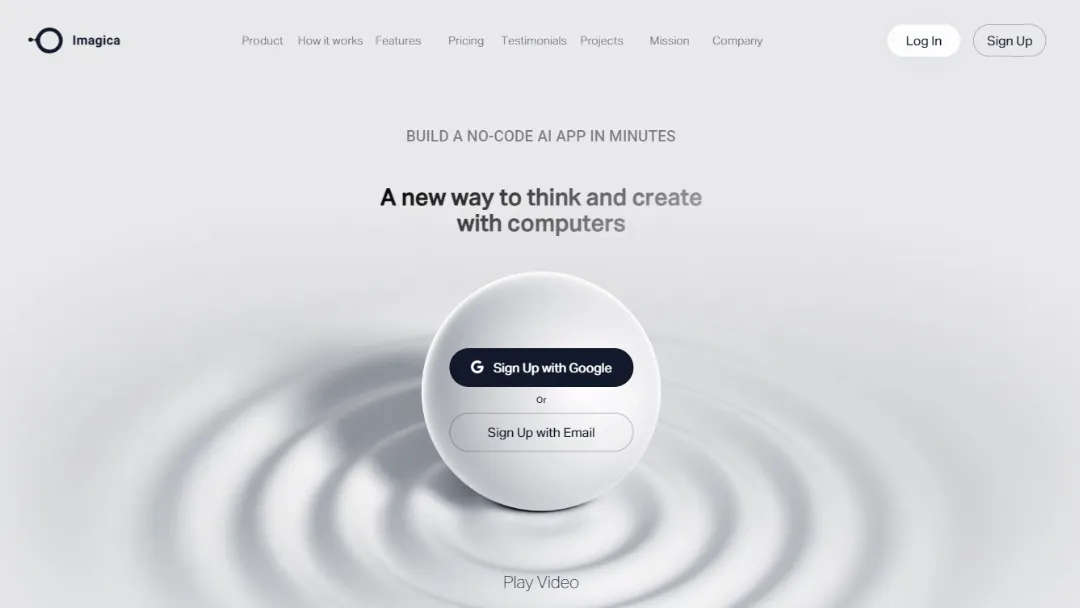
What is Imagica?
Try ImagicaImagica is an online platform that allows you to build AI-powered applications without any coding knowledge. With its intuitive interface, you can create custom AI apps in minutes, opening up new possibilities for innovation and problem-solving.
Features:
- No-Code Development: Build AI applications without the need for coding or programming skills.
- Drag-and-Drop Interface: Easily design and customize the functionality of your AI app using a user-friendly drag-and-drop interface.
- AI Integration: Seamlessly integrate artificial intelligence capabilities into your applications to enhance functionality and provide intelligent insights.
- Pre-Trained Models: Access a library of pre-trained AI models to leverage advanced functionalities without the need for training data from scratch.
- Rapid Prototyping: Quickly create prototypes and test your ideas without the time-consuming process of coding from scratch.
Use Cases:
- Business Automation: Create AI-powered applications to automate repetitive tasks, streamline workflows, and improve operational efficiency.
- Data Analysis: Build AI apps that analyze and extract insights from large datasets, enabling data-driven decision-making.
- Customer Support: Develop AI-driven chatbots or virtual assistants to enhance customer support and provide personalized assistance.
- Predictive Analytics: Utilize AI models to predict trends, customer behavior, or market dynamics to drive business strategies.
How to use it?
- Visit the Imagica website and access the Studio section.
- Sign up or log in to your account.
- Use the drag-and-drop interface to design the user interface and functionality of your AI app.
- Customize the behavior and integration of AI components to meet your specific requirements.
- Test and iterate on your app design to refine its functionality.
- Once satisfied, deploy your AI app and start utilizing it.
Published on Feb. 5, 2024